Morpheus668
Active Member
- Jun 22, 2017
- 878
- 2,802
- 501
I swear I've seen one before. I'd check out renderoticaAny know of a bathroom glory hole environment for daz studio?
I swear I've seen one before. I'd check out renderoticaAny know of a bathroom glory hole environment for daz studio?
There has to be one as I've seen one in games before, but I've never found anything resembling a bathroom glory hole.Any know of a bathroom glory hole environment for daz studio?
The one i remember is from the game "being a DIK" and it has a glory hole one on that which is what i want but not sure if custom made as I had a look on renderotica, renderosity and Daz store, but none to be a proper bathroom glory hole. Only shit onesThere has to be one as I've seen one in games before, but I've never found anything resembling a bathroom glory hole.
Yeah I ended up having to custom make my own at one point. Unfortunately I lost the files for it and can't be arsed to redo it. I remember all I did was find a stall, and then keep the door, hinge, and brackets then took a wall from Insemination Sanitarium and used Carrara to make that wall more of a stall wall.The one i remember is from the game "being a DIK" and it has a glory hole one on that which is what i want but not sure if custom made as I had a look on renderotica, renderosity and Daz store, but none to be a proper bathroom glory hole. Only shit ones.

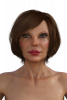
Son of a ...So this is happening with my Genesis 8 Female characters.
The first image is Alexandra 8 from the Daz web site. The second on is my render of a pure Alexandra 8, no other morphs. The eyes are huge, the end of the nose turned up and the lips are scrunched up. Outside of rebuilding my entire library, anyone have any suggestions on finding the offending morph or morphs?
View attachment 338654 View attachment 338653
I do have a lot warnings of this nature:
WARNING: ..\..\..\..\..\src\sdksource\fileinput\dzassetdaz.cpp(5759): Could not find output property for formula: Genesis8Female:/data/DAZ%203D/Genesis%208/Female/Morphs/DAZ%203D/Aiko%208/CTRLAiko8.dsf#CTRLAiko8?value in file : /data/DAZ%203D/Genesis%208/Female/Morphs/ADSI/Vernea/CTRLVernea.dsf
Select you character, then select the Surface Window or Tab (if you have it docked). In the Surfaces window you should see your character. Expand the surfaces item for your character. You will see Arms, Cornea, Ears, etc. on the left side of the window pane. On the right side you will see all of the properties. Hover over the little icon under Base Color. It will show you the texture being used. If you click that icon you can select a new texture file, add or remove overlays, etc.So I'm pretty new to DAZ but is there a way to see which textures you model uses so i can easily find them in the folders?
As you scroll down there are more textures for bump maps, transparencies, etc.Select you character, then select the Surface Window or Tab (if you have it docked). In the Surfaces window you should see your character. Expand the surfaces item for your character. You will see Arms, Cornea, Ears, etc. on the left side of the window pane. On the right side you will see all of the properties. Hover over the little icon under Base Color. It will show you the texture being used. If you click that icon you can select a new texture file, add or remove overlays, etc.
Viollet in the Tasha 8 Pro bundle has blue veins for breasts and belly, but it also has one on her face as she's a vampire character. https://f95zone.to/threads/tasha-8-pro-bundle-g8f.25294/Is there a asset that adds veins to breasts and belly
Is there any things for DAZ 3D studio to create camera paths. Or a trick to make camera's move around the scene like in a matrix effect. I am hoping for some ready made stuff out there. But i cant find any.
