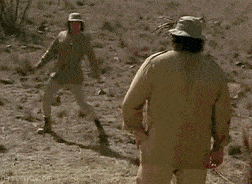Running stock firefox (unless disabling ublock doesn't actually stop it from interfering) on ubuntu 18.04
Don't run an AV since the drives I use are always damn near the end of their life and I can just brick 'em and install onto a new one anyway. (before you point out that that shit is the problem, I hadn't even thought of the game for a couple years so I would have had to go through this bullshit on the old drive) Could never figure out how to configure the "free" VPNs and I'm to cheap to pay for one.
I'd use chromium but I can't be assed to find shit that works for me the same way that it does in firefox.
Though, I do have an install for use with a game that doesn't run well in firefox... Maybe I should give it a shot on that if it keeps fucking up eh?
I will admit to being grouchy as fuck since I had had a shit day of work and had been up well past when I should have been asleep. I will NOT however, retract my statements. I ain't gonna complain again as a possible reason could be the time of day. I get some janky speeds at the ass-crack of dawn. I will try again (since it failed spectacularly while I was passed the fuck out).
And as an aside, I don't know most filehosts. Can't be fucked to if I'm being honest.
Edit: Fucking spacekey. I should probably take the keyboard apart and clean it again. I'd be able to put the grave the right way round again while I'm at it.
i already downloaded more stuff than i could count ^^. checked out many providers. gotta say, nopy might be the best one i've encountered so far. i'm using firefox too so it should work on that webbrowser for you. ublock doesn't do shit against nopy, 'cause that website doesn't even use ads. but maybe you fiddled around with the firefox options? i wouldn't go for free vpns, they could do more harm than they could help you if you don't know that free vpn.
well, what you could try, is, to open up specific ports on your router. nopy is on https so i guess it uses port 443? ya might wanna ask
nopy on that matter though.
i have no idea how ubuntu works and what its options are. but i know that you can restrict download speed on windows 10. maybe that might be the culprit.
but first of all, how is your speed when you use other providers like zippyshare or mediafire?
do a short speedtest before you attempt to download. normally i would suggest ookla, but they seem to collect personal data now... so you can just use this one here:
You must be registered to see the links
. it's the biggest internet provider in my country and has a good enough speedtester. that way you can make sure you have the speed available when you start a download.