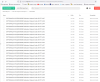Hentai_Desu-ka?
Active Member
- May 9, 2020
- 506
- 591
- 241
That's more complicated than I expected. I can't tell from the list of options whether I need to download all of them one at a time or if I just have to download a file from the most past recently uploaded file.Sure there is a public mega-folder on ScrewThisNoise better repack side.
You must be registered to see the linksselect Ai-Shoujo on the left side and look to the right side where you find this mega-folder.
I was expecting if anything just a single all-in-one optional sideloader zip file to download where I didn't have to guess if it's all of them and if it's the most up-to-date. Maybe I'm jsut dumb and don't know how to navigate the Mega site as much as I thought?
Gonna just guess it's the one dated R15 2023.04.10 is all I need?