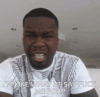Open-world freeroam as in... wandering the campus from the gym to the faculty party and back again? I know we had one small cross-campus thing with the setup for the Christmas party where you could go back and forth between houses but that seems... unlikely. Besides, while I can understand the faculty party being a freeroam, it seems unlikely that the fighting tournament will have one, since there probably won't be that many people attending who we care about talking to repeatedly.
The MC will be present at both events. The fighting tournament will be in the afternoon, and the faculty event in the evening. All of this will be combined into one large open-world freeroam event. Why open-world?
You dress differently for a fighting tournament than for the faculty event. From the gym to the dorms, you change. The question is, who will the MC pick up? Will he go to Maya's dorm or to the HOTs after changing at the DIK Mansion? But that doesn't really justify open-world freeroam.
The fighting tournament isn't the big ALPHA event, so I assume no Jocks will participate in it. They'll all be there and visible, but not actively competing. Who else will they see there? Probably Derek and the MC. That's the key point. Derek and the MC will be attacked by the Jocks on campus. Why? Ashley/Anthony and Dawes' protein shake. But Anthony and Dawe know they have no chance against the MC, so they bring Caleb along. There you have your fight, Caleb vs. MC.
It confirm MC will be with Josy for Christmas that we know for sure from the preview of new Iris, weather or not the preview is on Christmas day that we don't know, it could be MC stays a few days with Josy and her family.
Maya's new dress I would think has to do with new years because there nothing Christmas she can wear it to. Unless on throuple you can either go home Josy with Josy or Maya based on who's scene you got in 11
It's only confirmed so that Josy will spend Christmas with her mother, Iris, since it's her mother's turn this year. Josy also said it's so she can celebrate Christmas again later with her father, Pete. It was only written down so that Iris would like to meet the MC.
There's an occasion for Maya to wear the dress, and that will be the college Christmas party.
Bella is confirmed to be 36 years old.
Interesting, because it brings Jade and Stephen even closer to Lynette's age.
You really need to learn how to read better, not just in the game but also in this conversation.
First of all, if you're asked to perform, that is an invitation because it's an invitation to perform. You do not get an invitation from him otherwise because this event is a private gathering for faculty and select special guests of which the MC would not be universally. So if you choose the fighting tournament, he's not showing up to the faculty event because he wouldn't be let in universally.
However, if you chose to not do the fighting tournament and either chose not to perform or didn't get the invite but are on the Jill, Bella, or Sage paths. then you probably will go to the faculty event as their guest, a point I made to you already.
I read carefully, you just didn't. I already explained exactly what you're trying to tell me in a previous post.
Your further explanation isn't correct either, because the MC player can also choose to participate in the combat tournament and play guitar at the college Christmas party. Therefore, the MC can participate in both. The only question is whether it makes sense or not. The combat tournament takes place several times a year, the college Christmas party only once.
By the way, Maya's dress can't belong to any open-world New Year's Eve free roam event, because Maya would then catch pneumonia. Dude, it's winter.
You're honestly so wrong it's painful.
And I'm repeating myself. "Think what you want and I'm right."
Now that we've had that preview of Sage and Jill at the faculty event, we can safely say they will be there but it could still be varied. For example:
Sage path + faculty performance invite = She will be there
Non-Sage path + faculty performance invite = She will be there
Sage path + fight tournament = She will be there
Non-Sage path + fight tournament = She will be there
Sage path + no faculty performance invite or fight tournament = She will be at the faculty event and bring MC
Non-Sage path + no faculty performance or fight tournament = She will be at the faculty event, MC at the fight tournament
As for the other girls:
Jill/Bella path + faculty performance invite = They will be there
Non-Jill/Bella path + faculty performance invite = They will be there
Jill/Bella path + fight tournament = They will be at the faculty event
Non-Jill/Bella path + fight tournament = They will be at the faculty event
Jill/Bella path + no faculty performance invite or fight tournament = They will be at the faculty event and bring MC
Non-Jill/Bella path + no faculty performance or fight tournament = They will be at the faculty event, MC at the fight tournament
MJ path + faculty performance invite = They could be there as his guests
Non-MJ path + faculty performance invite = They will not be there
MJ path + fight tournament = They will be there
Non-MJ path + fight tournament = They could be there
MJ path + no faculty performance invite or fight tournament = They will go watch the fight tournament
Non-MJ path + no faculty performance or fight tournament = They will go watch the fight tournament
You're putting in the effort. Sage, Jill, and Isabella will be at the faculty event. Each of them can bring one guest. Maya, Josy, and the MC. 3=3, and the math works out. If the MC plays guitar, Derek could also be at the faculty event. I can easily imagine Rusty and Misha being there.
The fighting tournament is a bit different. Jill and Isabella won't be there, and Maya might not be either, because Maya doesn't like it when the MC fights. Therefore, I assume that's because Maya wouldn't attend such events as a spectator. That leaves Sage, Josy, and Derek. The MC, on the other hand, will be there, whether he's fighting himself or just watching.