Akidwhoplaysforwomaoisnda
New Member
- May 25, 2024
- 1
- 0
- 21
Is the portable version (unofficial) identical to the official version with the patches but portable? or does it alter any in-game content?
Could be tot do with the locale, maybe using japanese locale would fix it.Anyone know why i can't seem to rename any monsters? Either it crashes or the keyboard input simply doesn't register.
Scream and cry. Then try the usual stuff, like setting locale to japanese, changing the compatibility mode to windows xp, making sure the settings aren't configured to mute voices, and so on.I'm not getting voices... what should I do?
If you know what you're doing (you are tech savvy) follow this.I know this is an old thread but can someone give me instructions on how to run the game. try speaking to me like im 11 because im actually stupid
LC_ALL=ja_JP.UTF-8 wine Software.exesudo mount -o loop -t iso9660 /path/to/image.mdf /path/to/mountpoint
# Alternatively if you don't want to have to mount as root, a reasonable concern for pirated content, you can use fuseiso.
fuseiso -n -c utf-8 /path/to/image.mdf /path/to/mountpointI tried everything but always get this error.
Can someone help me?

Dude thank you, i struggeld for half an hour because nothing was working you saved meAlright, after trying all steps to install the game, and failing, i found out that you dont need to install the game.
just mount the .mdf file( or open it with winrar) and extract the files to any folder you want the game to be, then extract the patch to the bunny folder( in my case \BunnyBlack\bunny), install the patch and its done. no need to install the game.
open the game using the bunny.exe in the bunny folder.
i don't know how to fix this i am very dumb,i tried to run it like he asked but it dosen't let me, can someone help me?I guess I'll upload my already done copy as I did with Yu-no(As I agree, the install instructions for this one is ridiculous). There's no inherent need to install the game as it doesn't check registry entries, however the sequel (Bunny Black 2) does check to see if you have it installed for bonus characters, as such I've included an install.ps1( right-click run with powershell ) that'll set the correct registry information( same as installing the game ).
So new install instructions are essentially:
1: Extract
2: (optional and only matters for BB2) Right-click > Run with powershell on install.ps1
3: Start the game with Bunny.exe
Download:You must be registered to see the linksMega
Here's the scripts ( for those that already have the game, and does not want to re-download ):
You don't have permission to view the spoiler content. Log in or register now.
You don't have permission to view the spoiler content. Log in or register now.
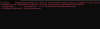
use this scripti don't know how to fix this i am very dumb,i tried to run it like he asked but it dosen't let me, can someone help me?
View attachment 4915064
Set-ExecutionPolicy -Scope Process -ExecutionPolicy Bypass -Force; .\install.ps1
huumm...how do i use it? where do i put that?do i edit the file?do i open PowerShell and paste that script only?use this script
Set-ExecutionPolicy -Scope Process -ExecutionPolicy Bypass -Force; .\install.ps1
Open powershell in the folder wherehuumm...how do i use it? where do i put that?do i edit the file?do i open PowerShell and paste that script only?
install.ps1 liesThere is a link directly under the normal Download, called 'unofficial version', which as far as I can tell, is what you are looking for.I wanted to play this game again, but i am having trouble installing it, anyone know where i can find a installed/patched version of this game please?
Basically, you can recruit certain type of human units after capturing a specific number of them. So, capture X number of Thieves and a Thief will ask to join you.So, they said in the guide that if you level up too fast you won't be able to recruit certain characters. Define at what level is considered as too fast?
How do I save the value changes that's the one thing I just can't figure out if someone would please give me some pointers or help I'd be so thankful i would like to give the game a chance I'm just not up for the grindI made aYou must be registered to see the linksas I couldn't find one that still worked. Contains stats, girls defeat counter(for scenes\party members), inventory slots(You need to find\know the item IDs). Also have the awarness(see enemies) and orinetation(your position) skill passives(need to lock the value), and save counter reset script.
uses aob injections, so have no idea if it would work on AMD CPUs.
If i recall, when you're fighting and it's MCs turn, you have to spread misinformation instead of attacking, healing or whatever. If you just crush the enemy then it won't count, there needs to be at least one enemy alive to hear it.Apologies to revive this but I cannot find this info anywhere.
There is a quest type saying: Spread misinformation at least 10 times.
I battled and battled,never lost, but I don't know how to finish this quest.What do i have to do exactly?
Thanks.
You don't save the values they are updated in 'realtime'. Game utilizes memory(RAM) to store states, cheatengine changes those values.How do I save the value changes that's the one thing I just can't figure out if someone would please give me some pointers or help I'd be so thankful i would like to give the game a chance I'm just not up for the grind
