it did tyNot all graduate from computer science lol
Hopefully this post will help you fix it https://f95zone.to/threads/cumrooms-v0-6-0-moon-loom-studio.185953/post-13433738
- May 15, 2020
- 46
- 19
- Jun 29, 2017
- 104
- 429
If you're getting an error while trying to launch the game, install
If you're still getting an error or getting a .dll error it could be the path the game is installed in has special/unsupported characters. Try to put it all in a folder on your desktop and name the folder something simple.
You must be registered to see the links
and
You must be registered to see the links
. The files are for .net 6 and Microsoft VC, it's necessary for MelonLoader to work properly.If you're still getting an error or getting a .dll error it could be the path the game is installed in has special/unsupported characters. Try to put it all in a folder on your desktop and name the folder something simple.
how to fix?
what happened?
Give this a try and let me know if it works.someone can help?
Last edited:
- Jun 29, 2017
- 104
- 429
Even if they patched it, it wouldn't matter, the game doesn't automatically update.Very much isn't working, and I do have the nessary runtime and redist for it to work, I used the old method since the new one didn't work for me either. So I assume it might've been patched already.
Try using the automatic
You must be registered to see the links
, you might be missing some dependencies. I believe the support module is here "Cumrooms [V0.6]\MelonLoader\Dependencies\SupportModules" and the file should be "Il2Cpp.dll".- Jan 19, 2019
- 29
- 41
Yeah, i've tried both the manual and automatic installer, both are giving me the same error of "no support module loaded!". I know for a fact I have all the dependencies since I used melon loader in the past with other games. So, unless I need to move that Il2Cpp.dll file somewhere specific, I ain't gettin anywhere. I even tried one of the "nightly" versions of MelonLoader since that supposedly helped someone else, but i'm getting the same results.Even if they patched it, it wouldn't matter, the game doesn't automatically update.
Try using the automaticYou must be registered to see the links, you might be missing some dependencies. I believe the support module is here "Cumrooms [V0.6]\MelonLoader\Dependencies\SupportModules" and the file should be "Il2Cpp.dll".
- Jun 29, 2017
- 104
- 429
Odd, only other thing I can think is affecting it is that it's in the downloads folder and/or windows firewall is stopping melonloader from injecting into the executable. I'm positive you've tried putting the game in another folder on your system but if not, try grabbing the download of the game that has the complete crack pre-installed and put it on another drive if you have one, I know windows is kinda fucky when it comes to permissions regarding the drive you're booting off of.Yeah, i've tried both the manual and automatic installer, both are giving me the same error of "no support module loaded!". I know for a fact I have all the dependencies since I used melon loader in the past with other games. So, unless I need to move that Il2Cpp.dll file somewhere specific, I ain't gettin anywhere. I even tried one of the "nightly" versions of MelonLoader since that supposedly helped someone else, but i'm getting the same results.
- Apr 30, 2022
- 2
- 1
Running it straight from the zip file including those files you sent seems to work wellIf you're getting an error while trying to launch the game, installYou must be registered to see the linksandYou must be registered to see the links. The files are for .net 6 and Microsoft VC, it's necessary for MelonLoader to work properly.
If you're still getting an error or getting a .dll error it could be the path the game is installed in has special/unsupported characters. Try to put it all in a folder on your desktop and name the folder something simple.
Give this a try and let me know if it works.
- Nov 17, 2023
- 9
- 9
I cant watch the sex scenes. When i put the spray in the mosnter, the screens tells me that i have to chose the sex scene. But nothing happens. What i have to do?
- Nov 24, 2018
- 8
- 0
The game is telling me that it can't contact the RemoteAPI. Anyone know how to fix this?
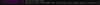
I'm not sure if this is preventing the game window from appearing. I can hear the music and the static, but there's game visuals or anything.

strangely enough, it worked when I first opened the game and everything, but suddenly this happened.
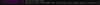
I'm not sure if this is preventing the game window from appearing. I can hear the music and the static, but there's game visuals or anything.

strangely enough, it worked when I first opened the game and everything, but suddenly this happened.
- Jan 19, 2019
- 29
- 41
Yep, tried that. Tried launching it from a seperate harddrive, same issue. Turned off my antivirus live scanning, same issue. Only thing I can think of, is that it isn't detecting the game version on the melonloader injecting panel thing or that I needed to replace the unity.enginecoremodule 0.0.0, since it gave me an error about it either having unwanted software stuff. WIsh there was an actual video or somethin about this besides the couple github threads which they just tell the ppl to use the "nightly" version.Odd, only other thing I can think is affecting it is that it's in the downloads folder and/or windows firewall is stopping melonloader from injecting into the executable. I'm positive you've tried putting the game in another folder on your system but if not, try grabbing the download of the game that has the complete crack pre-installed and put it on another drive if you have one, I know windows is kinda fucky when it comes to permissions regarding the drive you're booting off of.
- Apr 30, 2022
- 2
- 1
Try opening the game in the zip file itself, it worked for me and I had no game bugs whatsoeverYep, tried that. Tried launching it from a seperate harddrive, same issue. Turned off my antivirus live scanning, same issue. Only thing I can think of, is that it isn't detecting the game version on the melonloader injecting panel thing or that I needed to replace the unity.enginecoremodule 0.0.0, since it gave me an error about it either having unwanted software stuff. WIsh there was an actual video or somethin about this besides the couple github threads which they just tell the ppl to use the "nightly" version.
- Jun 29, 2017
- 104
- 429
Yikes, too many problems with MelonLoader. I'll try to stray away from it when modding another game, I guess decompiling the game and snooping around in the .dll's is another option, it'll just take longer. I'm not sure if MelonLoader mods work with BepInEx but you could give it a shot, either that or I can make a mod for BepInEx that does the same thing.Yep, tried that. Tried launching it from a seperate harddrive, same issue. Turned off my antivirus live scanning, same issue. Only thing I can think of, is that it isn't detecting the game version on the melonloader injecting panel thing or that I needed to replace the unity.enginecoremodule 0.0.0, since it gave me an error about it either having unwanted software stuff. WIsh there was an actual video or somethin about this besides the couple github threads which they just tell the ppl to use the "nightly" version.
I would vote for BepInEx.Yikes, too many problems with MelonLoader. I'll try to stray away from it when modding another game, I guess decompiling the game and snooping around in the .dll's is another option, it'll just take longer. I'm not sure if MelonLoader mods work with BepInEx but you could give it a shot, either that or I can make a mod for BepInEx that does the same thing.
Melon is more "hypersensitive" to everything.You never know if it will work.
However, this dev is quite protective. Fighting with every single version can be exhausting.
- Jan 19, 2019
- 29
- 41
Tf? You know what, I ain't gonna question it. Randomely got the vers from bunkr to try out the "running it in the zip file", which doesn't work btw, and it fuckin decides to start working. Man, Melonloader is so finiky when it want to work and when it doesn't.
- Apr 28, 2022
- 2
- 0
- Jan 11, 2021
- 46
- 27
was this made with sfm? i need that karelia model!
You must be registered to see the links


