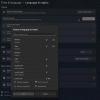AshuraAbaddon
Newbie
- Jul 7, 2021
- 42
- 23
- 108
Thanks, pal How would I load this up?In case anyone wants the save data. For full gallery is the save file with G.
Did you ever get a response on this?Not showing up in game for me
"gamefolder\SaveData" i'd assume most use something like "Big_Bang_Age\SaveData" or "大番長\SaveData"Where is the save data folder located?
Thanks, breh I'll try this."gamefolder\SaveData" i'd assume most use something like "Big_Bang_Age\SaveData" or "大番長\SaveData"
Appreciate you.It worked."gamefolder\SaveData" i'd assume most use something like "Big_Bang_Age\SaveData" or "大番長\SaveData"
Did you load it through a translation engine? After work I'll get on my desk top and see what I can find .Hi, I'm having problems with a DLL file. Can anyone please help me figure out what I am missing? Google translate was not very helpful and I couldn't really find a previous post/reply with the same issue. I'm currently on Win11
View attachment 2681340
Have you tried it on Windows 10?Hi, I'm having problems with a DLL file. Can anyone please help me figure out what I am missing? Google translate was not very helpful and I couldn't really find a previous post/reply with the same issue. I'm currently on Win11
View attachment 2681340
What are you launching it with?any one can help? windows 10
Thanks for your reply I finally get it running I use a locale emulator, Btw I tried all the save file that was posted on this thread no luck running any idea on why is that?What are you launching it with?
I forgot why it doesn't work off the bat. I'll drop my save files in a bit. Let me know if they work.Thanks for your reply I finally get it running I use a locale emulator, Btw I tried all the save file that was posted on this thread no luck running any idea on why is that?
see if these work.Thanks for your reply I finally get it running I use a locale emulator, Btw I tried all the save file that was posted on this thread no luck running any idea on why is that?
Hmm. Yeah that's what I have. I don't know why It wouldn't work. I can't recall what I did to fix it.Thanks no luck, Here's a scree shot of the save data you sent and mine. View attachment 2728271
Thanks you I'll just have to play it throughHmm. Yeah that's what I have. I don't know why It wouldn't work. I can't recall what I did to fix it.
You gotta download Japanese font, for that head into settings>time & language > language & region > and add japaneseThanks no luck, Here's a scree shot of the save data you sent and mine. View attachment 2728271