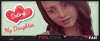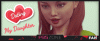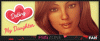- Feb 11, 2018
- 1,015
- 1,731
- 173
thank youView attachment 74357 View attachment 74358 View attachment 74359
Links:
Code:https://attachments.f95zone.com/2018/03/85764_dmd-cfan.gif https://attachments.f95zone.com/2018/03/85765_dmd-kfan.gif https://attachments.f95zone.com/2018/03/85766_dmd-mfan.gif