- Mar 25, 2020
- 129
- 805
I concur. I've been wasting my time faffing around with ISO levels, shutter speed, etc. When really I should leave all this on stock as much as possible. And then change all that in photoshop, lightroom. Those are tools designed to be so much better than DAZ in that regard. It's certainly much quicker then trying to change them in DAZ. And, you also have the original render that you can create other effects from. If you did a dark render scene, you're pretty much stuck with that dark render scene as all the information has been lost. However, if you do a normal render, you can easily recreate that darkness in lightroom or photoshop.thanks il look into that that is just variants on one of the characters not all of them are like that. for the fog yes i agree it was just one test i was doing for some reason i cant find my other renders... fog seems to be pretty average in DAZ im thinking that for the short amount of scenes that will require fog i might just do layered renders and do some photoshop work instead. if anyone has good recommendations for better fog il be happy to hear it.
Not to nitpick, but think about the lighting and shadow. THe character is well lit and looks good. The brick wall is well lit and looks good. However, they don't gel together as the lights/shadows don't match, and this causes the brain issues.One more to annoy the man-hating kind of womynists, I guess.
(Not a historically accurate pussy, I think, but whatever.)
Trying to finish some other work today so I don't piss off my boss.
View attachment 690536
Yet it's quite simple with the iray preview. After figuring out what each thing does, it takes about 2/3 minutes to save rendering time. Yes, a well tuned tone mapping decreases the rendering time, And that photoshop can't do it ^^I concur. I've been wasting my time faffing around with ISO levels, shutter speed, etc. When really I should leave all this on stock as much as possible. And then change all that in photoshop, lightroom. Those are tools designed to be so much better than DAZ in that regard. It's certainly much quicker then trying to change them in DAZ. And, you also have the original render that you can create other effects from. If you did a dark render scene, you're pretty much stuck with that dark render scene as all the information has been lost. However, if you do a normal render, you can easily recreate that darkness in lightroom or photoshop.
It makes much more sense from a time/effort perspective. Not to mention future usage of renders.


That was done too quickly in GIMP, and I wanted the character to look different from the background?Not to nitpick, but think about the lighting and shadow. THe character is well lit and looks good. The brick wall is well lit and looks good. However, they don't gel together as the lights/shadows don't match, and this causes the brain issues.
If you rendered them seperately (the persona and the background), what you could then do is create another layer between the person and the wall. Basically a shilotte of the character. Place it to the left of the character and up abit. Resize it to 125%. And then use a soft blur to smooth out the edges, and then apply a layer filter to create a shadow of the character against the wall.
That would really help with the overall composition.
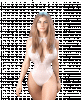 .
.looks like an old girlfriend of mine from the early 80'sThis is something we're doing with some DIK friends as "let's make our own characters", still wip, going to try to customize skin next.
(Render quality limited due my pc)
View attachment 621108
well i wasn't into BDSM ,, maybe i think i am now ...
Love her bouncy boobs.!!Walk animation for Melania Trumpf planned for my ongoing game Apocalypse. You can find a similar walk for Ivanka HERE.
View attachment 690602 .
Watermarks are always cool.
There is change that the textures, must be tested on GF3 sometimes like the skin (compatible)...View attachment 690692
View attachment 690693
Got improve on the anus area, but otherwise...
Any ideas to create a more realistic anus with the default G3F genitalia? (Laudanum's G3F gen pussy morphs are so good, I don't want to use New Genitalia or other gen props...)
Yet, I imagine your employer wouldn't be too impressed about your firing up photoshop as some joker on a forum said so.That was done too quickly in GIMP, and I wanted the character to look different from the background?
It's just that I was not clean enough in some of the other work around the character, so I couldn't make the background look as different as I wanted it to... but I also have my real job to do today, so I just let it go.

Funnily enough I never knew this panel existed until today!! ha ha ha. I've been using light presets up until now. (I have a few that change F-stop, ISO, etc, and Dome rotation. I never knew until today I can dial all those in manually. So yep, it makes sense to do this it this way!! I really should shut up sometimes, I'm so new to this game, and here I am telling people a lot more experienced than me how to do stuff. It's just me being enthuisatic, so please don't take it personally.Yet it's quite simple with the iray preview. After figuring out what each thing does, it takes about 2/3 minutes to save rendering time. Yes, a well tuned tone mapping decreases the rendering time, And that photoshop can't do it ^^
For this without postwork :
View attachment 690594
View attachment 690592
And that has the merit of making pretty shadows...
