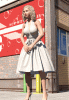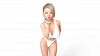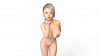Multiple steps.
Do the couch person first (hide the other person), then hide the first's clothing and unhide and simulate the second person's hair (hiding dforce objects just prevents dforce from simulating them, but if you click 'CLEAR' it will revert all simulations to their original states, hidden or not).
Also, you probably want to make sure when you run your sim, you have 'start bones from memorized pose' selected: this will take your character from a T-pose to their sitting position so that the clothing correctly moves around the couch.
Not an expert -- could be completely wrong