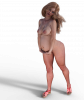...already done, and it didn't work! Tried V7 skin too, but the blank patch still stays on there...

EDIT: it doesn't work with G3F normal skin either...
Couple of thoughts:
Are you selecting the genitals (like you'd select a piece of clothing in the Scene tab), and the texture groups for the genitals in the Surfaces tab, to apply the texures? And have you tried assigning the textures to the genitals manually (i.e. go into surfaces, click to the left of the Base Color, etc. slider, and then hunting down a genital texture in one of the other folders in your My DAZ 3D Library folder structure?
Here's a step by step, hopefully it helps. If you can't get this to work with your own character, try adding say Victoria 7 to your scene.
-select your character (or Victoria 7 if you added her to the scene).
-then click the 'Add Genitals' button under 'anatomy' in the Smart Content tab like you did before (if you added another character)
-then find Victoria 7 under the Products section of your Content Library to bring up the 'alphabetical' listing for her.
-Select her genitals under the Scene tab (not the base character) AND under the Surfaces tab (just to be sure)
-Click on the Victoria 7 Gen MAT button in her product listing.
That SHOULD give you her genitals with the textures. If you added Vic 7 to your scene you can then 'change parent/fit to' in the Scene tab and move the genitals over to your own character, deleting Victoria 7 afterwords. In either case, this should assign the texture maps where they need to go, so that you know which items under the surfaces tabs are using which textures.
The aftermarket gens (say New Genitals for Victoria 7) that are available through Renderotica (info about these in the Art Assets section on this forum) include a script that will copy the appropriate torso textures over to your genitals. This is important as oftentimes you won't find an exact match for your genital textures when you use textures for other models. There are a couple of other 'aftermarket' Genital packages too (also available via Renderotica, see details in the Art Assets section of this forum) that have this script. With the Dicktator male gens, you still need to pick a texture for the penis though (there are three to choose from provided with the product) to get a reasonable match to the torso.
Also, the aftermarket gens have more posing options for sexy fun time...
BTW, the 'change parent' (not 'fit to' though) thing is how I add genitals to characters that don't have genitals made for them, like that tree dude I posted a couple of pages back. I dragged the gens over to the Treant torso, then used the x/y/z adjustment/rotate to position the gens appropriately, hiding the torso texture inside of his torso. Not a perfect solution, but it works for me. I often use the scaling parameters as well to get the proper effect, and of course manipulate/change the tetures for the gens appropriately. In this case, the Genesis (1) genitals are awesome. They have a number of interesting morphs that go along with them (canine, equine, etc. plus various other adjustment options). You can add them to your dog or whatever after you load them, just drag them to the pelvis/hip/torso and adjust the positioning so they are in the right place.
Note that with the aftermarket gen scripts, you need to select the character (not the genitals) after the genitals are added, to copy the torso materials over to the gens when using the 'copy' script.
With the 'Daz Pro' Genitals, you can take the textures into Photoshop and try to adjust them so that they match the torso better (if the textures you are using don't already have genital textures provided), but this of course takes more time and a bit of trial and error. Hence why the aftermarket gens with their 'copy texture' scripts are so appealing.