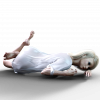- Mar 29, 2019
- 143
- 2,755
That's got to be some of the best skin I've seen ... (for years, I've admired how much detail you and Lexx228 get with your skins / I remember the 'vampire' version of Lilith 7 you posted with great detailing).
A while back, I figured out that you can push original Daz character HD skins passed 100% to create more detail (something Lewdlab does, though it does create artefacts especially around the underside of the breasts and other crease zones).
Obviously, lighting is a big player / bad light, bad render.
Then, you have the dual-lobe specular weighting to create micro/macro detailing, and possibly the glossy weighting for a 'third lobe'. Reflectivity on top of that. And, bump / normal mapping adjustments ...
Maybe sub-div 4 or 5? (4 is the max I tend to use).
Short of some really high-def maps, I'm completely stumped how you create this level of detail.
When you get a moment, you've gotta spill your secrets
(or not
Last edited: