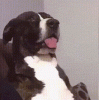Hi everyone!
I am very happy to release 0.59 to everyone! It's called 'Plans' because there are a lot of events planned between Kaira and us!
This is Kaira's big transitional, developmental update and this update is going to be dedicated to her. Don't worry though! Olivia and Veronica content is coming up, and though it's not ready for this update, it will be for the next one, which will come sooner than expected.
Happy New Year! To celebrate, I'm going to have BOTH
The Artbooks both have exclusive art and writings. The main artbook focusses on art and character profiles, while the design book focusses on the philosophy and behind the scenes of the game.


Happy New Year!
Dante
I am very happy to release 0.59 to everyone! It's called 'Plans' because there are a lot of events planned between Kaira and us!
This is Kaira's big transitional, developmental update and this update is going to be dedicated to her. Don't worry though! Olivia and Veronica content is coming up, and though it's not ready for this update, it will be for the next one, which will come sooner than expected.
Happy New Year! To celebrate, I'm going to have BOTH
You must be registered to see the links
and
You must be registered to see the links
on special for the mecha tier and above! Both books have recently been updated to the 3rd edition so you know you're getting something new!The Artbooks both have exclusive art and writings. The main artbook focusses on art and character profiles, while the design book focusses on the philosophy and behind the scenes of the game.
Happy New Year!
Dante
You must be registered to see the links