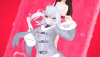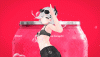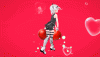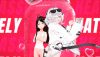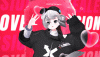- Apr 15, 2023
- 151
- 124
- 62
Hi Jolman,I don't get it, i simply have a white screen with no UI, no menu, i only manage to change some accessories by hitting random keys, what am I missing here ? Is it bugged ? Thanks
I'm sincerely sorry to hear that you're experiencing this issue. It seems like you're using a Mac. Could you provide more detailed information about your computer?
Specifically, whether you're using an Apple M1, M2, or an Intel chip would be of great help. We have noticed that earlier Macs with Intel chips may encounter issues like this due to compatibility problems with rendering transparent windows. Thank you very much.
Best Regards,
Thanks for the quick answer. It' a Macbook pro from 2016 indeed, graphic card is Intel HD Graphics 530 1536 Mo / Processor 2,6 GHz Intel Core i7Hi Jolman,
I'm sincerely sorry to hear that you're experiencing this issue. It seems like you're using a Mac. Could you provide more detailed information about your computer?
Specifically, whether you're using an Apple M1, M2, or an Intel chip would be of great help. We have noticed that earlier Macs with Intel chips may encounter issues like this due to compatibility problems with rendering transparent windows. Thank you very much.
Best Regards,
- Apr 15, 2023
- 151
- 124
- 62
Hi Jolman,Thanks for the quick answer. It' a Macbook pro from 2016 indeed, graphic card is Intel HD Graphics 530 1536 Mo / Processor 2,6 GHz Intel Core i7
Thank you very much for the detailed information. It does indeed look like an issue caused by the Intel graphics card. The rendering of transparent windows might not be fully compatible with some earlier machines at the moment. I'll need some time to work on it and see if I can improve the compatibility with the graphics card rendering.
In the meantime, would it be okay if I send you a temporary version without the transparent window rendering feature via private message? Please provide me with a contact method if this is agreeable to you. Alternatively, you can also apply for a refund, as this is our fault. I apologize for the inconvenience this issue has caused you.
Warm Regards,
1UP
- Apr 15, 2023
- 151
- 124
- 62
Hi Jolman,Thanks for the quick answer. It' a Macbook pro from 2016 indeed, graphic card is Intel HD Graphics 530 1536 Mo / Processor 2,6 GHz Intel Core i7
I spent the entire day looking into the compatibility issues with different Mac versions, and I believe I've found a solution. I managed to find a earlier Mac with an Intel chip for testing and the initial tests show normal functionality. You can exit the Steam client, and it should automatically update to the latest version. Please check if this resolves the issue you were facing.
I should also mention that the new version may have some impact on Mac models with M1 or M2 chips(maybe
To ensure that you have indeed updated, you can verify the version number (it should be V1.3.3) in the settings button. I truly appreciate your feedback on this issue, and if you continue to experience problems, please do not hesitate to reach out to us. Thank you!
Best Regards,
- Apr 15, 2023
- 151
- 124
- 62
New Girl Unveiled in V1.3.3: Now Supports Early Mac Chip Transparent Rendering!
- The shortcut menu now features an improved UI for easy adjustment of the girl's physique and camera position.
- Transparent window now supports early Intel chips for Mac, extending support to most Mac models (if any M1 or M2 users encounter any issues with this version, please feel free to contact us, we appreciate it).
- Apr 15, 2023
- 151
- 124
- 62
Desktop Garage Kit 1.3.4 updated on July 17, 2023.
When customizing the girl's body shape, the overall interface adopts semi-transparent logic to optimize the experience.
Added custom Slider module to extend the functionalities of the UIManager.
Other bug fixes
When customizing the girl's body shape, the overall interface adopts semi-transparent logic to optimize the experience.
Added custom Slider module to extend the functionalities of the UIManager.
Other bug fixes
- Apr 15, 2023
- 151
- 124
- 62
- Jun 13, 2021
- 4,861
- 3,015
- 438
Hey!Desktop Garage Kit 1.3.7 updated on July 18, 2023. New girl released!
A new girl was added to the library.
UI Interaction Enhancement makes navigation smoother and more intuitive.
Other bug fixes.
All the links in the OP say the version is 1.1.5, and not 1.3.7 - is that on purpose or is that a bug?
Thanks!
- Apr 15, 2023
- 151
- 124
- 62
Hi bitsybobs3,Hey!
All the links in the OP say the version is 1.1.5, and not 1.3.7 - is that on purpose or is that a bug?
Thanks!
Thank you for your attention. There is no specific purpose for the version discrepancy. You can download the Windows and Mac versions at this Steam link(
You must be registered to see the links
). Since I haven't set up any sponsorship features yet, I've made the Steam version continuously updated. You can experience the version earlier as you mentioned. Additionally, please try to avoid downloading from links not published by my ID. Your understanding and support are greatly appreciatedBest Regards,
- Feb 23, 2023
- 10,209
- 5,934
- 1,333
DesktopGarageKit-1.1.5
rpdl torrents are unaffiliated with F95Zone and the game developer.
Please note that we do not provide support for games.
For torrent-related issues use here, or join us on
You don't have permission to view the spoiler content.
Log in or register now.
Please note that we do not provide support for games.
For torrent-related issues use here, or join us on
You must be registered to see the links
!
You must be registered to see the links
,
You must be registered to see the links
. Downloading issues? Look here.- Apr 15, 2023
- 151
- 124
- 62
Perhaps This is the Final Version - Feeling Tired Lately, Thank You All for the Wonderful Conversations 
Desktop Garage Kit 1.3.8 updated on July 25, 2023. Dance Mode Released!
Update Log: Version 1.3.8 - Dance Mode Released
For an optimal experience, please remember to turn on your sound while using the Dance Mode feature.
Tip: Drag and drop your song (.MP3) onto the girl to start playing.
In this update, we are excited to introduce the new Dance Mode feature to our application. This mode brings a fresh and entertaining experience for users, allowing them to engage in rhythm-based interactions with their characters.
Notable changes in the V1.3.8 update include:
Added Dance Mode, providing a new interaction experience for users
Updated core module dependency to the latest version
For more information, please visit our related community hub and feel free to provide feedback on the new Dance Mode feature.
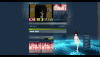

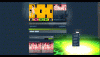



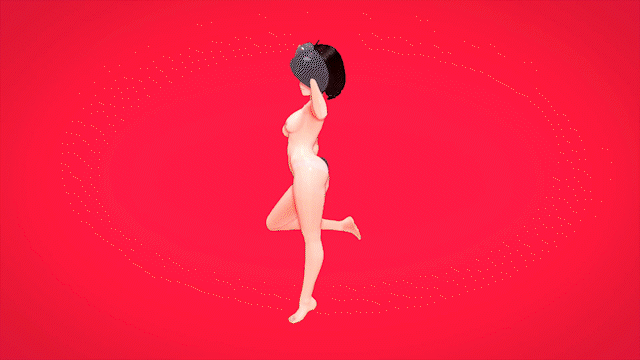
Desktop Garage Kit 1.3.8 updated on July 25, 2023. Dance Mode Released!
Update Log: Version 1.3.8 - Dance Mode Released
For an optimal experience, please remember to turn on your sound while using the Dance Mode feature.
Tip: Drag and drop your song (.MP3) onto the girl to start playing.
In this update, we are excited to introduce the new Dance Mode feature to our application. This mode brings a fresh and entertaining experience for users, allowing them to engage in rhythm-based interactions with their characters.
Notable changes in the V1.3.8 update include:
Added Dance Mode, providing a new interaction experience for users
Updated core module dependency to the latest version
For more information, please visit our related community hub and feel free to provide feedback on the new Dance Mode feature.
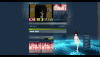

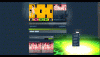



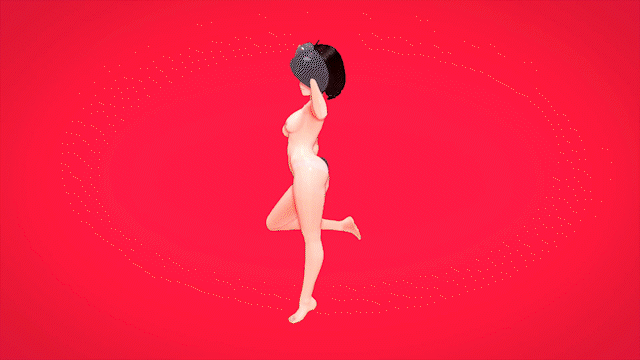
Love the new dance mode, but it would be even better if it wouldn't necessarily be on top of everything else. Or alternatively, if it would be more transparent. For example, it would be fun to have a girl dancing in a corner of my screen while I'm doing something else. (To some extent, the same is true for walk mode and fly mode. Those would also be better if the wouldn't conflict with other things on screen. Let a girl fly around while I'm writing something, for example.) Probably, a "no stage" option would be good too. (Although I like the stages.)
A few other minor UI things:
* Scroll wheel for zoom in/out is a bit counterintuitive. Every time I want to scroll down or up through something with the scroll wheel, I end up zooming in or out instead. I recommend ctrl+scroll wheel for zooming.
* The UI is getting increasingly cluttered. The DIY sliders don't need to be on the main UI. And the girl selection overview doesn't need to be in the main UI either.
* Moreover, the girl selection pictures don't match the general style of the app. Everything else is blue and round, but the girls are on pinkish square backgrounds. This looks quite bad and out of place. It wouldn't be so bad if it where a separate menu, but if it has to be part of the main UI, it should look much better than this.
A few other minor UI things:
* Scroll wheel for zoom in/out is a bit counterintuitive. Every time I want to scroll down or up through something with the scroll wheel, I end up zooming in or out instead. I recommend ctrl+scroll wheel for zooming.
* The UI is getting increasingly cluttered. The DIY sliders don't need to be on the main UI. And the girl selection overview doesn't need to be in the main UI either.
* Moreover, the girl selection pictures don't match the general style of the app. Everything else is blue and round, but the girls are on pinkish square backgrounds. This looks quite bad and out of place. It wouldn't be so bad if it where a separate menu, but if it has to be part of the main UI, it should look much better than this.
- Apr 15, 2023
- 151
- 124
- 62
Thanks, Arako, I'll be adding an option to toggle the background, which will be accessible through the right-click menu. This is a great suggestion. I'll also take your other recommendations into consideration. However, we understand that some users may have difficulty finding the zoom functionality if we change it.Love the new dance mode, but it would be even better if it wouldn't necessarily be on top of everything else. Or alternatively, if it would be more transparent. For example, it would be fun to have a girl dancing in a corner of my screen while I'm doing something else. (To some extent, the same is true for walk mode and fly mode. Those would also be better if the wouldn't conflict with other things on screen. Let a girl fly around while I'm writing something, for example.) Probably, a "no stage" option would be good too. (Although I like the stages.)
A few other minor UI things:
* Scroll wheel for zoom in/out is a bit counterintuitive. Every time I want to scroll down or up through something with the scroll wheel, I end up zooming in or out instead. I recommend ctrl+scroll wheel for zooming.
* The UI is getting increasingly cluttered. The DIY sliders don't need to be on the main UI. And the girl selection overview doesn't need to be in the main UI either.
* Moreover, the girl selection pictures don't match the general style of the app. Everything else is blue and round, but the girls are on pinkish square backgrounds. This looks quite bad and out of place. It wouldn't be so bad if it where a separate menu, but if it has to be part of the main UI, it should look much better than this.
Warm Regard,
- Apr 15, 2023
- 151
- 124
- 62
Desktop Garage Kit 1.3.9 updated on July 27, 2023. Dance Mode Improvements.
With the latest update, we have added 32 new dance combinations to the app, providing users with even more options to show off their moves and creativity
We are also excited to announce the addition of Pure Dance mode. This mode is designed for users who want to focus solely on dancing without any distractions. (Special Thanks: Arako)
With the latest update, we have added 32 new dance combinations to the app, providing users with even more options to show off their moves and creativity
We are also excited to announce the addition of Pure Dance mode. This mode is designed for users who want to focus solely on dancing without any distractions. (Special Thanks: Arako)
Nice. Here's another suggestion: Instead of "dragging a song", how about a button to select a directory with music files and let the software cycle through those randomly? That way, a user can just let the girl dance in a corner of their screen endlessly, while listening to a variety of music and doing something else at the same time.We are also excited to announce the addition of Pure Dance mode.
(Edit)
I just realized that the dance animations (and their tempo) don't really (if at all) respond to the music. I suppose that it wouldn't be easy to do that, but if that would be possible it would be quite amazing.
(Further edit)
A slider to adjust the tempo of dance animations would also be nice. In that way, a user could at least manually adjust the animations to the music.
Last edited: