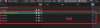Hi!
You don't need the NLA editor at all. You just need to create actions (in the Animation window).
You can export them manually if you prefer to, just keep the same options as showcased in the export script.
For the script to work, be careful about the naming of your actions: "Zoe - Foot - Idle", not "Zoe_Foot_Idle", or the script won't recognize them.
Custom cameras are not yet a thing.
For the position, there is a rig layer named "Position", use that one to position the character. Don't move the whole object, it will create issues along the road.
View attachment 4864338
PS: I realize I forgot to rename the rig layers for the other characters.