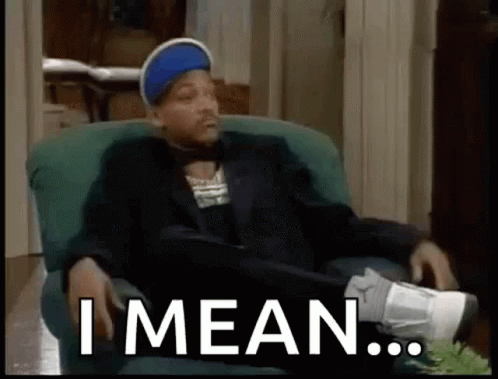- Mar 14, 2020
- 130
- 86
You can delete the 1st chapter once you have finished it.After finishing chapter 1, I can delete it or not, because my save files are saved in the appdata folder. Let's say I deleted it and installed part 2. Then I installed the mode and started playing and continued where I left off. Did I understand correctly? My second question is that after installing Part 2, I guess I don't need to install the 35>36 update patch?
The 2nd chapter is always up-to-date. You only need the update patch if it's higher than the one you downloaded: if your version is v0.36, no need, however if you downloaded v0.35 then you'll need it. If you have another version (<v0.35) then you need to download the full chapter 2.