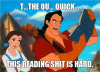I get this when I start the game:
While running game code:
File "renpy/common/00start.rpy", line 273, in script
python:
File "renpy/common/00start.rpy", line 273, in script
python:
File "renpy/common/00start.rpy", line 277, in <module>
renpy.call_in_new_context("_main_menu")
File "game/screens.rpy", line 792, in execute
File "game/screens.rpy", line 792, in execute
File "game/screens.rpy", line 801, in execute
File "game/screens.rpy", line 484, in execute
File "game/screens.rpy", line 484, in execute
File "game/screens.rpy", line 537, in execute
File "game/screens.rpy", line 537, in keywords
File "game/screens.rpy", line 1583, in set_resolution
Exception: Could not set video mode.
It starts up in 720p, which then can't be changed, and a click on any of the options results in the game hanging until shut down hard.
Win10 Pro on an Nvidia MX150/i5-8250U based laptop.