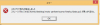The safe mode worked, thanksYou could try rebooting the PC to safe mode, and/or using the command prompt.
Tutorial How To Run Japanese Games On Windows
- Thread starter muttdoggy
- Start date
-
- Tags
- japanese game
4.70 star(s)
3 Votes
View attachment 1448862
Can anyone please help me with this? I have locale Emulator and LAV 0.62 installed but this still happen...
Can anyone please help me with this? I have locale Emulator and LAV 0.62 installed but this still happen...
blobbleu
Newbie
- Oct 18, 2021
- 45
- 11
- 87
Hey.I recently tried to lauch a game by downloading it via an emulator(xepfei) but it tells me that there is a file two times. Can anyone explain me where is my error and what should I do to solve it? If you want the link , search adventure of a monster tamer download and go to devil game.
. Have a nice day. I you want the link , search adventure of a monster tamer download and go to devil game.
. Have a nice day. I you want the link , search adventure of a monster tamer download and go to devil game.
Last edited:
Evillobster
Newbie
- Nov 1, 2020
- 42
- 19
- 99
I should note that while I have no idea exactly how this, it is technically possible to damn near destroy a computer by switching to a Japanese locale as it can mess up the way you computer searches files as the "/" get replaced by the symbol for yen. In doing so, should an update not install properly you can be effectively locked out of all files and presented with a guest user profile every time you log in.
- Oct 6, 2018
- 545
- 2,889
- 366
- Oct 1, 2018
- 25,752
- 20,140
- 1,062
Your not getting the usual wrong locale error. Try changing some of the application profile settings like system language and admin, also having characters like Ş and Ö in the file address could also be the cause....Im using local emulator but nothing is changing
Okay, just recently did the switch to W10 and, spoiler alert, nightmare. Trying to do a little sweep (couple of hundred Gigs or maybe a Terra) of games I am never really gonna play, change is good and whatnot, but fuck, half the shit not working or not properly, which is bad because I'd like to look at some things before I shiftdel, some of the time.
Locale Emulator present, JP language pack installed, checkbox for "Beta: Use Unicode UTF-8 for worldwide language support" piped (didn't make a difference btw), latest graphics driver, Directx and C++ redists present, 21H2 win edition. Just wanted to start a VN (from Valkyria), a non-EN translated one, and the intro logo and announcements greet me with 0,0001 FPS and getting to the main menu thus takes a whole minute, plus the main menu button slide-ins from the right again @0,0001 FPS. Ingame, same shit, the text appears normally (the current sentence comes up and completes at 60 FPS, so completely normal, though; LOLWUT), BUT when I click ergo "cometh nexteth line though shall", and wham, again 0,0001 FPS for the current line fading out and a whopping 15 seconds to get the next line, which again forms normally. LOL. Eff Windows.
Btw, I was quite capable at making anything run with W8.1, so I ain't no noob, but I've been at this shit for 2 days now (well, not the sweep per se), and getting tired... xD
Yeah, also checked compatibility modes; no dice.
And for a spit in the face, the game from Valkyria which is actually TLed and on here (https://f95zone.to/threads/fiendish...hsome-lewd-degeneration-final-valkyria.27578/), runs spotlessly. Oh yeah, did I mention it (seemingly) uses the.Same.Effing.Engine?! Going insane here.
And have only begun with the "letsgetridofsomeHtofreespaceupfinally;ripthebandaid" operations... Yup. Fuck W10. But no going back now, sadly.
So any help would be appreciated.
--------------
You know... Seriously screw this. It turns out (after having a look at the thread of the one game here), a 2020 W10 update screwed the games, and they needed a patch from the developer, and I already had that for the ENG game I got from here, that's why it worked. I mean... This is pure madness. xD
Great way of starting the cleaning up by wasting hours on something so trivial.
This W10 is gonna be the end of me.
Locale Emulator present, JP language pack installed, checkbox for "Beta: Use Unicode UTF-8 for worldwide language support" piped (didn't make a difference btw), latest graphics driver, Directx and C++ redists present, 21H2 win edition. Just wanted to start a VN (from Valkyria), a non-EN translated one, and the intro logo and announcements greet me with 0,0001 FPS and getting to the main menu thus takes a whole minute, plus the main menu button slide-ins from the right again @0,0001 FPS. Ingame, same shit, the text appears normally (the current sentence comes up and completes at 60 FPS, so completely normal, though; LOLWUT), BUT when I click ergo "cometh nexteth line though shall", and wham, again 0,0001 FPS for the current line fading out and a whopping 15 seconds to get the next line, which again forms normally. LOL. Eff Windows.
Btw, I was quite capable at making anything run with W8.1, so I ain't no noob, but I've been at this shit for 2 days now (well, not the sweep per se), and getting tired... xD
Yeah, also checked compatibility modes; no dice.
And for a spit in the face, the game from Valkyria which is actually TLed and on here (https://f95zone.to/threads/fiendish...hsome-lewd-degeneration-final-valkyria.27578/), runs spotlessly. Oh yeah, did I mention it (seemingly) uses the.Same.Effing.Engine?! Going insane here.
And have only begun with the "letsgetridofsomeHtofreespaceupfinally;ripthebandaid" operations... Yup. Fuck W10. But no going back now, sadly.
So any help would be appreciated.
--------------
You know... Seriously screw this. It turns out (after having a look at the thread of the one game here), a 2020 W10 update screwed the games, and they needed a patch from the developer, and I already had that for the ENG game I got from here, that's why it worked. I mean... This is pure madness. xD
Great way of starting the cleaning up by wasting hours on something so trivial.
This W10 is gonna be the end of me.
PhoenixChampion
Member
- Dec 12, 2021
- 121
- 85
- 119
2 Dumb questions from a guy who knows not technology
First off, after I've installed my game can I return my Applocal back to its original setting and not screw up my game?
And Secondly, is there anything I should be aware for my day-to-day computer usage should I choose to keep my Applocal set to Japan?
First off, after I've installed my game can I return my Applocal back to its original setting and not screw up my game?
And Secondly, is there anything I should be aware for my day-to-day computer usage should I choose to keep my Applocal set to Japan?
First off, it's 'System Locale', and it does exactly what it says on the tab under the 'Region/Administrative' settings, and I quote, "controls the language used when displaying texts that do not support Unicode". And yes, Japanese (H-)games tend to have Japanese text somewhere within, so you many a time would need Japanese Locale to run the game (yes, sometimes even if it's translated).2 Dumb questions from a guy who knows not technology
First off, after I've installed my game can I return my Applocal back to its original setting and not screw up my game?
And Secondly, is there anything I should be aware for my day-to-day computer usage should I choose to keep my Applocal set to Japan?
I'd suggest turning back to your original (native) locale, and instead using "Locale Emulator" for installing and playing these games. Works 99,9% of the time. And you don't have to worry about being stuck in Japanese system locale.
Google it. It's verty easy to find, and very easy to use.
M'kay, a question of my own: so, Locale Emulator plus Wolf RPG. They don't mix well, do they? Or is it just me?
Still getting mojibake while running them in Japanese locale with LE. Am I missing a font or something? I don't remember having issues with W8.1.
Or is Wolf RPG strictly NTLEAS territory?

Thanks in advance.
-------------------------
SOLUTION: okay, neither NTLEAS nor Locale Emulator could tackle this one. If you use LE, you get that above-seen garble, NTLEAS gets you a different garble unless you use the 'ntleaj.dll' for 'Component Select' when starting the game, which hoorah, fixes the text (the only way), but gets you green error message boxes as the game is trying to access its assets (...hmm, this sounds kinky xD), so basically you're fukked.
However... All hail and credits go to, habisain on ULMF, as I -with a great deal of luck no doubt- somehow stumbled upon a small thread with only 3 posts in it, in which he mentioned that the only sure-fire way to fix this is to run the game with a newer version of the Wolf RPG 'Game.exe' file, and...
Problem solved. I had somewhere a v2.24 Wolf RPG 'Game.exe', and sure enough...

Heck, even without ANY locale emulation; everything working fine. Touché.
...just hope my agony is at least going to be of some use to some people. lol
Still getting mojibake while running them in Japanese locale with LE. Am I missing a font or something? I don't remember having issues with W8.1.
Or is Wolf RPG strictly NTLEAS territory?

Thanks in advance.
-------------------------
SOLUTION: okay, neither NTLEAS nor Locale Emulator could tackle this one. If you use LE, you get that above-seen garble, NTLEAS gets you a different garble unless you use the 'ntleaj.dll' for 'Component Select' when starting the game, which hoorah, fixes the text (the only way), but gets you green error message boxes as the game is trying to access its assets (...hmm, this sounds kinky xD), so basically you're fukked.
However... All hail and credits go to, habisain on ULMF, as I -with a great deal of luck no doubt- somehow stumbled upon a small thread with only 3 posts in it, in which he mentioned that the only sure-fire way to fix this is to run the game with a newer version of the Wolf RPG 'Game.exe' file, and...
Problem solved. I had somewhere a v2.24 Wolf RPG 'Game.exe', and sure enough...

Heck, even without ANY locale emulation; everything working fine. Touché.
...just hope my agony is at least going to be of some use to some people. lol
Last edited:
furryfanatic93~
Newbie
- Oct 31, 2020
- 18
- 18
- 13
Well...... so much for wanting to play this game. I thought I could just play it up until I found out about this disappointing info. I would have to do all of this just to play it? In all honesty, it just doesn't seem worth it. I don't wanna end up doing something to my system that I would probably regret. It seemed like it would be a fun game to play, but.... seems quite confusing and frustrating to do all for just one game. Not to mention I think it's kind of stupid. Oh well, can't play em all it seems *smh*This guide is intended to help anyone understand how to run a Japanese game on a Windows OS while also being able to troubleshoot some of the most common errors. It is not a tutorial on how to play a game in Japanese itself.
You must be registered to see the links
Installation Process
_____________________________
System Locale For Non-Unicode Programs
_____________________________
Locale Emulator Software
_____________________________
Basic Troubleshooting And Common Problems
_____________________________
Save Data Location
k81f
Newbie
- Jun 2, 2022
- 15
- 31
- 56
I downloaded a locale emulator and had my language changed for the non-unicode programs to japanese, but when I play the game the UI is still completely in japanese. There is a english translation for the actual game text, but for the everything else it is japanese. Is this normal or am I doing something wrong?
- Oct 1, 2018
- 25,752
- 20,140
- 1,062
This thread is about how make Japanese games work, changing or emulating locale won't translate anything. If or how much of a Japanese game is English depends on the game....but when I play the game the UI is still completely in japanese.
k81f
Newbie
- Jun 2, 2022
- 15
- 31
- 56
Oh, I was very mistaken then. Thanks. I guess I will have to to either find some other way or just accept the japaneseThis thread is about how make Japanese games work, changing or emulating locale won't translate anything. If or how much of a Japanese game is English depends on the game.
hollow-hat56
Member
- Aug 20, 2019
- 125
- 102
- 301
i have some grand cross anime parody games and i already tried with the options in the post, it turns out that when I run the game on my win 10, it opens and closes right away, i tried on my win 7 pc but it is very slow,
Do you know any solution so that I can run it on win 10?
Do you know any solution so that I can run it on win 10?
hollow-hat56
Member
- Aug 20, 2019
- 125
- 102
- 301
the games are azu+, sena+ and nyaru+i have some grand cross anime parody games and i already tried with the options in the post, it turns out that when I run the game on my win 10, it opens and closes right away, i tried on my win 7 pc but it is very slow,
Do you know any solution so that I can run it on win 10?
seraphim64
Member
- May 22, 2017
- 109
- 125
- 299
I would also like to ask for some help with playing "Sword of Ryonasis".
When i first downloaded the game a few months back i was able to play just fine, until something happened (no idea what) and the game just stopped responding to input. Ever since, i am always stuck on the opening screen as i am not able to choose any options or click on any of them.
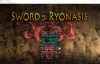
I tried the suggested troubleshooting, changing system locale to Japanese, tried emulators, tried running as Administrator, tried compatibility modes etc. but nothing seems to work. I also deleted and redownloaded the game from different sources and the same issue persists.
Windows 10 fyi.
When i first downloaded the game a few months back i was able to play just fine, until something happened (no idea what) and the game just stopped responding to input. Ever since, i am always stuck on the opening screen as i am not able to choose any options or click on any of them.
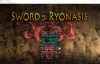
I tried the suggested troubleshooting, changing system locale to Japanese, tried emulators, tried running as Administrator, tried compatibility modes etc. but nothing seems to work. I also deleted and redownloaded the game from different sources and the same issue persists.
Windows 10 fyi.