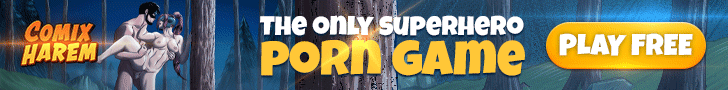Herbmetaru
Active Member
- Oct 12, 2020
- 612
- 1,962
- 332
The scene works, but ....Another question...
Sometime ago, I downloaded some scenes at Yuki Portal from an author called Aoicchi. It looks like common scenes: png dimensions are 320x180 and the file size also match that of the common scenes files. However, when I try to open them, my HS2 says thet they don't contain any HS2 related data.
My question: Is my computer laughing at me? Did I miss some relevant mod or plugin? Or, in fact, these are fake files (but what is the point then)? I include one example for you to see.
View attachment 3713158
It's not HS2, it's RoomGirl
You can open the file in a texteditor, the end for example helps identifying it: