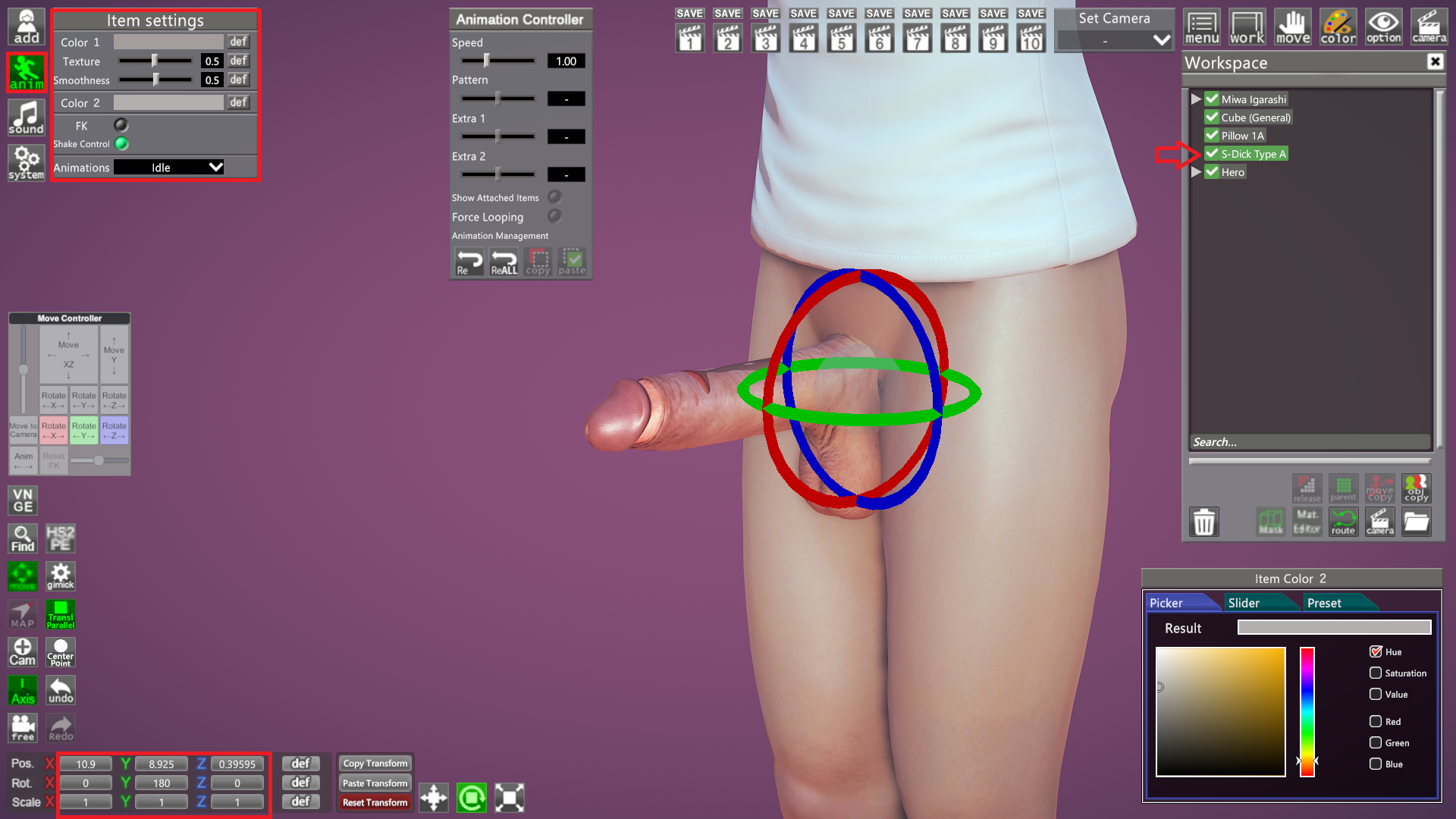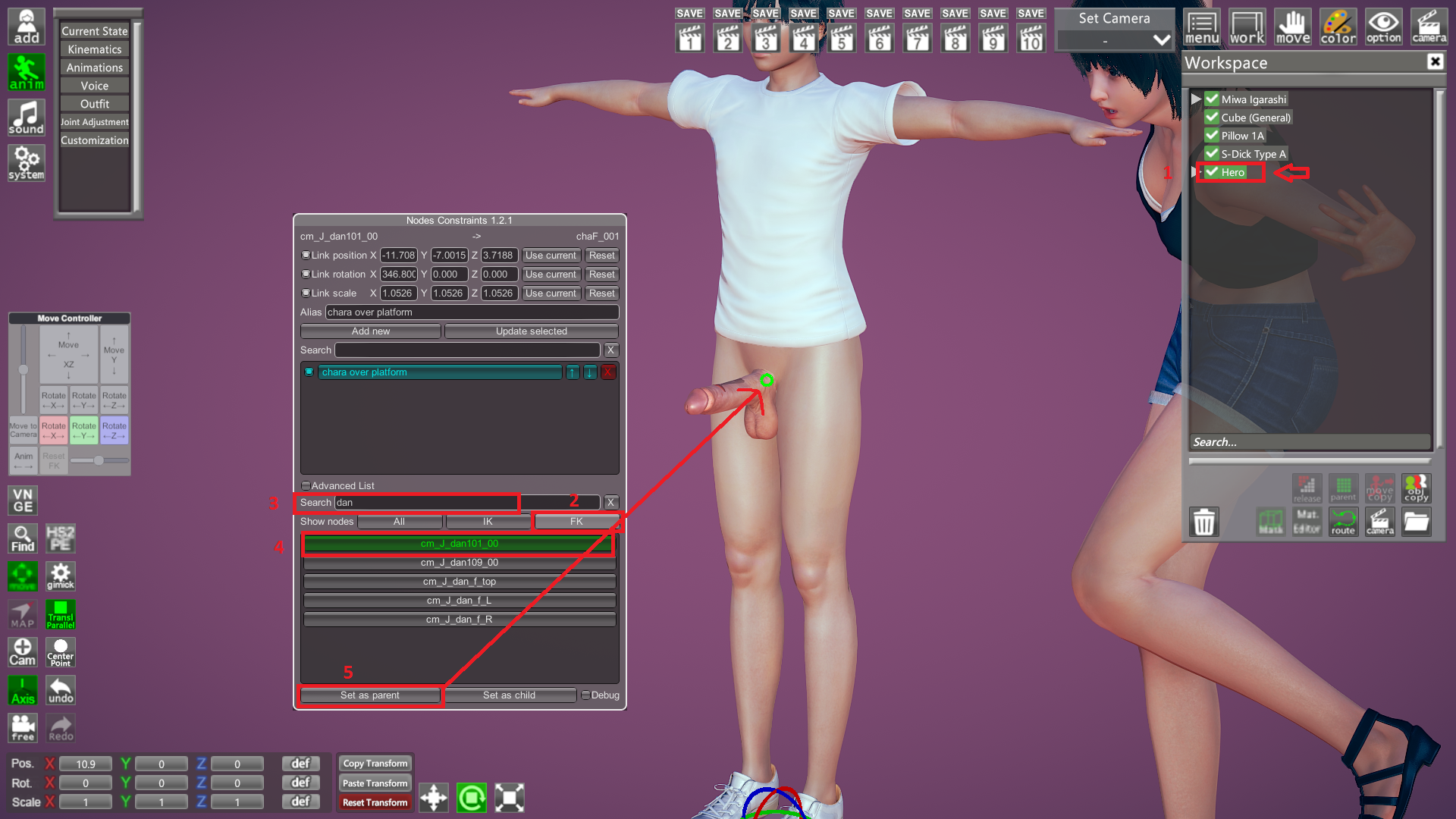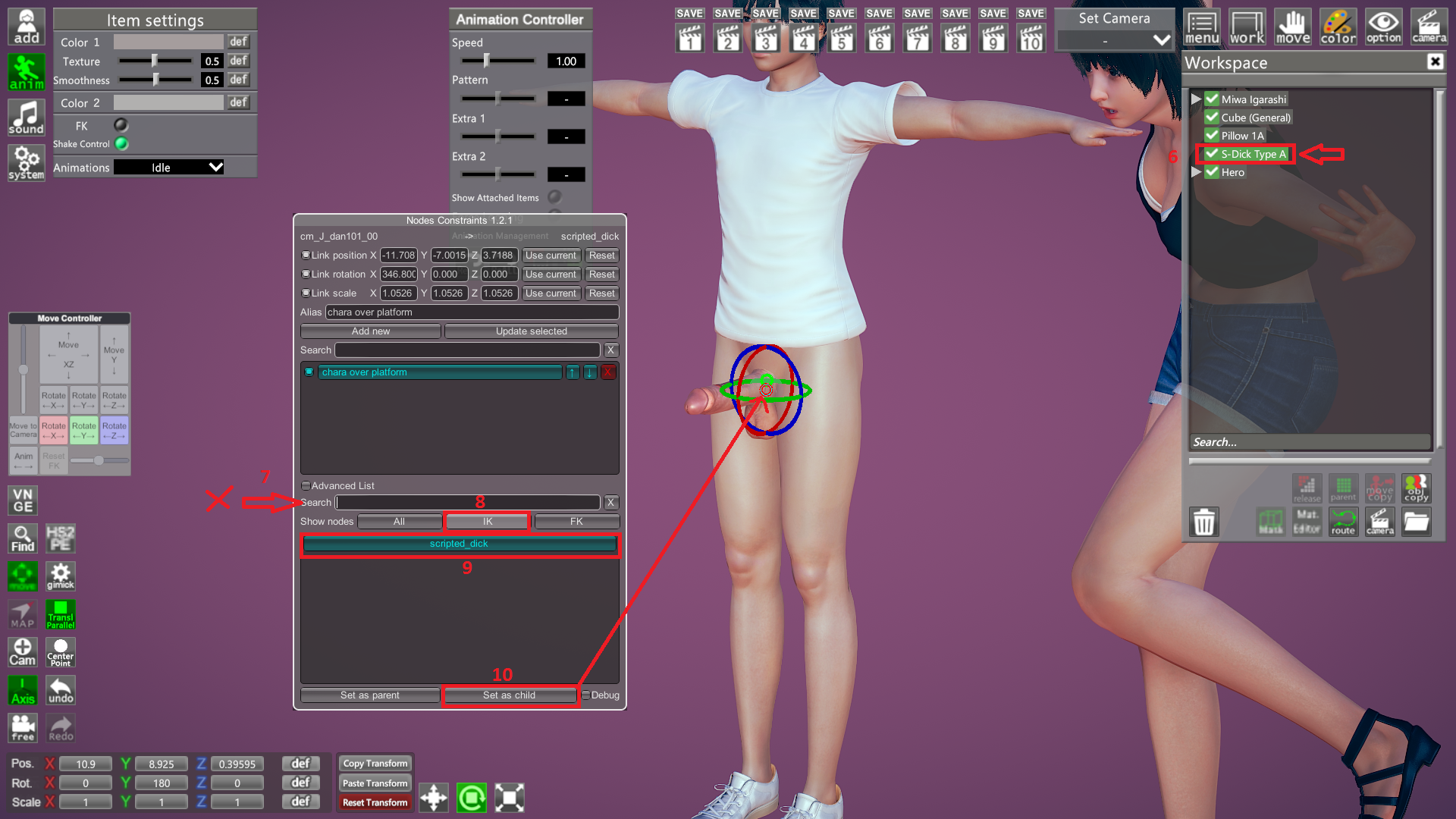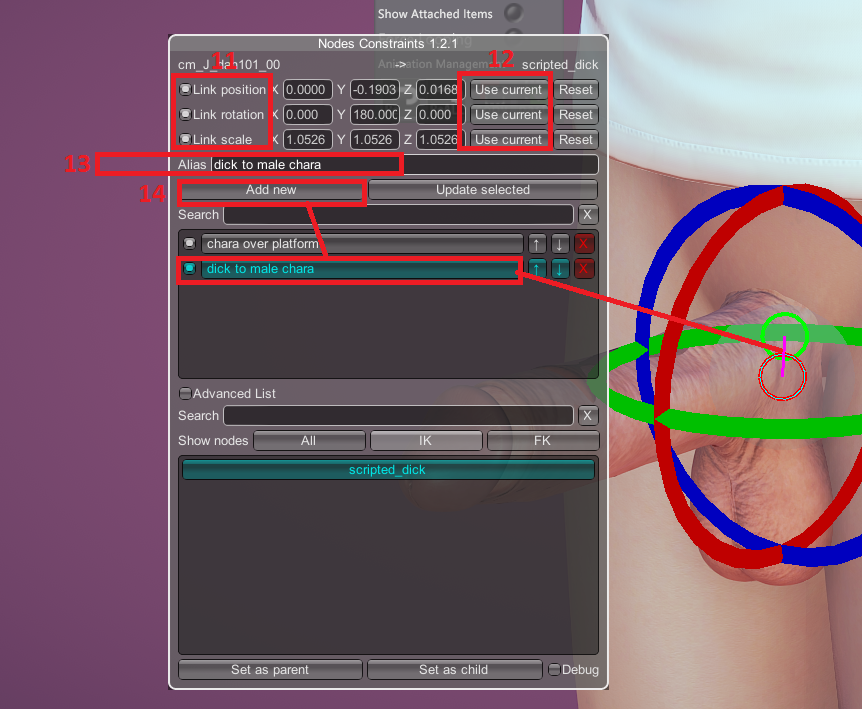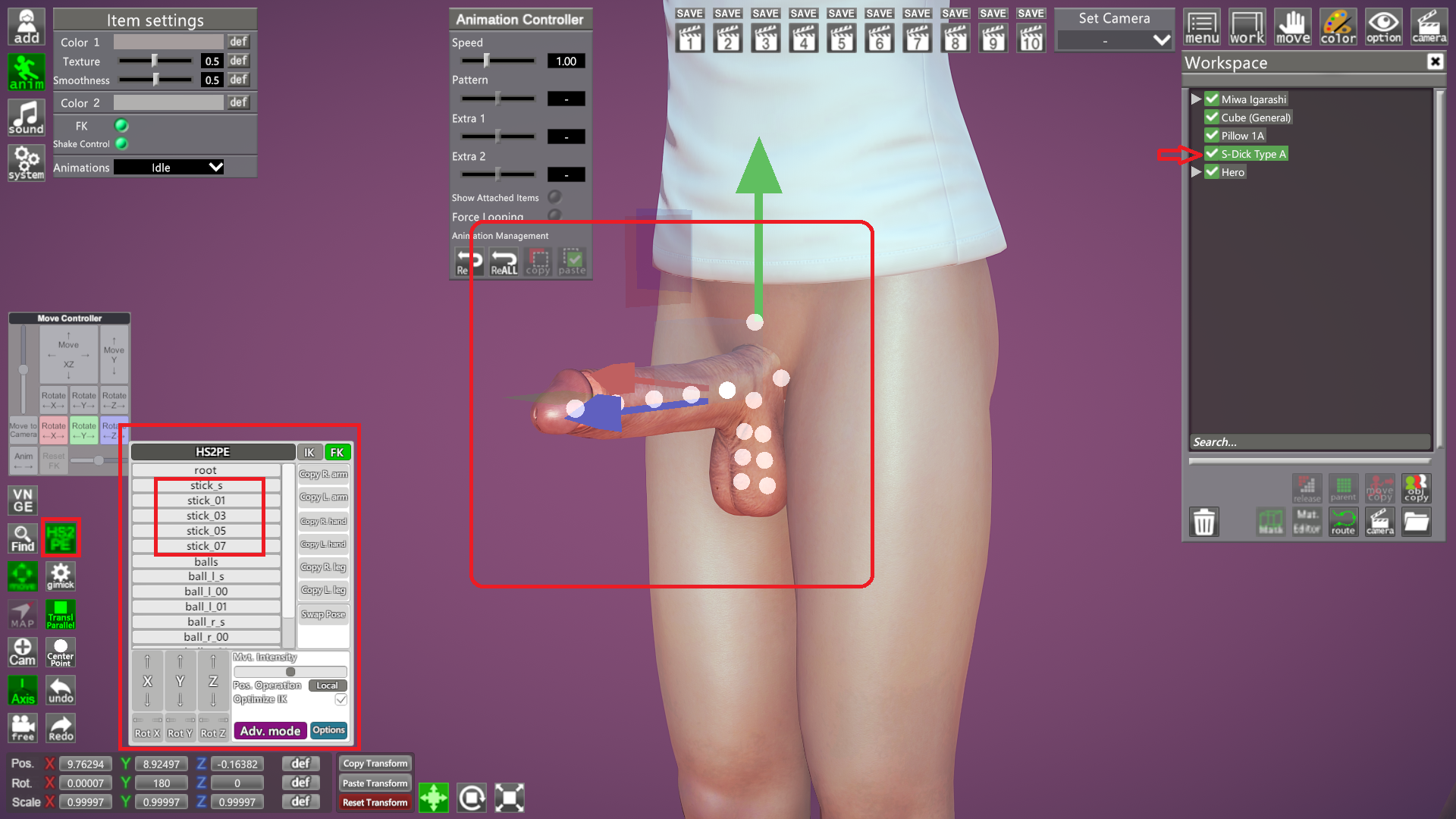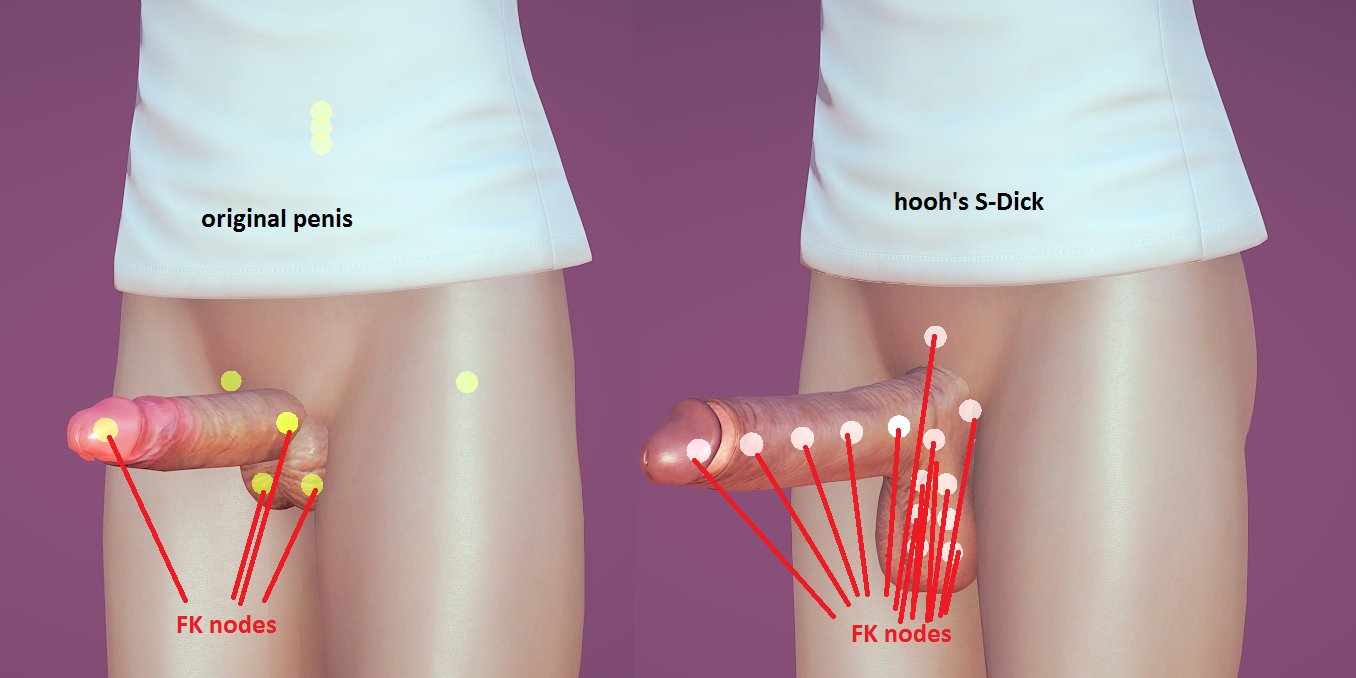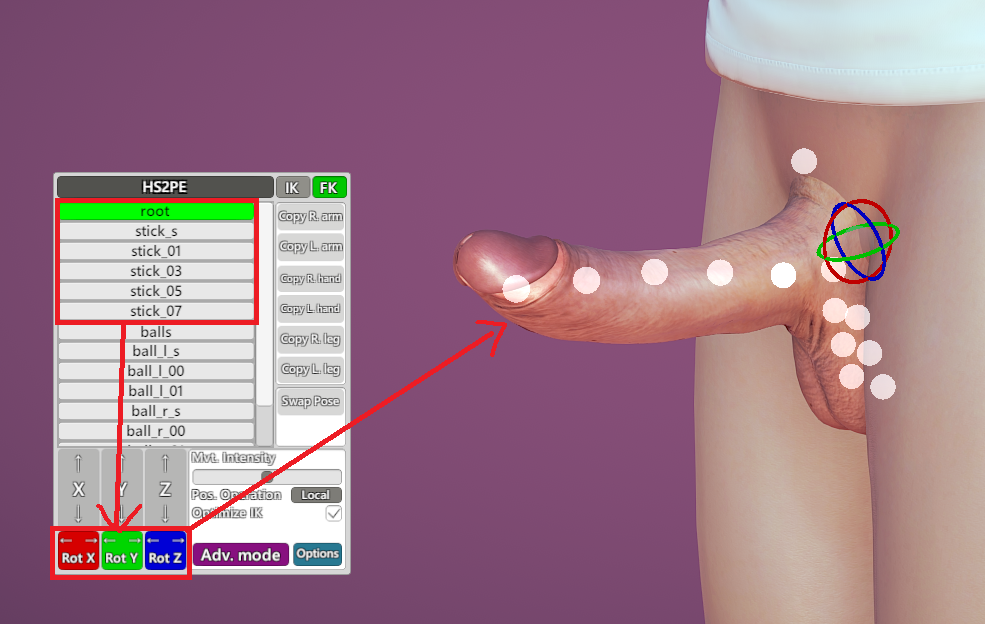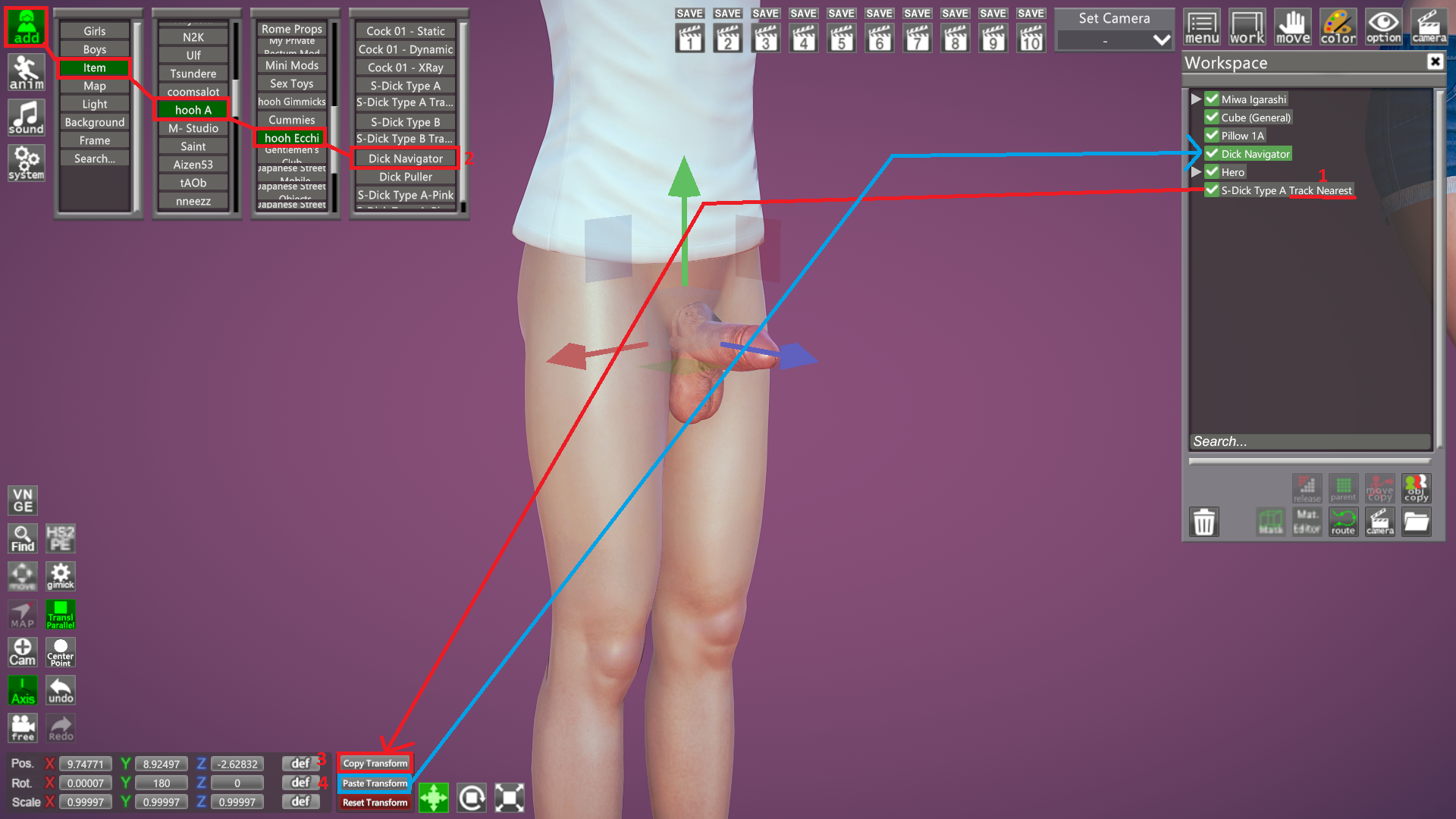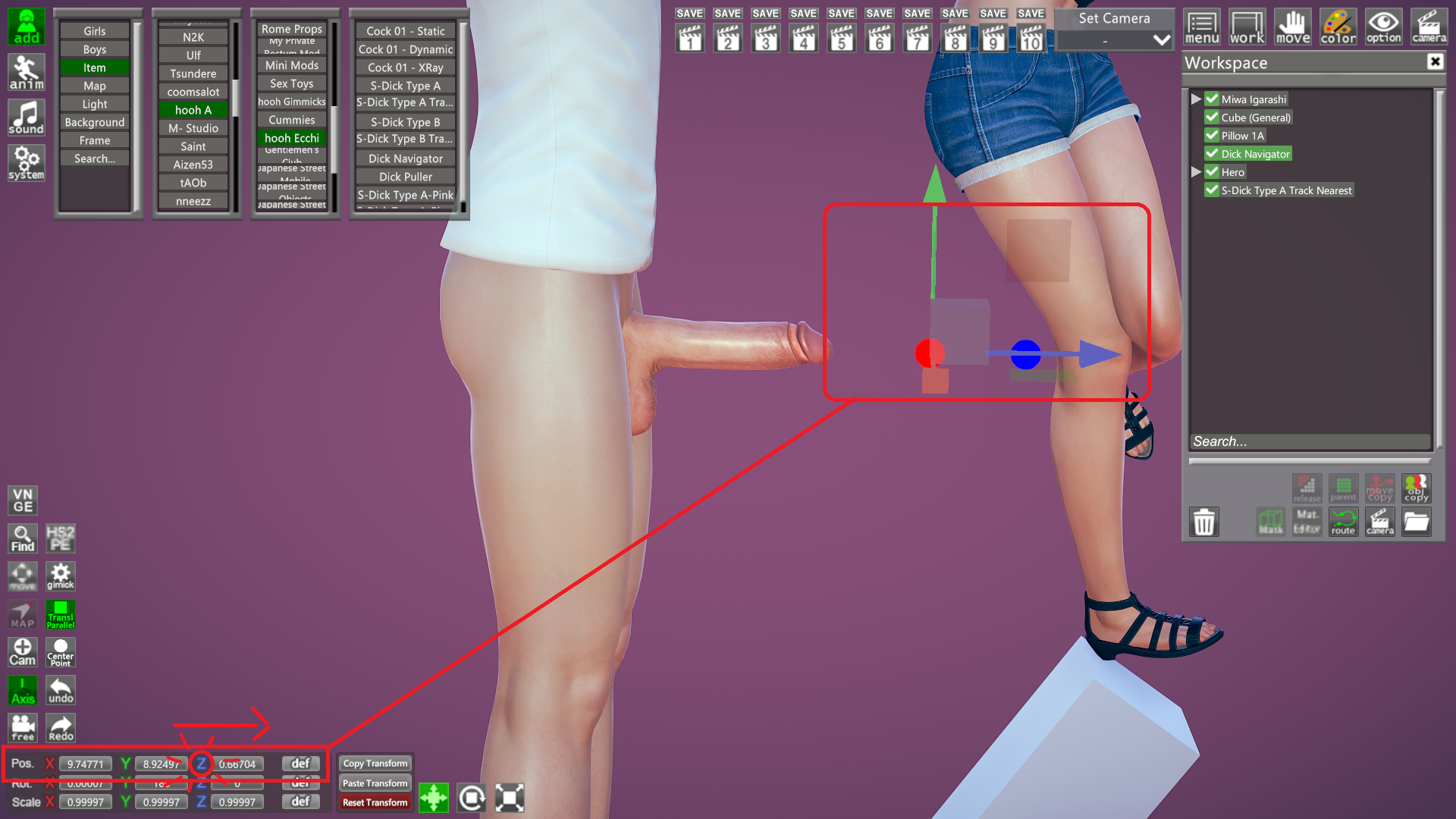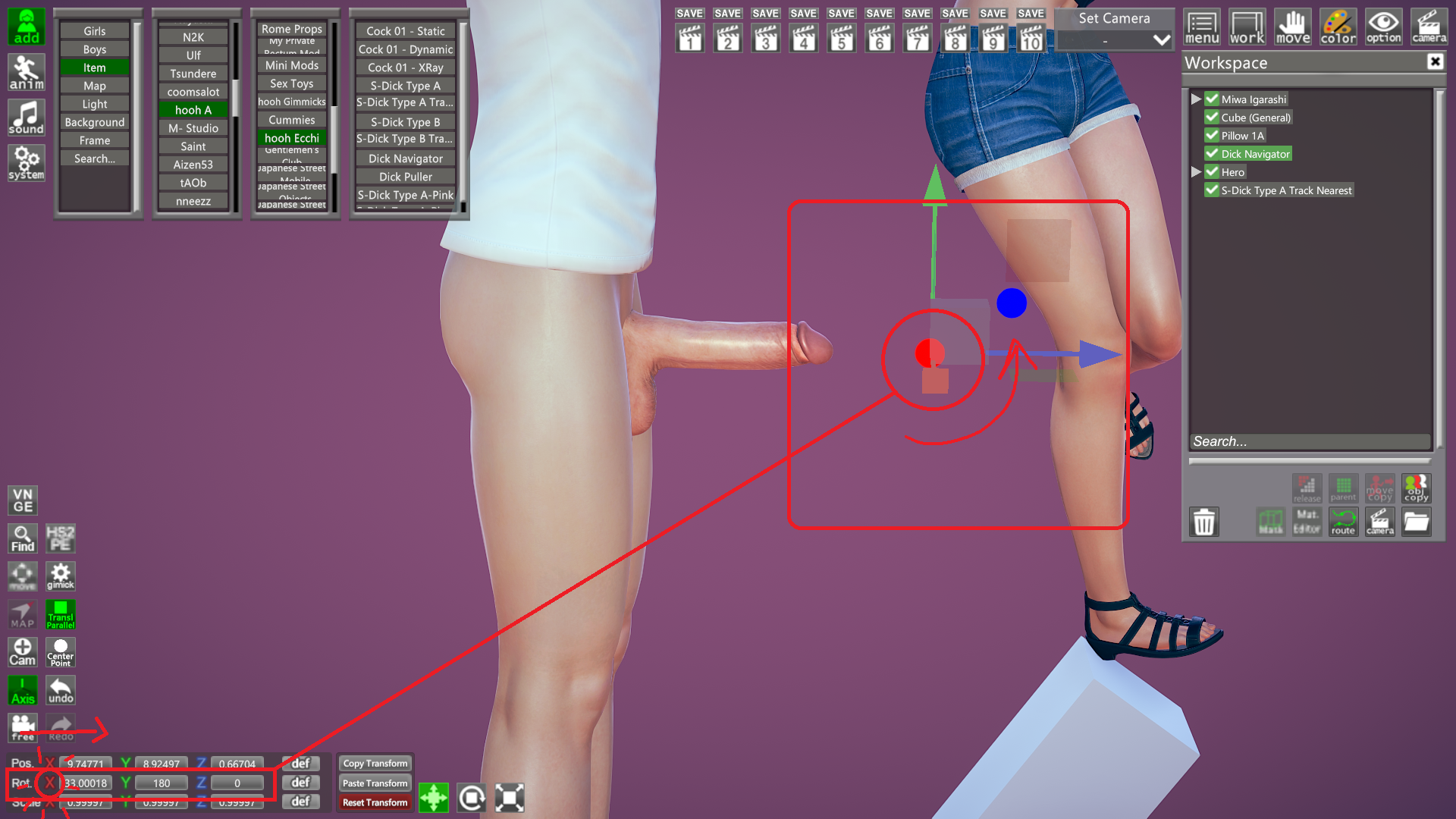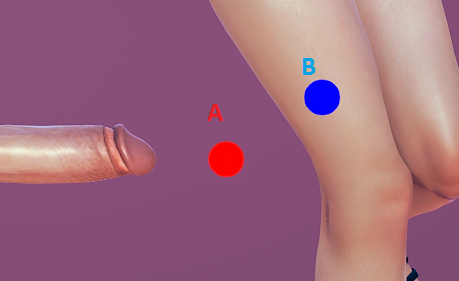[Guide] hooh's scripted dick items
A. introduction
these items and mods made by
You must be registered to see the links
are similar to other studio objects but they offer more features in functionality, and will be useful when creating your own studio H-scenes.
B. attaching to characters
lets get back to our scene and load another male/female character (doesn't matter, attachment method will still be the same) and then go to add>item>scroll down to "hooh A">scroll down to "hooh Ecchi">"S-Dick Type A Track Nearest" and add it as well.
NOTE: by mistake..i used the item called "S-Dick Type A" instead of "S-Dick Type A Track Nearest"in all the examples below, but it should not effect a thing in those examples as both items are identical in composition and node formatting, the "track nearest" type can interact with other objects made by hooh. so any way please use "S-Dick Type A Track Nearest" for all examples to save yourself some time switching them later.
then rotate, move and scale it as desired and adjust it to the new character's crotch. take the character's clothes off and turn on the penis on if any for a better positioning reference. and adjust the item's color to match the character's body.
then (control+N) to open nodeconstraints and lets apply everything from the previous example. but this time we are going to have our character as a
parent object and the S-dick as a
child object. also, we are not going to have the character's root node as our attachment node but instead we are going to attach the item to one of the character
FK body bones.
1.so
select the chara from the workspace first.
2.then on the plugin menu, open the "FK" tab.
3.use the search field to look for the key word "dan"
4.
select and highlight the bone "cm_j_dan101_00", this is the original penis's root bone used to connect it to the body. so to be able to have hooh's S-dick to act and behave like the original chara penis while the the other body bones move in posing or animations, it is better to use this dan node as our attachment anchor point.
5.then click on "
set as parent".
you should have your green circle when done.
6.next, select the
S-dick type A item from workspace.
7.
make sure to clear the search field first or no results will show as it will look for a node called "dan" in the S-dick item's bone list and return nothing.
8.then click on the "
IK" tab since we want to use the item's
IK root node and not any of its FK bone nodes.
9.
highlight the bone named "scripted_dick" (the item's IK root node).
10.click on "
set as child"
and there is the attachment's child red circle.
11.now from the upper part of the menu,
turn on all three properties to link them as we want the chara body (or the "dan" bone node to be precise) to take full control over the S-dick's position, rotation and scale. just like it does to the original one.
12.click on "use current"
for all three properties to set their data.
13.write down an
alias name for better managment
14.finally click on "
add new".
you should see that the plugin has added a new attachment with the alias name you provided and the attachment link line is visible on the objects.
congrats, you character now has an upgrade! btw turn off the character's original penis from the "current state" menu, it is not needed anymore

test the attachment if you like by moving, rotating or scaling the character. and remember that you can always adjust and fine tune anything by turning OFF the attachment check box from the list>do all edits>update selected.
C. S-Dick's FK nodes and posing
before we begin, lets take a look at the S-dick item details and view all it's FK nodes available. to do that, select the item from the workspace then click on "anim". this will show the same menu we used to recolor the item but this time we are going to turn ON the "FK" checkbox so we can view all FK nodes available for this item. turn on the HS2PE plugin menu for a better bone listing.
now as you see at the image above, the S-dick item contains multiple FK nodes unlike the cube item we's used earlier. this means that this item can be posed, shaped and animated if needed. and that's what makes this and all FK items special. here is an image for both the original penis and hooh's S-dick in comparison of FK nodes:
the difference is too clear. and as we all know, node count DOES matter!

the stock penis's rig for the rod has onlt 2 FK nodes makes it much harder to pose and bend properly while it is not the case in the S-dick's rig.
this will be handy while creating your own H-scene in studio if you specially if you replace the original penis with hooh's. so just for an example, lets go and try shape the S-dick using rotation for those FK nodes. use the nodes marked inside the red box on HS2PE, the rest mostly for the balls sack.
NOTE: the bone called "root" in this list is an FK root bone and it is not the same with the IK root bone we lined to the body earlier, this is why you still can rotate this node freely while the IK root is linked to the body.
next in this guide, you will learn that there is a better way to pose/use hooh's S-dicks using the "dick navigator" studio item which will add a dynamic functionality. so go a head and perform a couple of "Undos" and reset all FK edits we just did to the S-dick.
D. dick navigator
the dick navigator item serve a single purpose which is to help the S-dick navigate through things, it may appear as a magnet when you add it at first, but it actually can be rotated and directed to a certain point or direction. while the dick puller's job is to pull back/forward the foreskin attached to the S-dick (or to stop it from moving if it is still).
first let us add the "dick navigator" item to our scene an test it for a better understanding.
1.first, double check that the S-dick you are using has "
track nearest" after it's name other wise the dick navigator will do nothing.
2. go to add>item>hooh A>hooh ecchi>"dick navigator" and add it somewhere in the scene. if the navigator's location is somewhere close to the S-dick you will notice that the dick is being pulled towards it. ignore it for now.
3. then select the S-dick and click "copy transform" from the transform tools at the bottom left side of the screen to copy the S-dicks location, angle and scale if there is any. you may want to reset the scale 1's.
4. now select the navigator back again and click on "paste transfrome".
the S-dick should appear shrunk down like this as the navigator is too close to it.
6.next, select the navigator and move it on the Z axis and place it directly in front of the S-dick. use whatever way you like, arrows, move tool, keyboard..etc just make sure you only move it on "Z". an easy way to do it is to click and hold you left mouse button on the "Z" letter in position then drag it "right" to move it away. try make something similar to this:
7.then do the same but this time by clicking on the "X" axis of rotation and drag it right to rotate the navigator slightly up in this angle:
so, what does it all mean? what are those red and blue balls and what is it exactly that the navigator does?
simply, this navigator item has a function called "target" (similar to the one you use to manually make the character's eye gaze move to a fixed direction in chara face kinematics), while the S-dick has a tracker component that allows it to follow that target in a certain way (
which is going through point "A" the red ball to point "B" the blue ball). it is important to understand this when using the hooh's navigator so you will be able to know how to make use of it, adjust it and where to place it.
since the navigator can be rotated, moved and scaled it will be effecting the S-dick accordingly. that is why we tilted it up in step (7.) of the example above. let us test this now.
8. select your character from the workplace, and since we previously
attached the S-dick to it moving the character will also move it along. then, move your chara (slowly) on the Z axis toward the navigator by dragging. you should be able to see the navigator in action now.
this simple example should be enough to make you get the whole idea about scripted dicks and their tools, so go ahead and experiment with different navigator angles, positions and ideas.
TIP: most basic things to do with these items is:
-replace the characters penis with hooh's "S-dick track nearest", attach it to the character penis bone node "cm_j_dan101_00"
-place the hooh's "dick navigator" on the female's vagina and attach itto the bone "cf_j_kokan".
-pair both character with some H-animations in studio and the S-dick will navigate through vaginas.
-----------------------------
Credits
-----------------------------
-guide by:
hun hunter
-nodeconstraints plugin by:
You must be registered to see the links
-scripted dicks by:
You must be registered to see the links