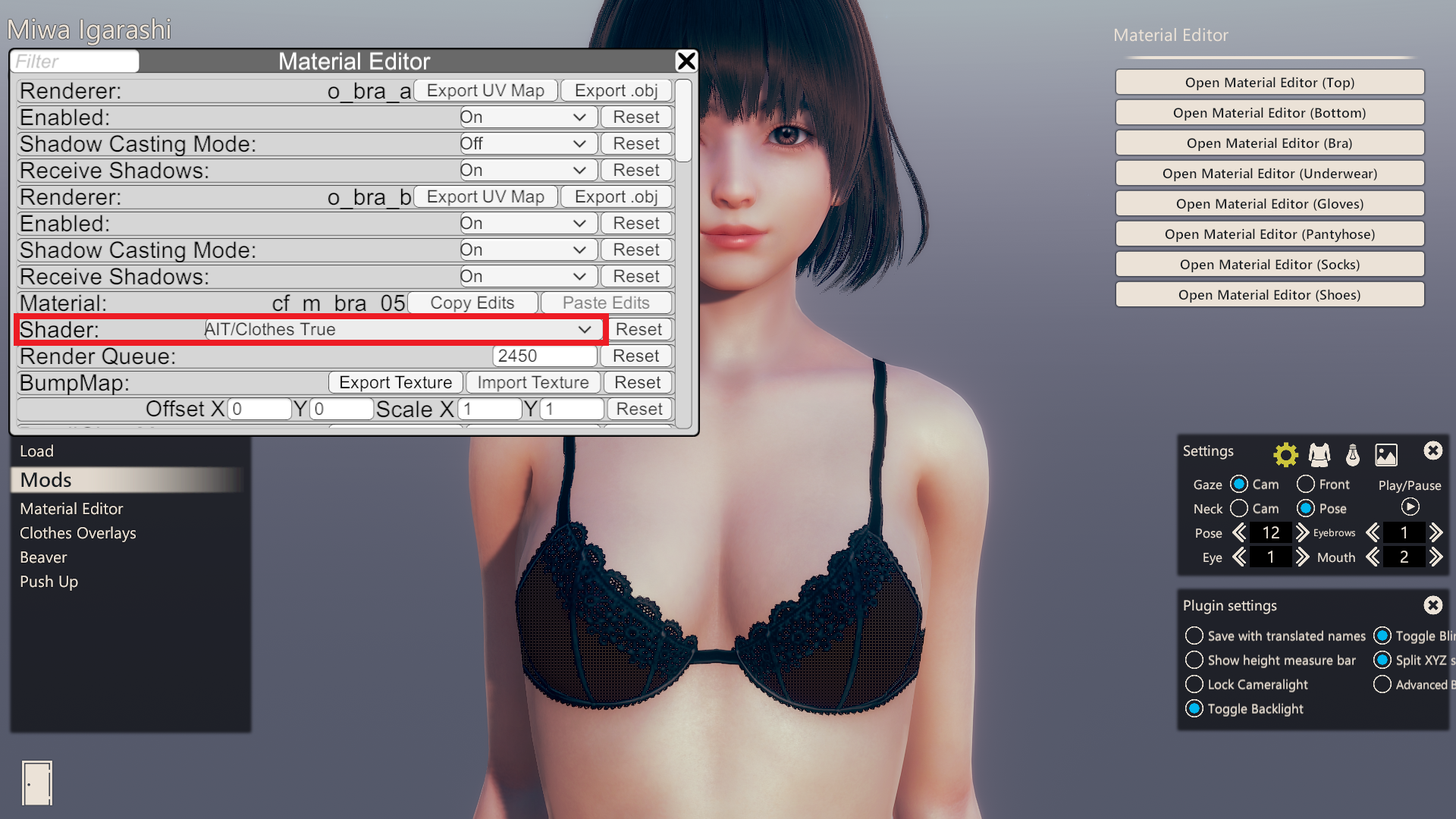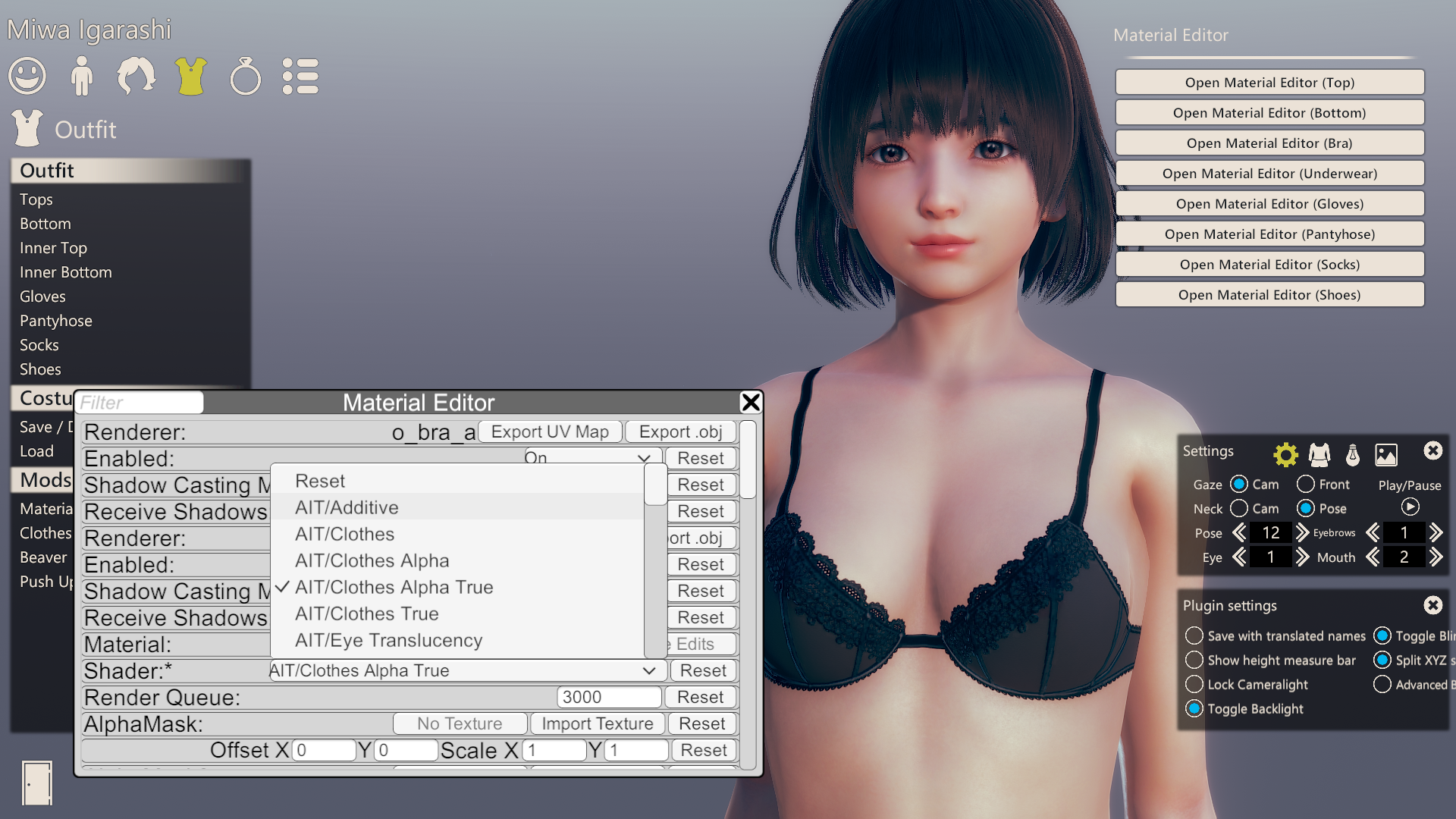[Guide] fixing dither effect in clothes by changing the alpha shader
dither is sure annoying, in fact to me.. its the second most annoying thing in game right after the over clothes nipple bump

but anyway, this shader can be altered/tweaked thanks to the material editor. for clothes, you will have to change the shader setting and force the game to render it in a different way. so select some clothing that has the dither by default and open the material editor from the left side window and scroll down until u get to a setting called "shader", depending on the piece you are trying to edit, you could select another shader that suites. you can also alternate the other material settings and experiment but make sure you save your char card when done before changing to another clothing from the same category or all your changes will get back to their default state. after saving, the card will always load your material edits no matter what unless you switch the clothing on that exact char, but you still can load it again whenever you want. this method can help you out but you have to redo the whole thing all over again for each clothing/item you wish to edit.
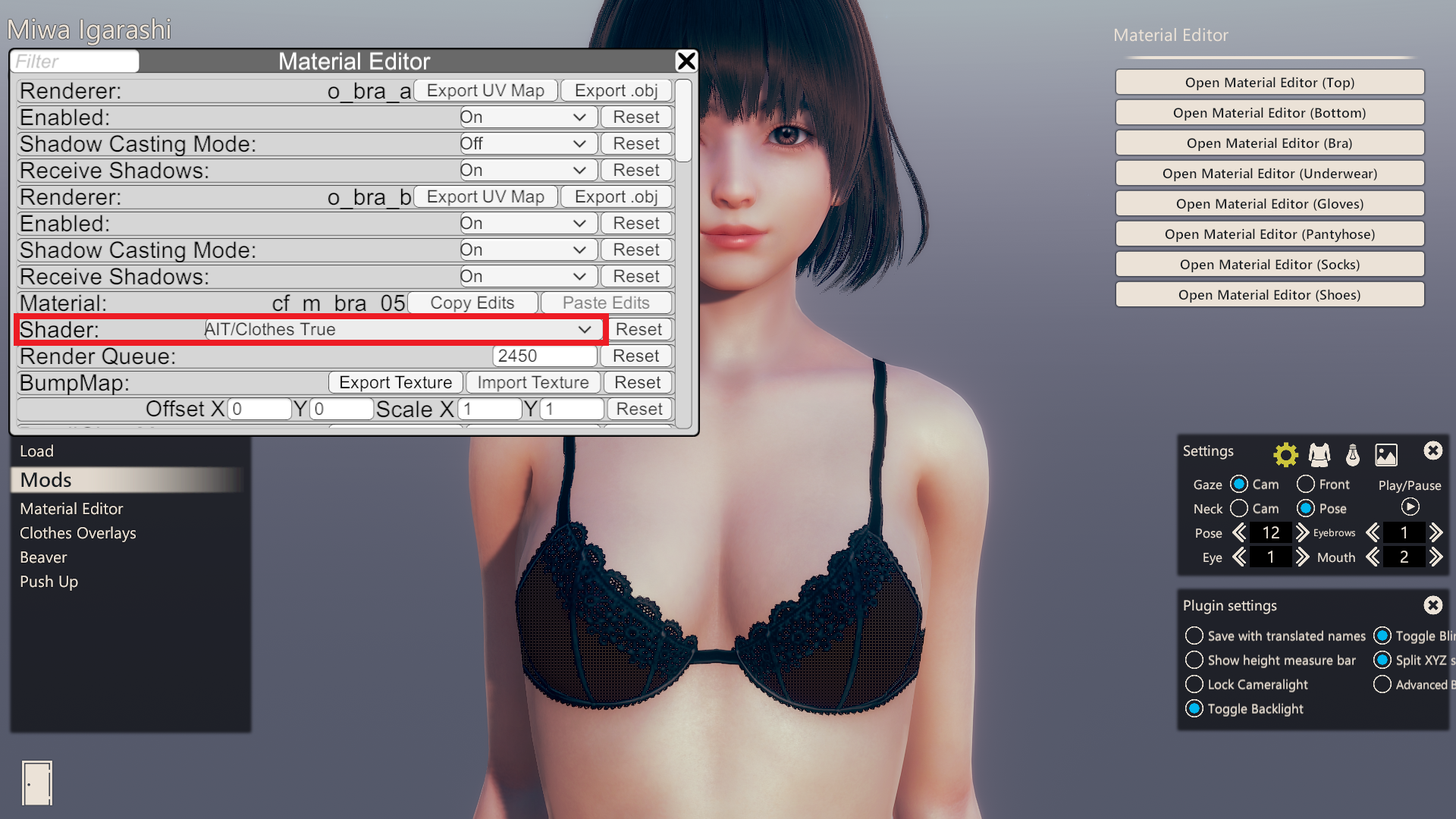
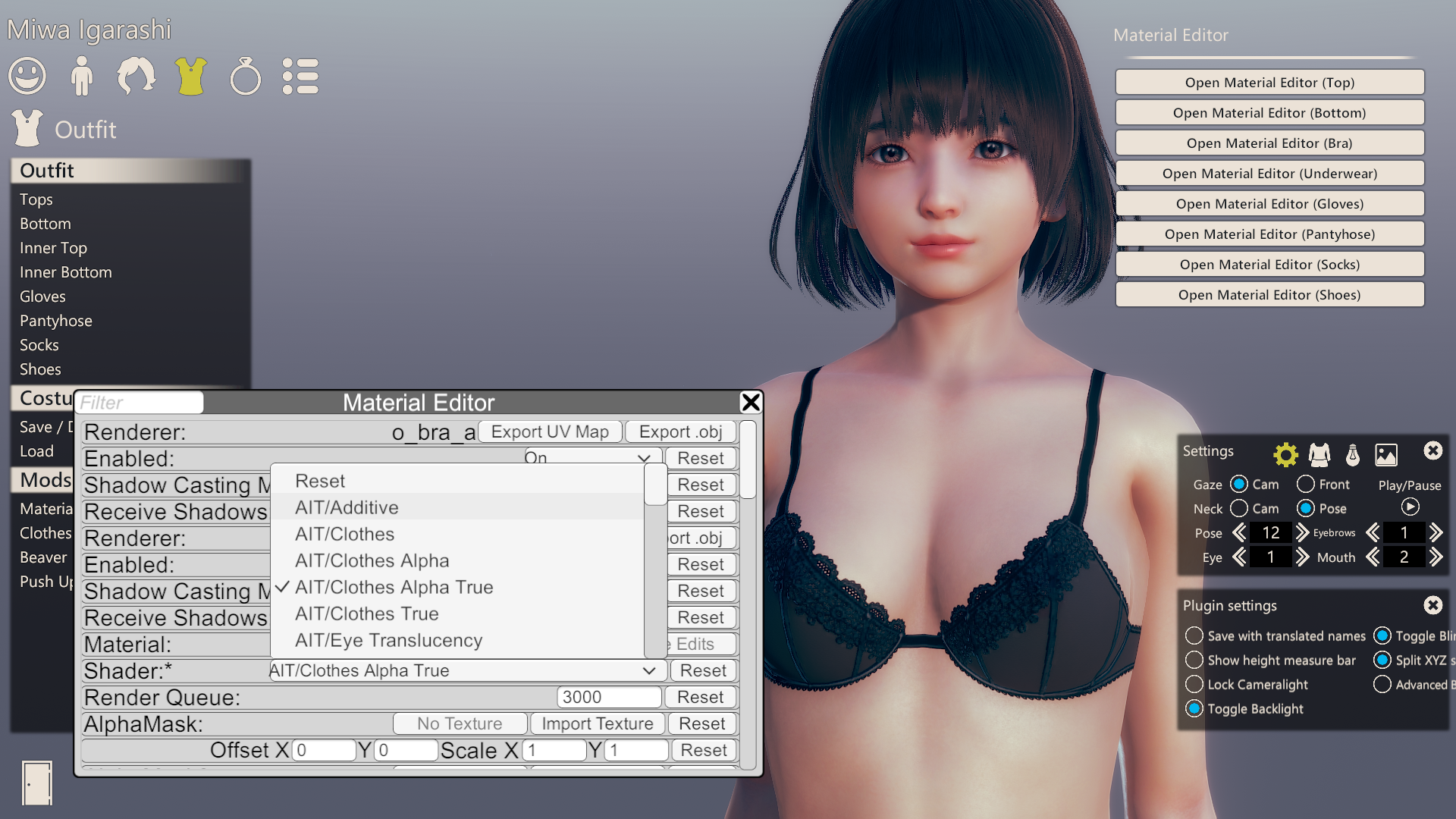
same goes to hair and other parts/objects, you can change the shader for each part and sub hair part alone using the material editor OR, you can simply change it whole using this option

-----------------------------
Credits
-----------------------------
-guide by:
hun hunter
-materialeditor plugin by:
You must be registered to see the links