- Jul 24, 2018
- 5
- 0
Setting all Off worked for me (also using SKIP mode all the time):couldnt finish, always WEBGL error... even without skipping,no save
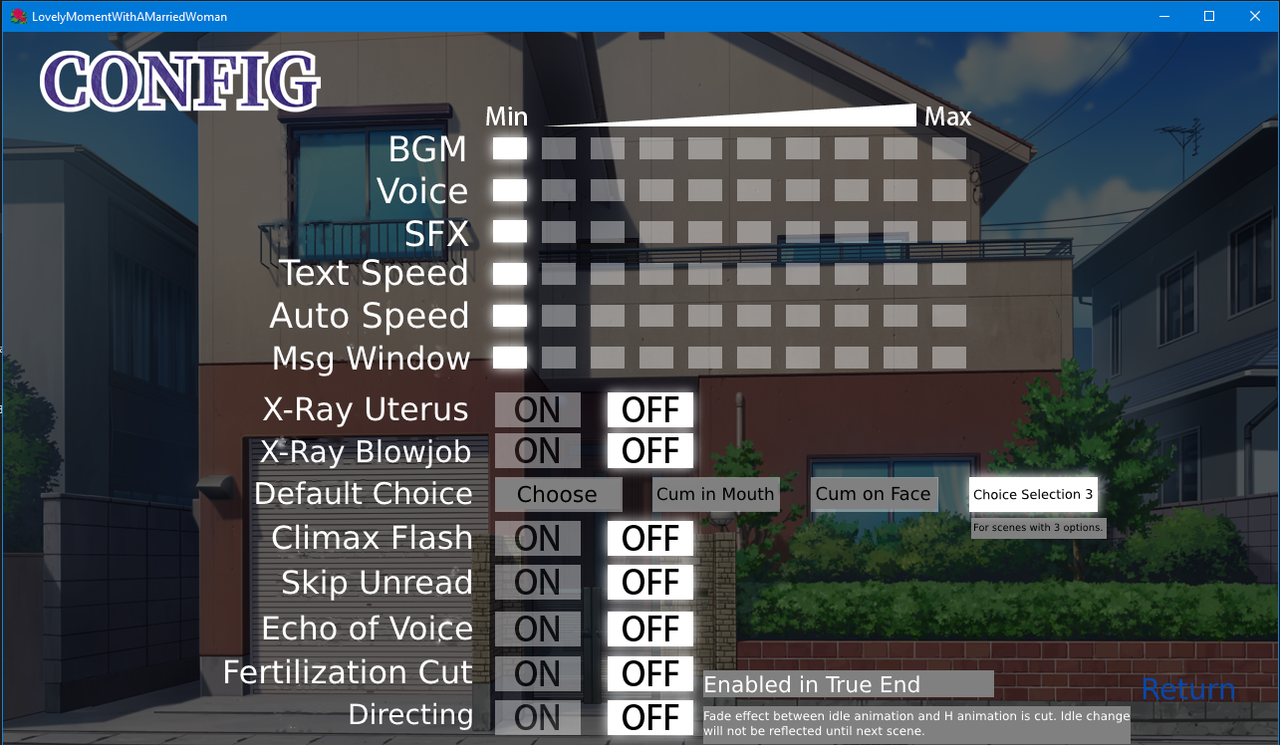
Setting all Off worked for me (also using SKIP mode all the time):couldnt finish, always WEBGL error... even without skipping,no save
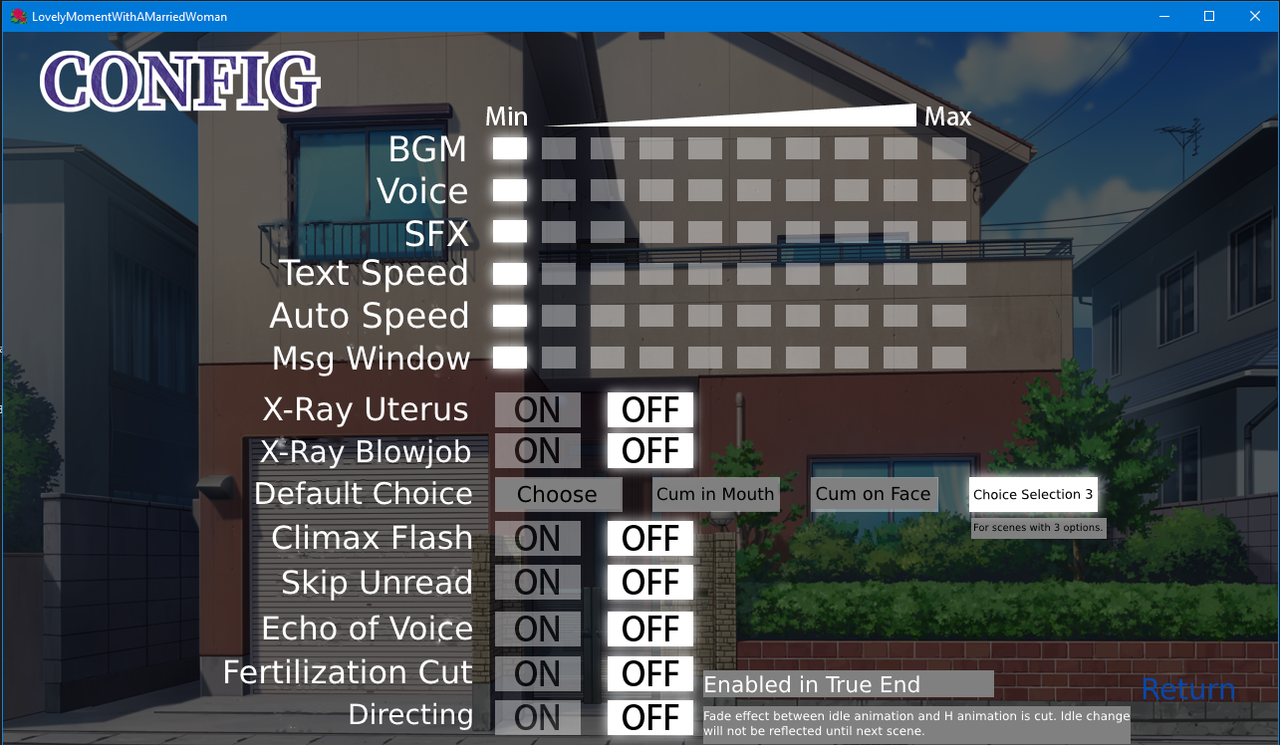
Having this same issue as well. I thought I may have scrambled some files so I deleted the whole thing and re-installed it, but this message still pops up even after that with the game not booting up at all. Anyone have a fix or know what's wrong?HELP PLS! When i open game normaly i got this error
View attachment 1340207
And when open game with Locale Emulator
View attachment 1340208
but the game never show up, any solution for this? Weird thing is i played this fewday ago but i can't now...my PC do not change any setting at all.
try deleting the save file name: tyranoproject_tyrano_data.sav then use full save afterHaving this same issue as well. I thought I may have scrambled some files so I deleted the whole thing and re-installed it, but this message still pops up even after that with the game not booting up at all. Anyone have a fix or know what's wrong?
Yeah, that's a DeepL translator quirk.Completly no editing in MTL sadly. Constant phrases "I'm not sure what to do, but I'
m going to do it." or "I'm not sure what tu say, but I'm going to say it." kinda ruins the experience
You can also add the game to the nvidia control panel to fix this error:View attachment 1361645
If you guys got this error, try deleting the save file name: tyranoproject_tyrano_data.sav
then u can use full save after
