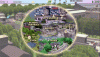- Nov 7, 2017
- 144
- 163
Okay, for now, I'll remove the Mac links since they're not working. The Linux file contains an executable, so I'll leave it until someone tells me it doesn't work. 
New build with Cathy fix :
I normally have the possibility to create a build for this platform, but I'll test it first !Android?
That's what happens when you rush a fix without testing it... Sorry, I missed a detail. Fixed for the next version !Just went to give the reporter a scoop, she gave me $80, and then proceeded to freeze. No black screen but nothing to click on, or proceed with.
New build with Cathy fix :
You must be registered to see the links
Last edited: