Man of the House Troubleshooting Help
- Thread starter Sycho
- Start date
Thermophob
Engaged Member
- Apr 10, 2018
- 2,002
- 2,777
- 368
Delete your app data. See in this tread for more details, where it was supposed to be.The game stops when I choose a clothing store to buy a tuxedo
- May 9, 2018
- 7,824
- 9,887
- 780
Which version of Windows are you using and is it 32-bit or 64-bit?My windows is now updated and the resolution shit still pops up, what do i do?
- May 9, 2018
- 7,824
- 9,887
- 780
Could you attach your save? I'll take a look at it.The game stops when I choose a clothing store to buy a tuxedo
RLoooading
Newbie
- Mar 26, 2018
- 37
- 17
- 159
It's 32-bitWhich version of Windows are you using and is it 32-bit or 64-bit?
RLoooading
Newbie
- Mar 26, 2018
- 37
- 17
- 159
- May 9, 2018
- 7,824
- 9,887
- 780
Okay, do me a favor? Go into Windows Update, click "View update history", click "Installed Updates" (wait for the list to populate), up in the top right, in a box that says, "Search Installed Updates", copy and paste the following: KB2670838. I'm guessing it won't be found.. In which case, go to theand windows 7
You must be registered to see the links
site and click the download button. Select and download this file: Windows6.1-KB2670838-x86.msu. Install the update and restart your computer.
my save .. it's work now and i bought a tuxedoCould you attach your save? I'll take a look at it.
Deleted member 716447
New Member
- Jun 29, 2018
- 7
- 0
- 31
hi guys, can anyone help me please i can't save my game progression, every time i want to save i got the following message: "the game could not be saved make sure there no illegal characters in the file name". Don't know what to do please HELP !!
- May 9, 2018
- 7,824
- 9,887
- 780
Illegal characters in the file name would be anything that is Cyrillic such ashi guys, can anyone help me please i can't save my game progression, every time i want to save i got the following message: "the game could not be saved make sure there no illegal characters in the file name". Don't know what to do please HELP !!
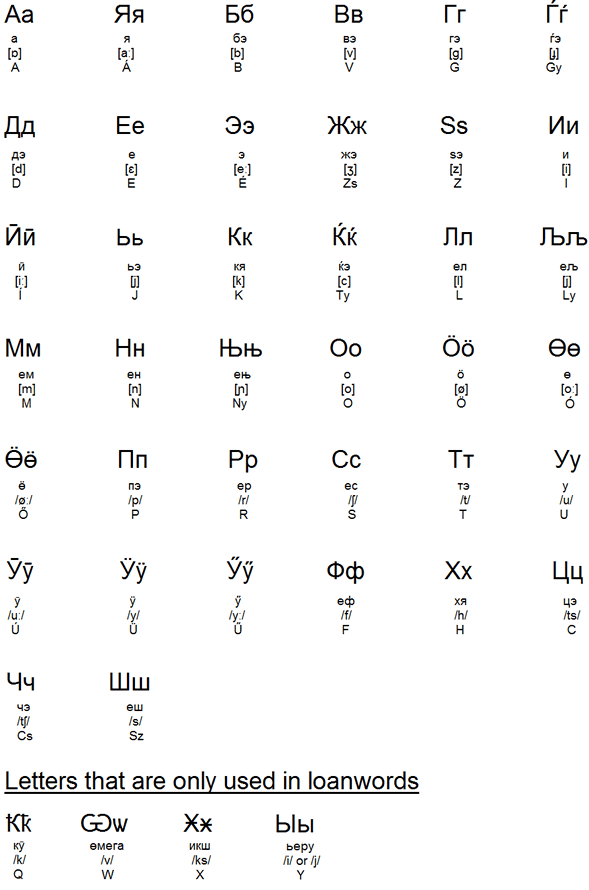
These instructions are for installing MotH on Mac, however these also (rougly) apply to running Wine on Linux.
The latest Wine Staging doesn't work. You need Wine Staging 2.21. Get itYou must be registered to see the linksfor OSX.
If you're an advanced wine user and have multiple configurations, make sure you update WINEPREFIX to the one you want. If you don't know what this means, you can probably ignore it. More infoYou must be registered to see the links.
• Install Wine Staging. Feel free to move the app wherever you want.
• Now you need to get winetricks fromYou must be registered to see the links.
• Run Terminal. Run "sh" if your default shell is not bash.
• Winetricks will require a package called cabextract. To get that you need to install
homebrew. If you already have it installed, skip to the next step. Run ruby -e "$(curl -
fsSLYou must be registered to see the links)" < /dev/null 2>
/dev/null
• brew install cabextract
• exit
• Launch Wine Staging. It will open a shell window in Terminal.
• cd to the location of winetricks. I put it next to Wine Staging.app.
• sh winetricks corefonts
• You need to install more things to get animations to run. sh winetricks devenum
ffdshow quartz
• Select defaults for the install
• When you get "Completing the ffdshow Setup Wizard", select "Run video decoder
configuration" and "Finish"
• Click "Tray, dialog & paths", then "Tray icons:" "None", "OK"
To run, double click Wine Staging.app. In the Terminal window that pops up, cd to the MotH location and type:
wine "man of the house.exe"
If you need to check to see which architecture your version of Wine is, please visit this link for assistance:You must be registered to see the links
How can I download the WIne Staging? I clicked it and it showed me a website with a bunch of codes but no download button ? Also when I click the Winetrick it happened the same and this time not even a button or link???These instructions are for installing MotH on Mac, however these also (rougly) apply to running Wine on Linux.
The latest Wine Staging doesn't work. You need Wine Staging 2.21. Get itYou must be registered to see the linksfor OSX.
If you're an advanced wine user and have multiple configurations, make sure you update WINEPREFIX to the one you want. If you don't know what this means, you can probably ignore it. More infoYou must be registered to see the links.
• Install Wine Staging. Feel free to move the app wherever you want.
• Now you need to get winetricks fromYou must be registered to see the links.
• Run Terminal. Run "sh" if your default shell is not bash.
• Winetricks will require a package called cabextract. To get that you need to install
homebrew. If you already have it installed, skip to the next step. Run ruby -e "$(curl -
fsSLYou must be registered to see the links)" < /dev/null 2>
/dev/null
• brew install cabextract
• exit
• Launch Wine Staging. It will open a shell window in Terminal.
• cd to the location of winetricks. I put it next to Wine Staging.app.
• sh winetricks corefonts
• You need to install more things to get animations to run. sh winetricks devenum
ffdshow quartz
• Select defaults for the install
• When you get "Completing the ffdshow Setup Wizard", select "Run video decoder
configuration" and "Finish"
• Click "Tray, dialog & paths", then "Tray icons:" "None", "OK"
To run, double click Wine Staging.app. In the Terminal window that pops up, cd to the MotH location and type:
wine "man of the house.exe"
If you need to check to see which architecture your version of Wine is, please visit this link for assistance:You must be registered to see the links
- May 9, 2018
- 7,824
- 9,887
- 780
I'm not a Mac or Linux user, so I'm not able to assist you. However, you could ask @goobdoob since he was kind enough to do the write up of this guide for Mac/Linux.How can I download the WIne Staging? I clicked it and it showed me a website with a bunch of codes but no download button ? Also when I click the Winetrick it happened the same and this time not even a button or link???
- Dec 17, 2017
- 7,426
- 9,718
- 630
How can I download the WIne Staging? I clicked it and it showed me a website with a bunch of codes but no download button ? Also when I click the Winetrick it happened the same and this time not even a button or link???
I see the problem - the link in the post is wrong. It goes straight to the github portal. It should be the direct link to the Wine Staging 2.21 app:I'm not a Mac or Linux user, so I'm not able to assist you. However, you could ask @goobdoob since he was kind enough to do the write up of this guide for Mac/Linux.
You must be registered to see the links
Different Linux distros are listed here:
You must be registered to see the links
- May 9, 2018
- 7,824
- 9,887
- 780
Ah, thanks for the link! I'll make the necessary changes.I see the problem - the link in the post is wrong. It goes straight to the github portal. It should be the direct link to the Wine Staging 2.21 app:
You must be registered to see the links
Different Linux distros are listed here:
You must be registered to see the links
Thermophob
Engaged Member
- Apr 10, 2018
- 2,002
- 2,777
- 368
Linux distros have them in their own repositories, too. Even famous 2.21.I see the problem - the link in the post is wrong. It goes straight to the github portal. It should be the direct link to the Wine Staging 2.21 app:
You must be registered to see the links
Different Linux distros are listed here:
You must be registered to see the links
hazhar@944
New Member
- Jun 13, 2018
- 11
- 1
- 89
Hello friends i have problem with resolution on my pc which using windows 7 64 bit. I can't even see the phone clearly on the game .....its half.
- May 9, 2018
- 7,824
- 9,887
- 780
That would have to do with your monitor's resolution. What's the highest resolution that your monitor will support? Right click in a blank area on your desktop and select "Screen resolution".Hello friends i have problem with resolution on my pc which using windows 7 64 bit. I can't even see the phone clearly on the game .....its half.
hazhar@944
New Member
- Jun 13, 2018
- 11
- 1
- 89
1280 1024That would have to do with your monitor's resolution. What's the highest resolution that your monitor will support? Right click in a blank area on your desktop and select "Screen resolution".
Thermophob
Engaged Member
- Apr 10, 2018
- 2,002
- 2,777
- 368
- May 9, 2018
- 7,824
- 9,887
- 780
Okay, set your monitor's resolution to 1280x1024 and change the screen resolution in the game to 1280x1024 (don't use "Windowed") and see if that helps.1280 1024
