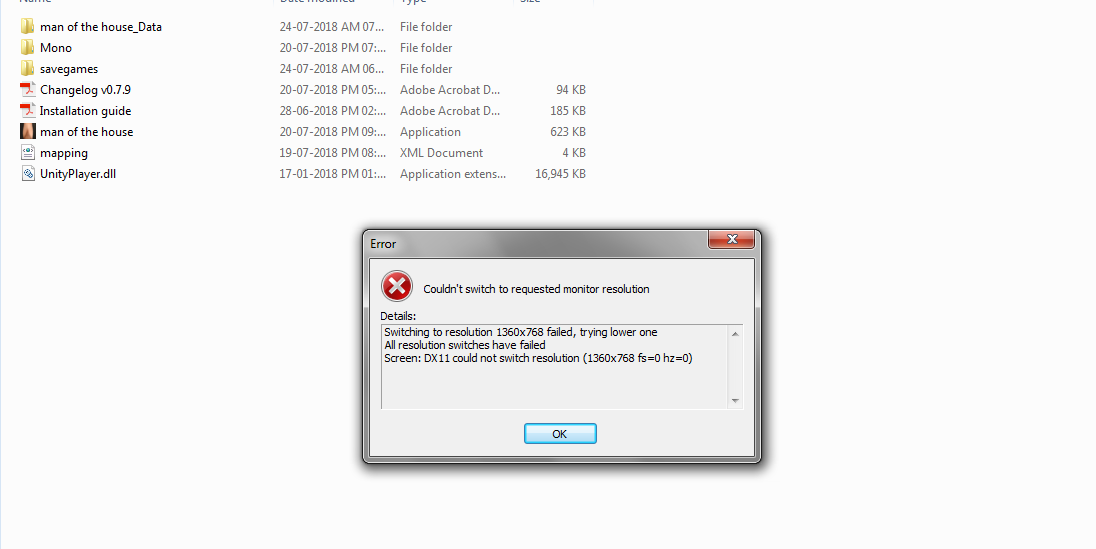There's a possibility of three things that might be causing this problem:
- You're using a cheat mod (different from the incest patch - mapping.xml) in which case you'd need to delete the mod since cheats are already added to the game via the phone (man in the black hat).
- There's something wrong with your save (it's possible it might be corrupt or manually changed at some point in time).
- You're playing 7.9 instead of 7.9b. Non-English speaking players had problems with version 7.9, so a hotfix to address the missing cheat app and languages for Non-English speaking users were corrected.
My suggestion would be to start up a new game (as a test) and see if you're experiencing the same problems. If not, then it's your other save that's causing problems. Otherwise, download the newer version and try that.
If you're able to see the Unity logo and actually play the game, you're not missing anything required for it.