Try changing your system display resolutiondo you maybe know if there is a fix if you can only play on 720x400 res (i got win10)
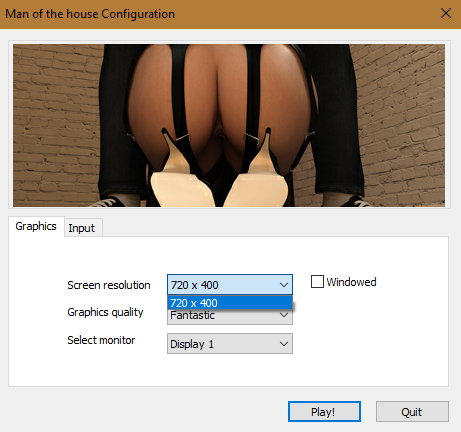
4.20 star(s)
267 Votes
Go to her bedroom at 21:00 to 21:59How will i take her with me ?
dreken149
Newbie
- May 7, 2017
- 33
- 9
- 127
i tried and it didnt workTry changing your system display resolution
I guess you don't understand that DX Card meant the Targeted DX version that card and it's drivers were written for and should support.This coming from someone who said I'd never be able to get the game to play in VMware... x'D
And yes you did say "DX card". In fact, you incorrectly mentioned "DX card" numerous times in your previous reply. Would you like me to post the link to it?
Look, I'm not here to get into a debate with you or anybody else. I'm here to have a good time, chat with folks and help them out if I can.. key words.. "If I can". If that bothers you in any way you're more than welcome to block me. I really don't care either way. But don't give out misinformation unless you have something to back up your claim. Your opinions are just that.. opinions..
*Dreamer*
Active Member
- May 2, 2017
- 699
- 1,483
- 359
@Faerin: Thanks a lot for Share with Us, You're the best, Amigo-
I'm sorry, Veronica, but I'll wake you up.:heartcoveredeyes::heartcoveredeyes::heartcoveredeyes: View attachment 117865 :heartcoveredeyes::heartcoveredeyes::heartcoveredeyes:You don't have permission to view the spoiler content. Log in or register now.

thanks @Carlo S and @Faerin :winkytongue:
kansasdude
Well-Known Member
- Sep 13, 2017
- 1,565
- 1,241
- 376
- May 9, 2018
- 7,845
- 9,917
- 780
I'm not sure what you're thanking me for, but you're welcome?@Sycho thanks a lot man. I was on the edge of depression
R
RWaites
Guest
Guest
You don't have permission to view the spoiler content.
Log in or register now.
- May 9, 2018
- 7,845
- 9,917
- 780
I've not heard of this problem before, but trydo you maybe know if there is a fix if you can only play on 720x400 res (i got win10)
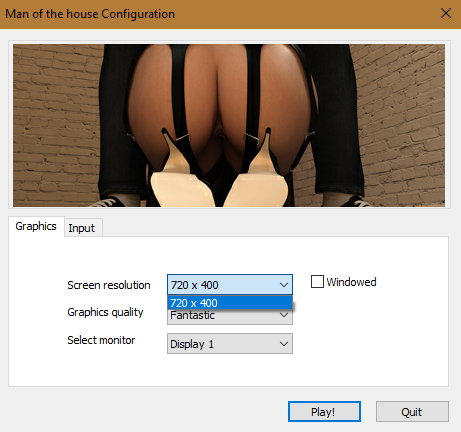
You must be registered to see the links
's suggestion and if that doesn't work, you may need to reinstall the drivers for your video card.Go into Control Panel, change "View by:" to "icons", then click "Display". Click "Adjust resolution" and you can change your monitor's resolution in there.
Thanks a lotBefore dinner:
She smiles at me = You look amazing!
She blushes a little = You look beautiful!
She gives me a seductive look = You look very sexy!
[give flowers]
(3 hearts)
At the restaurant:
(blonde from the health club)
You can choose either:
Ignore her
or
Look at Veronica instead (you get a close up of Veronica's cleavage)
I think I know what I'm getting = Ladies first.
Um, I have no idea what I should get = Order for the both of you.
I'm not sure what to order yet = Go first.
Drop your fork
No, it's my treat, but thanks for offering!
(3 hearts)
Well, the night is still young!
At the casino:
Something creamy, but not too light = Mudslide
Something creamy, but not too strong = Irish coffee
Something tropical, but not too strong = Piña Colada
Something tropical, but not too light = A Daiquiri
5 and a 6 = Double Down
Pair of Jacks = Split
6 and 4 = Hit
Put your hand between her legs
(4 hearts)
- May 9, 2018
- 7,845
- 9,917
- 780
Not as of yet. But there is an interesting scene between her and the girl from the coffee shop at the police station.How about the hot police officer and Amy? they don't get fucked by the MC ?
For those of you getting a resolution error message (see attached image) when attempting to play this game, follow these steps to fix the problem.
Windows 7 users:
Please visit this link:You must be registered to see the links
Download then install the offline update and restart your computer.
Windows 10 users:
Please use Windows Update to check for updates for your operating system. Download everything, including any and all "Optional" updates and restart your computer.
Next...
1 Reinstall your graphics drivers.
2 Disable Full Screen Optimization:
2.1 Right click on Man of the house.exe and select properties.
2.2 Click on compatibility.
2.3 Disable full screen optimization.
2.4 Click apply and ok.
Restart your computer and you'll be able to play the game.
If you're using Windows XP and you're getting a "not a valid 32 bit application" message, you won't be able to play this game at all unless you upgrade your operating system to at least Windows 7.
Please visit this linkYou must be registered to see the links
and download the Windows 7 Upgrade Advisor to check your system for Windows 7 compatibility.
I cant install the update.
It tells : " The update does not apply to your computer"
I am on Windows 7 Home Premium
- May 9, 2018
- 7,845
- 9,917
- 780
Just the coffee shop girl being questioned by Officer Debbie and her "field testing" (tasting?) her baton afterwards.oh, I have completed a scene between veronica and the officer in the interrogation room. is there any other scene you are talking about?
Pattitto00
Active Member
- May 20, 2018
- 613
- 747
- 301
- May 9, 2018
- 7,845
- 9,917
- 780
Try installing this copy of DirectX 9 and see if that helps. If it doesn't, and you're still getting the resolution error, open Windows Update and have it look for new updates for your computer. Select all of the "Important" and "Optional" updates then restart your computer once it's done.I cant install the update.
It tells : " The update does not apply to your computer"
I am on Windows 7 Home Premium
- May 9, 2018
- 7,845
- 9,917
- 780
If you need the walkthrough for the movie date with Ashley, let me know.Thanks a lotit works.
thanksIf you need the walkthrough for the movie date with Ashley, let me know.
