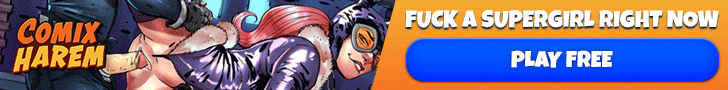"Extract on another partition?"
What does that mean?
If you have another hard drive or your hard drive is partitioned, else if you're PC only has one Hard Drive and isn't partitioned, then disregard that.
You must be registered to see the links
For Basic Stuff, If you have only one HD on your PC or Laptop that isn't partitioned, You'd only have the Local Disk C:, else you will have other Local Disks there,...
Flash Drives could also work if you doesn't have one, extract the game on it and try to see if it works, then afterwards copy it to anywhere you'd like.
I said this since there are cases where a game doesn't work where I usually extract my files (Desktop for testing first, which is by default Located at Local Disk C: ) and if it doesn't, I try extracting it on Local Disk D; (My Partition) and it usually works.
But yeah, first you'd best to look if the file is in the game files or try extracting it with Japanese Locale first.