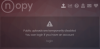IDM adds sites to a BLOCK list automatically if you cancel twice in a row downloading. You have to go under Options, find the site (NOPY in this case) and delete it from the list to undo this. This was the problem in this case. PROBLEM SOLVED.
I’ve been & am a supporter of NOPY, enjoying the fast no hassle downloads for many months. I use IDM (Internet Download Manager) whenever possible to take over downloads. About 3 weeks ago IDM Internet Download Manager quit taking over from the NOPY download link, although it is still working normally with other download sites.
Now Firefox takes over the NOPY downloads (same in Chrome). I don’t know what changed recently, but it has resulted in a lot of wasted download usage. Lately a lot of files with a size over 1GB FAIL halfway to ¾ through. In the rare times this happened with IDM, it was able to RESUME from where it left off. This is not the case through just the browser. Easily over 30GB has been wasted in failed download attempts during this time, a few days ago a 5 GB DL failed just a few MB short of success & unable to resume. Lost downloads are very rare when IDM is able to take over.
When the download is taken over by IDM I can easily browse, play games, etc while the download is in progress. Now doing anything else while using NOPY increases the chances of a failed download & doing nothing during the download is a gamble. When IDM quit taking over, NOPY DL speeds dropped from a normal 5-7 MB/sec to frequently under 700 KB/sec (2 MB/sec is the best lately & often fails too).
Do you have any suggestions as to how to get IDM to get back to taking over downloads from NOPY?