Unity Operation Dark Side: Holy War Maiden Annihilation Operation [v1.6] [Darkness Lab]
- Thread starter Supreme_Evil
- Start date
-
- Tags
- 2d game 2dcg ahegao anal sex bdsm big ass big tits censored corruption creampie fantasy futa/trans groping humiliation japanese game lactation male domination multiple penetration oral sex prostitution sex toys simulator tentacles titfuck trainer transformation turn based combat vaginal sex voiced
2.60 star(s)
7 Votes
I have the same problem, I didn't find a solution, I just opened the full gallery, the ENDDoes anyone have the same problem as me that you have the dlc in the folder and you have the game v. 1.7 but the dlc is not included?
Last edited:
HERE'S A MAN WROTE ABOUT THE PROBLEM, BUT HE DELETED THE GAME SO HE NO LONGER HAS THE FILEShas anyone found a fix for the dlc? nothing i'm trying seems to work.
I had the exact same issue and the DLC wouldn't start anyway.
I tried various things:
- JP Locale (someone mentionned on Ci-en it fixed it for him)
- Removing space from the folder path
- Resetting settings, trying different resolutions (you never know...)
and so on, nothing let me start the DLC. The "DLC Included" text on the title String didn't appear in so on.
I had to boot good old dnSpy and edit the Start function of the DLCManager in Assembly-CSharp.dll to remove the DLC check. Talk about troublesome.
alright thanks, i figured it out. here's what i did for anyone wondering:HERE'S A MAN WROTE ABOUT THE PROBLEM, BUT HE DELETED THE GAME SO HE NO LONGER HAS THE FILES
I had the exact same issue and the DLC wouldn't start anyway.
I tried various things:
- JP Locale (someone mentionned on Ci-en it fixed it for him)
- Removing space from the folder path
- Resetting settings, trying different resolutions (you never know...)
and so on, nothing let me start the DLC. The "DLC Included" text on the title String didn't appear in so on.
I had to boot good old dnSpy and edit the Start function of the DLCManager in Assembly-CSharp.dll to remove the DLC check. Talk about troublesome.
1. download dnspy at
You must be registered to see the links
2. open it up then open the assembly-csharp.dll file in SeikakuSenki\Seikaku_Data\Managed
3. search DLCmanager in the search bar under the code space
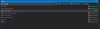
4. go to DLCmanager and find the "start" subsection
5. right click and press "edit method (c#)" it should open a screen where you can edit this specific piece of code.
6. edit all the two falses to true in the if- and for-statements

7. click "save module" on the bottom right of the opened window, save the file in the top left corner at "file" and press save module, it'll show a little screen, just press ok . always make sure you backup your original assembly-csharp.dll file, if you chose a different save location rather than the original save location then place your edited file in place of the original.
8. your game should boot now, it won't say dlc activated in the bottom, but if you go to the activity tab you'll see that it's open
now.
this picture should have everything you need in order to follow, if the other two weren't clear enough.
.

Last edited:
Does anyone have version 1.7 with the dlc working that they could share?
search on ryuugamesDoes anyone have version 1.7 with the dlc working that they could share?
dude, its translated hereRyuugames doesn't have it translated, neither does this place.
lavavavaba
Newbie
- Dec 20, 2019
- 20
- 4
- 178
Godeatingyggdreisl
Newbie
- May 30, 2023
- 74
- 33
- 202
Flartiks
New Member
- Jun 7, 2022
- 10
- 15
- 177
1.7 + DLC
p.s. there will be no inscription about activating the dls in the lower left corner, but I personally went through the game and there is all the additional content, in any case, let someone else pass and unsubscribe, I want to be sure.
You must be registered to see the links
p.s. there will be no inscription about activating the dls in the lower left corner, but I personally went through the game and there is all the additional content, in any case, let someone else pass and unsubscribe, I want to be sure.
Last edited:
Legend1.7 + DLC
Google Drive
p.s. there will be no inscription about activating the dls in the lower left corner, but I personally went through the game and there is all the additional content, in any case, let someone else pass and unsubscribe, I want to be sure.
TeckXChaos
Member
- Feb 15, 2018
- 278
- 257
- 237
I had no idea a dlc had even come out, let alone that it was posted. Thanks a bunch.1.7 + DLC
Google Drive
p.s. there will be no inscription about activating the dls in the lower left corner, but I personally went through the game and there is all the additional content, in any case, let someone else pass and unsubscribe, I want to be sure.
ratatoskzs
New Member
- Feb 12, 2025
- 3
- 0
- 1
Full Consent
New Member
- Feb 13, 2022
- 12
- 10
- 152
ZelaT
Newbie
- Jun 3, 2020
- 15
- 17
- 115
Thanks a lot for that, easy to follow and it worked !alright thanks, i figured it out. here's what i did for anyone wondering:
1. download dnspy atYou must be registered to see the links
2. open it up then open the assembly-csharp.dll file in SeikakuSenki\Seikaku_Data\Managed
3. search DLCmanager in the search bar under the code space
View attachment 4725373
4. go to DLCmanager and find the "start" subsection
5. right click and press "edit method (c#)" it should open a screen where you can edit this specific piece of code.
6. edit all the two falses to true in the if- and for-statements View attachment 4227107
7. click "save module" on the bottom right of the opened window, save the file in the top left corner at "file" and press save module, it'll show a little screen, just press ok . always make sure you backup your original assembly-csharp.dll file, if you chose a different save location rather than the original save location then place your edited file in place of the original.
8. your game should boot now, it won't say dlc activated in the bottom, but if you go to the activity tab you'll see that it's open
now.
this picture should have everything you need in order to follow, if the other two weren't clear enough.
. View attachment 4725379

