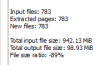I'm sorry, but an uncaught exception occurred.
While running game code:
KeyError: u'gpname'
-- Full Traceback ------------------------------------------------------------
Full traceback:
File "pclub.rpyc", line 1702, in script
File "renpy/ast.py", line 715, in execute
renpy.exports.say(who, what, *args, **kwargs)
File "renpy/exports.py", line 1417, in say
who(what, *args, **kwargs)
File "renpy/character.py", line 1206, in __call__
what = self.prefix_suffix("what", self.what_prefix, what, self.what_suffix)
File "renpy/character.py", line 1125, in prefix_suffix
return (sub(prefix) + sub(body) + sub(suffix))
File "renpy/character.py", line 1105, in sub
return renpy.substitutions.substitute(s, scope=scope, force=force, translate=translate)[0]
File "renpy/substitutions.py", line 270, in substitute
s = formatter.vformat(s, (), kwargs)
File "/home/tom/ab/renpy-build/tmp/install.linux-x86_64/lib/python2.7/string.py", line 563, in vformat
File "/home/tom/ab/renpy-build/tmp/install.linux-x86_64/lib/python2.7/string.py", line 585, in _vformat
File "/home/tom/ab/renpy-build/tmp/install.linux-x86_64/lib/python2.7/string.py", line 646, in get_field
File "/home/tom/ab/renpy-build/tmp/install.linux-x86_64/lib/python2.7/string.py", line 605, in get_value
KeyError: u'gpname'
Windows-10-10.0.19041
Ren'Py 7.4.5.1648
Phantom Protocol 0.1.9
Fri Apr 12 16:49:29 2024