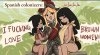Public help request by the developer:
View attachment 4900895
If this is not resolved, we will not be able to launch!
Princess Reconquista has two major problems.
These must be resolved or we will not be able to sell the game.
I need your help because it is difficult for me to test each of them in my own playing environment alone.
Especially, it would be very helpful if someone who is familiar with Pixel Game Maker MV could come and help me!
1.Understand the minimum recommended specifications
There have been many reports of lag when there are many animations of characters and backgrounds, and this has been a concern of mine since the free trial version was distributed.
I would like to ask everyone who has experienced lag while playing the trial version of this game to please let me know your current playing environment (mainly OS, CPU, GPU, RAM).
We would appreciate it if you could also tell us when and where it occurs.
Please write in the comments section of the article.
Please note that we are only interested in “those who experience lag” in order to understand the problem.
If I could do something to lighten the game, I would be the first to do so, but that's not an easy thing to do...
It would be nice if there was some way to automatically lighten the resources or investigate what is causing the game to be heavy, but Pixel Game Maker MV is not equipped with such advanced features.
We will do everything we can to fix the problem, but honestly speaking, it is difficult to make the game any lighter than it is at this point.
Therefore, I thought it was necessary to at least understand the “minimum specifications” for playing this game.
Also, if we can narrow down as much as possible whether it is the CPU, GPU, or RAM that is causing the delay, it would be helpful for future reference.
It would be best if all could play comfortably...
We apologize for the inconvenience and ask for your cooperation.
2.Save function malfunction
This is quite serious.
The save system was also one of the problems that was often reported, and even in my environment, I often had problems with saves not working, or loading data that was much older than the last data, for some reason.
After investigating the cause, I found that the save data was supposed to be created in the folder where the game exe is located (Resources > save), but for some reason it was being sucked into the Steam folder and the save data was being created there....
If that was all, it was still causing a rather nasty and mysterious phenomenon: every time the game was started, the game folder or the Steam folder was randomly referred to as the load destination.
Because of this,
The previously saved data behaves as if it has been lost when resuming play.
→Continue playing with the new data and quit the game once.
→The saved data is now back to the saved data that should have been lost the first time.
→I don't know which saved data is loaded each time I restart the game.
You are stuck in a situation where you have to go back and forth between the two saved data.
I don't know if the problem is that the save data is sucked into the Steam folder, or if the load destination is sometimes the Steam folder, or if this problem only happens to people with Steam... but anyway, this phenomenon is the only thing I'm sure of. We need to fix it.
But again, this is a problem with Pixel Game Maker MV itself, which does not allow users to tweak save and load settings.
It might be possible to solve the problem by entering the script directly, but I can't write JavaScript, so there is nothing I can do about it.
I know this is a rather complicated problem, but I would appreciate your wisdom.
The problem with this work is... well, it is not the only one... but for now, we must first solve these two problems.
If you have any other bug or problem reports, please comment on this article.
Please help us.