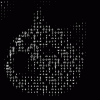Others Completed Real-time 3D total violation fantasy "SKUNK4.1" Lighthouse of Sylos [Final] [3d-lotus.com]
- Thread starter Deleted member 710237
- Start date
4.00 star(s)
1 Vote
KatarinaEnjoyer
Member
- Jun 11, 2017
- 100
- 221
- 149
anyone have full save data please??
You must be registered to see the links
here's mine, ain't got all outfits but the scenes are unlocked
Razor1911
Newbie
- Apr 29, 2017
- 88
- 182
- 298
You must be registered to see the links
Everything done (all outfit gallery).
larryrunner
Member
- Nov 20, 2018
- 224
- 141
- 135
For me, when I open the game, it opens on the wrong monitor AND I only see half of the game for some reason...
its weird, data still blank and no save file in gameYou must be registered to see the links
Everything done (all outfit gallery).
looks like its different version from my download
im using english version from hentaibedta few days ago btw
Anon_Ymous
Member
- Sep 3, 2018
- 129
- 164
- 179
I also got it to work in Parallels running Windows XP on a Mac. You can use your graphics card then. Didn't work in Virtualbox though, for some reason...
THANKS BRO IT WORKS FOR ME TOOSame thing happened to me. I didn't actually click on "start a new game" originally. I got it to work though by disabling my video card in device manager and running the game in Windows 7 Compatibility.
mrme
Well-Known Member
- Nov 8, 2017
- 1,068
- 1,176
- 388
Looks like their domain was hacked by kebab.So, after finishing I tried to find their site to see if they were making part 5, but it seems its gone. Anyone knows if they are done or just changed domain or what?
Will someone please remove the kebab?
This was the only method that worked for me, earlier compatibility modes would give a black screen, and not disabling my graphics card first would produce an error on windows 7 compatibility.Win10 user here. I got it to work by disabling my video card in the device manager and running it in win 7 compatibility mode. It seems to also run fine if you re-enable your card after you started a new game. You probably have to repeat the process every time you want to play the game though.
Which is great as this was one the few hentai games I've actually bought, was really annoying me that I couldn't play it without booting up my old computer.
Slayer128
Member
- Jun 30, 2017
- 396
- 617
- 173
Hi, it runs perfectly on my dell laptop running on win 10, but whenever a character/ a monster does a particular attack, a window pops up saying: "Director player" Value out of range!
The prompt includes a yes or no option, and the game continues to run fine even after I click"yes," but having to click YES after each particular attack gets SO damn annoying. Any fix?
The prompt includes a yes or no option, and the game continues to run fine even after I click"yes," but having to click YES after each particular attack gets SO damn annoying. Any fix?
Slayer128
Member
- Jun 30, 2017
- 396
- 617
- 173
Here's how the error looks like. When I press "yes," the game continues as normal, but it pops up again whenever a particular attack happens. When I press "no," it crashes to desktop. Help plss I'll literally suck you off this shit is so annoyingHi, it runs perfectly on my dell laptop running on win 10, but whenever a character/ a monster does a particular attack, a window pops up saying: "Director player" Value out of range!
The prompt includes a yes or no option, and the game continues to run fine even after I click"yes," but having to click YES after each particular attack gets SO damn annoying. Any fix?
Slayer128
Member
- Jun 30, 2017
- 396
- 617
- 173
Hi all. Finally found a solution to my problem. If you run into the same "director player error" involving a "value out of range" (w/ an accompanying "would you like to continue" prompt in Japanese), simply right click your .exe file, go to properties, go to compatibility and tick "run this program as administrator." Below that, click the thing that allows you to "change high dpi settings." At the very bottom of the box that appears, tick the "override" option and make sure it's set to "application." This configuration is what I got after running it through windows' compatibility troubleshooter. Note, I'm using a dell inspiron 7373 laptop running Win 10. Spec-wise, I'm on an i7U (for light laptops) w/ intel graphics uhd620. So if you're having the same problems on a similar system, this'll make it work like a charm.Here's how the error looks like. When I press "yes," the game continues as normal, but it pops up again whenever a particular attack happens. When I press "no," it crashes to desktop. Help plss I'll literally suck you off this shit is so annoying
Slayer128
Member
- Jun 30, 2017
- 396
- 617
- 173
Small card combat guide. Tips, tricks and advice for any lurkers confused w/ game's fight style:
-Try to ignore the number that comes with the card. It really doesn't matter; it's only how much damage you deal if you successfully land a hit. If you want to get big damage, try and go for a card that might land you a critical hit ("strong attacks"). Namely...
punch card on the enemy's shield card,
sword card on the enemy's anti-magic card,
and a magic card on the enemy's dodge/run card.
It doesn't matter if a punch card w/ a 2 goes against a shield card with an 8. The result is still a crit.
-When I land a crit, my go-to skills are "grappling" and "armor break." Grappling drains their HP, while armor break rids their armor. Idk what curse does, but I feel as though it limits their HT or their skill mana.
-Same philosophy as above when I'm defending. Try and avoid getting crit'd by the enemy. Taking a hit is fine, but getting crit'd allows the enemy to use skills (healing, cursing, etc.).
-If it isn't already obvious, you want your enemy to miss when you're defending. If you feel like the enemy will play a sword card (because they have 5 of them in their deck), then playing a shield card MIGHT be a good option. Remember though, this game relies a lot on probability; it's practically complex RPS. Playing a shield in the aforementioned situation can work OR it can backfire heavily if the enemy plays a punch card on your shield. Results vary.
-When defending, shields null swords, dodging/running nulls punch, and anti-magic nulls magic (the purple cards).
-Pull up the help option when you're battling. It helps a lot.
-GET ITEMS. If you want a solid advantage in battles, approach villagers and pick the correct dialogue prompt. When you do this, you're awarded items that give a significant combat edge.
(ITEM GUIDE FROM ULMF; credit to ozimandias)
1. Just as you start go right behind the boat. Select smile.
2. On the main road. Select smile.
3. Left of the main road behind the tree. Select threaten.
4. In a chest on the right side of the road behind the cart.
5. In a chest straight after the previous one.
6. Check the pot in camp.
1st FIGHT, then go through the gate
7. On the right side of the road behind some rocks. Select watch.
8. In a chest on the left side of the road pass the bridge.
9. In the cave after opening the door. Select smile.
10. In a chest behind the altar in the cave.
2nd FIGHT, then exit cave.
11. Check the pot in camp.
12. In a chest behind the pot.
13. Fat guy next to the pot. Select threaten.
14. After exiting the camp, in a chest on the left side of the road.
15. After entering the town, check the meat grill.
16. Behind the grill, in a chest.
17. Talk to the guy sitting at the table.
18. Guy hiding behind a cart pass the table. Select watch.
19. Behind the lighthouse. Select smile.
3rd FIGHT
20. After lighthouse sinks there is a chest.
21. You get a clothing item after beating the final boss.
-Save before fighting
-Try to ignore the number that comes with the card. It really doesn't matter; it's only how much damage you deal if you successfully land a hit. If you want to get big damage, try and go for a card that might land you a critical hit ("strong attacks"). Namely...
punch card on the enemy's shield card,
sword card on the enemy's anti-magic card,
and a magic card on the enemy's dodge/run card.
It doesn't matter if a punch card w/ a 2 goes against a shield card with an 8. The result is still a crit.
-When I land a crit, my go-to skills are "grappling" and "armor break." Grappling drains their HP, while armor break rids their armor. Idk what curse does, but I feel as though it limits their HT or their skill mana.
-Same philosophy as above when I'm defending. Try and avoid getting crit'd by the enemy. Taking a hit is fine, but getting crit'd allows the enemy to use skills (healing, cursing, etc.).
-If it isn't already obvious, you want your enemy to miss when you're defending. If you feel like the enemy will play a sword card (because they have 5 of them in their deck), then playing a shield card MIGHT be a good option. Remember though, this game relies a lot on probability; it's practically complex RPS. Playing a shield in the aforementioned situation can work OR it can backfire heavily if the enemy plays a punch card on your shield. Results vary.
-When defending, shields null swords, dodging/running nulls punch, and anti-magic nulls magic (the purple cards).
-Pull up the help option when you're battling. It helps a lot.
-GET ITEMS. If you want a solid advantage in battles, approach villagers and pick the correct dialogue prompt. When you do this, you're awarded items that give a significant combat edge.
(ITEM GUIDE FROM ULMF; credit to ozimandias)
1. Just as you start go right behind the boat. Select smile.
2. On the main road. Select smile.
3. Left of the main road behind the tree. Select threaten.
4. In a chest on the right side of the road behind the cart.
5. In a chest straight after the previous one.
6. Check the pot in camp.
1st FIGHT, then go through the gate
7. On the right side of the road behind some rocks. Select watch.
8. In a chest on the left side of the road pass the bridge.
9. In the cave after opening the door. Select smile.
10. In a chest behind the altar in the cave.
2nd FIGHT, then exit cave.
11. Check the pot in camp.
12. In a chest behind the pot.
13. Fat guy next to the pot. Select threaten.
14. After exiting the camp, in a chest on the left side of the road.
15. After entering the town, check the meat grill.
16. Behind the grill, in a chest.
17. Talk to the guy sitting at the table.
18. Guy hiding behind a cart pass the table. Select watch.
19. Behind the lighthouse. Select smile.
3rd FIGHT
20. After lighthouse sinks there is a chest.
21. You get a clothing item after beating the final boss.
-Save before fighting
Hey,
I know this is a kinda old topic but I didn't see the solution proposed. For everyone on w10 who need to disable graphic card to play you can just instal a VM (VmWare Player is free for personnal use and windows 7 iso is really easy to find). Then it works perfectly on the VM (at least for me)
I know this is a kinda old topic but I didn't see the solution proposed. For everyone on w10 who need to disable graphic card to play you can just instal a VM (VmWare Player is free for personnal use and windows 7 iso is really easy to find). Then it works perfectly on the VM (at least for me)
Oir
Active Member
- Nov 5, 2018
- 652
- 1,003
- 328
That's a lot more trouble than disabling the graphics card lmaoHey,
I know this is a kinda old topic but I didn't see the solution proposed. For everyone on w10 who need to disable graphic card to play you can just instal a VM (VmWare Player is free for personnal use and windows 7 iso is really easy to find). Then it works perfectly on the VM (at least for me)
Anon_Ymous
Member
- Sep 3, 2018
- 129
- 164
- 179
Thanks. I tried Virtualbox before and that didn't work, VmWare does.
The advantage here is you get to use your graphics card. My CPU can't handle rendering the game, especially with x-ray view turned on.
The other thing is you can make a dedicated H-game VM and set your locale to japanese there, switching that is a pain. And also with games that need to be installed you don't have to worry about cluttering appdata and windows registry with traces of porn games.
The advantage here is you get to use your graphics card. My CPU can't handle rendering the game, especially with x-ray view turned on.
The other thing is you can make a dedicated H-game VM and set your locale to japanese there, switching that is a pain. And also with games that need to be installed you don't have to worry about cluttering appdata and windows registry with traces of porn games.
JeanetteLue
New Member
- Feb 2, 2020
- 9
- 11
- 3
CheekyThunderThighs
New Member
- Sep 10, 2017
- 8
- 6
- 38