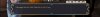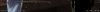Android games can not be patched that way.
To add a file to an Android apk, you'd have to extract the apk, add the file to it, add it's filename and hash (wasn't the hash also Base64 encoded?) to the list of files in the apk, then compress and sign the apk. Or something like that. I don't remember specifics ATM.
Or you could add it to a Windows version and then port it to Android, i.e. use Ren'Py SDK to build an Android version yourself.
I don't know which is easier. Probably the second option.
In any case, there is nothing I can do about it.
Some of the custom Android versions of some games here have used my patch file in them. Can't point out any though.
____________________________________
Peserval
Apparently my information about patching Ren'Py games in Android is outdated for about a year and since Ren'Py SDK v7.2.2 was realeased on March 30th 2019, this is no longer an issue.
The one time I tried to patch an Android version of a Ren'Py game was way before that, so that is my only excuse.
Apparently, in case the Android version of a Ren'Py game has been built on Ren'Py SDK v7.2.2 or later, the game creates its own folder structure with the main folder and 'game' subfolder inside it on the external storage (real or emulated) for its save folder and files. When you add rpy files into that folder, just like in Windows and Linux, Ren'Py will compile and use them the same way it does on a PC.
I have not tried it myself, but you may want to try to find that main folder of this game on your external storage and extract the 7z archive of this patch into that folder. Apps like 7Zipper and 7Zipper 2.0 by PolarBear soft can open, extract and create 7Zip archives.
____________________________
Thanks to
the66 for the
info about Ren'Py Android builds.