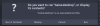pk2000
Active Member
- Aug 12, 2017
- 707
- 2,004
- 194
Maybe you should get your facts straight first.cold_arctus pk2000 - I always check for permissions. I've got a couple issues I'm trying to hunt down and I'm new to using Linux. But apparently since I "don't want to learn", it's okay to be rude to me. Not sure which mountain you jumped to get to that conclusions but don't worry- I'm obviously not stupid so I get the message- "linux noobs" need not apply here, We are made not to feel welcome by you 2.
TO EVERYONE IN THIS THREAD- Don't ask for help if you're new to linux. You apparently have to be a programmer to ask for help. I get it. I'm not coming back here. But wasn't this thread built to help guys like me?
- "Shouting" at others that try to help is considered rude behavior, (at least where I live)...
e.g. (marked in red)
- and ironic comments like the following (marked in red), when someone tries to help you, is both rude and stupid...pk2000 ... and save UNLIKE 1.62 which does not save. Unfortunately with this particular version, it doesn't show some text in some games BUT AGAIN, it's running and saves....
So yes. To anyone in this thread who wants to act as "I know it all"/"smart-ass" shouldn't expect much help, at least not from me....Look.. I'm just throwing things at the wall here to see what sticks. It's one of my better points and I'll do it until the wall falls off. I'm not an expert here. Just a dude who likes some RPG Maker MV games. So sue me!
Sooo... I understand the one I got to work was an older version.