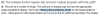After some time of testing different cloud hosting and sharing platform and realizing all come with their own pros and cons, I give up thinking which one is better for long term and just gonna upload everything into Mega and reminding myself to login once every 1 or 2 months. Anyway here is the Mega share link:
You must be registered to see the links
At the end, even though Mega is not liked by many... it is by far the easiest for me to organize all the imported outfits into specific folders without zipping. Gofile come close except I can't upload folder but is required to upload individual files... I could zip each folder but that kind of defeat the original purpose of me using cloud platform instead of zipping and sharing directly in F95zone...
I know Mega is very strict with their terms of service, sharing the imported outfits and especially .blend file is definitely violating the copyright while sharing a preview image of each outfits is definitely NSFW... So if my Mega account bite the dust (ban), well, I guess that is it for me on sharing imported outfits XD, but until then, feel free to download hahaha.
Also thank you
eltiachan for the recommendations, but at the end, my laziness braindead win, sorry, please have mercy.
(edit:
All of the imported outfits work in my game, but I didn't check on the uploaded outfits (as in I didn't redownload the uploaded outfits to try them separately), so if anyone download the outfits from my Mega folder and found broken outfits, please do let me know so I can maintain the Mega folder.
If I imported more outfits that interested me in the future, I will definitely upload them into the Mega folder as long as I didn't get ban by Mega of course, and I probably don't need to mention here every time I upload new outfits so "Bravo Six, Going Dark", good luck have fun in SFM XD )
(edit 2:
I will be honest, I had finally finish browsing the Mega folder shared in the Google Docs, so I think it safe to assume I won't be uploading any new outfits anymore for now, until maybe I am suddenly interested in one particular outfits I guess? Anyway, what I want to say is don't need to regularly check the my Mega link. Just wanted to add this comment to avoid FOMO (fear of missing out) for this post.)