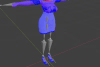- Thread starter TetoraFetora
- Start date
5.00 star(s)
1 Vote
HallowGwen
New Member
- Dec 14, 2024
- 12
- 9
- 13
biwajimadono
Member
- Jul 27, 2021
- 189
- 242
- 53
Maybe the reason the costume wasn't added to the slot was because I didn't buy it from the shop...
If that's the only reason, I was careless.
Also, when you change an arranged costume to a different category (e.g., Glossy → SuitLuxe), the existing costume is pushed aside.
Alphabetical order takes priority.
I made the mistake of even changing the costumes I had already purchased into a different category.
I ended up confusing the mod system.
If that's the only reason, I was careless.
Also, when you change an arranged costume to a different category (e.g., Glossy → SuitLuxe), the existing costume is pushed aside.
Alphabetical order takes priority.
I made the mistake of even changing the costumes I had already purchased into a different category.
I ended up confusing the mod system.
Last edited:
Jouulsoax
New Member
- Sep 23, 2025
- 4
- 2
- 3
normales shift n flip normalHello,I meet a question when I try to import my own clothes. I want to import a skirt into the game, but I found that only the buttons on the skirt were displayed, and the materials were all displayed on the buttons. up to now I can't figure out what's wrong with this.
View attachment 5473448 View attachment 5473457
View attachment 5473458
biwajimadono
Member
- Jul 27, 2021
- 189
- 242
- 53
Jouulsoax
New Member
- Sep 23, 2025
- 4
- 2
- 3
You're correct, but it needs to be set up so that multiple parts can be hidden (assuming I didn't just miss something in my fiddling around). Under the hood, it's a series of binary flags, each corresponding to a body part, and each can be toggled independently:hiddenPartsType (string or int, default 0)
I believe setting this prevents NPCs from seeing the part - TBD.
Enum: HiddenBodyPartsByCostumeType
Example to hide boobs?: "effectType": "Boobs"
public enum HiddenBodyPartsByCostumeType
{
Boobs = 1,
Hip = 2,
Genitals = 4,
SideOrBackUpperBody = 8,
HipCrouch = 0x10
}
| String | Decimal | Binary |
|---|---|---|
| Boobs | 1 | 00001 |
| Genitals | 4 | 00100 |
| SideOrBackUpperBody | 8 | 01000 |
| Boobs + Genitals | 5 | 00101 |
| Boobs + Genitals + SideOrBackUpperBody | 13 | 01101 |
The public release of my old Cosplay Patcher mod still works on cosplays imported with your mod. If my cludgy code is useful to you, feel free to use it.
Code:
using System.Text.Json;
using System.Collections.Generic;
using UnityEngine;
using BepInEx.Logging;
using HarmonyLib;
using ExposureUnnoticed2.Master.Cosplay;
using ExposureUnnoticed2.Object3D.Player.Scripts;
namespace SFM_CosplayPatch;
public class CosplayPatcher : MonoBehaviour
{
internal static ManualLogSource Log;
private enum binaryMode
{
Subtract = 0,
Add = 1
}
private Dictionary<string, Dictionary<string, dynamic>> PatchDict;
private List<int> PatchedParts = new();
public CosplayPatcher(Dictionary<string, Dictionary<string, dynamic>> inputPatchDict, ManualLogSource logger)
{
PatchDict = inputPatchDict;
Log = logger;
}
public void ReRunPatch()
{
int[] tempPartArray = PatchedParts.ToArray();
PatchedParts.Clear();
foreach (int part in tempPartArray)
{
PatchCosplayPartById(part);
}
}
public void PatchCosplayPartById(int uniqueId)
{
var cosplayPart = ExposureUnnoticed2.Master.Cosplay.MCosplay.GetParts(uniqueId);
if (!PatchedParts.Contains(uniqueId))
{
PatchCosplayPart(cosplayPart);
PatchedParts.Add(uniqueId);
}
}
public void PatchCosplayPart(RCosplayParts cosplayPart)
{
Traverse trav = Traverse.Create(cosplayPart);
PlayerStateModel.HiddenBodyPartsByCostumeType hiddenParts = trav.Property("HiddenPartsType").GetValue<PlayerStateModel.HiddenBodyPartsByCostumeType>();
if (PatchDict.ContainsKey(cosplayPart.NameKey))
{
Dictionary<string, dynamic> patch = PatchDict[cosplayPart.NameKey];
if (patch != null)
{
foreach (KeyValuePair<string, dynamic> prop in patch)
{
if (prop.Key == "HiddenPartsType") SetPropertyHiddenPartsType(trav, prop);
else SetPropertyOther(trav, prop);
}
}
}
}
private PlayerStateModel.HiddenBodyPartsByCostumeType HiddenPartsBinaryOp(
PlayerStateModel.HiddenBodyPartsByCostumeType oldFlags, PlayerStateModel.HiddenBodyPartsByCostumeType newFlag, binaryMode mode)
{
if (mode == binaryMode.Add) return (oldFlags | newFlag);
else return (oldFlags ^ newFlag);
}
private void SetPropertyOther(Traverse trav, KeyValuePair<string, dynamic> prop)
{
var target = trav.Property(prop.Key);
if (target == null)
var targetVal = target.GetValue();
if (targetVal is int)
{
int value = JsonSerializer.Deserialize<int>(prop.Value);
trav.Property(prop.Key).SetValue(value);
}
else if (targetVal is float)
{
float value = JsonSerializer.Deserialize<float>(prop.Value);
trav.Property(prop.Key).SetValue(value);
}
else if (targetVal is double)
{
double value = JsonSerializer.Deserialize<double>(prop.Value);
trav.Property(prop.Key).SetValue(value);
}
else if (targetVal is bool)
{
bool value = JsonSerializer.Deserialize<bool>(prop.Value);
trav.Property(prop.Key).SetValue(value);
}
}
private void SetPropertyHiddenPartsType(Traverse trav, KeyValuePair<string, dynamic> prop)
{
PlayerStateModel.HiddenBodyPartsByCostumeType newFlags = trav.Property(prop.Key).GetValue<PlayerStateModel.HiddenBodyPartsByCostumeType>();
string[] flags = JsonSerializer.Deserialize<string[]>(prop.Value);
foreach (string f in flags)
{
string flag;
binaryMode mode = binaryMode.Add;
if (f.StartsWith('-'))
{
mode = binaryMode.Subtract;
flag = f.Trim('-');
}
else flag = f;
switch (flag)
{
case "Boobs":
newFlags = HiddenPartsBinaryOp(newFlags, PlayerStateModel.HiddenBodyPartsByCostumeType.Boobs, mode);
break;
case "Hip":
newFlags = HiddenPartsBinaryOp(newFlags, PlayerStateModel.HiddenBodyPartsByCostumeType.Hip, mode);
break;
case "Genitals":
newFlags = HiddenPartsBinaryOp(newFlags, PlayerStateModel.HiddenBodyPartsByCostumeType.Genitals, mode);
break;
case "SideOrBackUpper":
newFlags = HiddenPartsBinaryOp(newFlags, PlayerStateModel.HiddenBodyPartsByCostumeType.SideOrBackUpperBody, mode);
break;
case "HipCrouch":
newFlags = HiddenPartsBinaryOp(newFlags, PlayerStateModel.HiddenBodyPartsByCostumeType.HipCrouch, mode);
break;
default:
Log.LogWarning($"JSON error in patching {trav.Property("NameKey").GetValue<string>()}: {flag} is not a valid HiddenPartsType");
break;
}
}
trav.Property(prop.Key).SetValue(newFlags);
}
}LeoVincent69
Newbie
- Aug 19, 2025
- 46
- 70
- 18
Welp, I just come back online after a long while... sorry if I didn't reply you in your past few messages, but seem like you know how to change clothes texture PNG, change the material name, move clothes to other category etc., and resolved the issues, so good job to you bro.I want as many people as possible to experience the author's great efforts and great kindness.
All I can do is introduce.
I would like to express my heartfelt respect to everyone who is working to evolve MANAKA.
View attachment 5476100
Yes, all added clothes are arranged in alphabetical order after the default base game clothes and I want to elaborate a bit more based on what I observed.Alphabetical order takes priority.
The game, instead of recording the exact clothes you have brought from the store, the game recorded the ID Number of the clothes you brought, so if new modded clothes are inserted in the middle of the a bunch of already brought modded clothes, the game will assume you have brought them. This will sometime cause the modded clothes you are equipping to change and the lowest alphabet clothes to become "not brought": (Hope the very barebone demonstration below help what I am trying to explain)
Initially, let say you have 2 modded clothes, Cloth A and C. You brought both and equipped Cloth C.
| ID Number (The game recognize what you brough based on this value) | Alphabetical Order (The game arrange all clothes in this order) | Initially: |
| 1 | Cloth A | Brought |
| 2 | Cloth C | Brought and equipped |
Let say you inserted a Cloth B afterward. Cloth B got assigned with ID number 2 based on the alphabetical order, so this will happen:
| ID Number | Alphabetical Order | What happened after you inserted Cloth B in the middle: |
| 1 | Cloth A | Brought |
| 2 | Cloth B | Automatically brought and equipped |
| 3 | Cloth C | Automatically "not brought" and unequipped |
EXTRA: regarding clothes limit
Of course, all category keep track of the ID number separately. As for the clothes limit per category, I think the limit is 10,000 per category, 210,000 total INCLUSIVE of the base game clothes.
Based on the attached picture, I saved a set of clothes with the 1st base game clothes in Sweater category, the 2nd base game clothes in Glossy category, and the last alphabetical order modded clothes in Glossy category. Then in the decrypted save file, this is the clothes ID that pop up is 170000, 180001, and 180031, this mean one clothes ID number is made up of 6 digit where the first 2 digit (00 to 20 in game) is the category number while the last 4 digit (0000 to 9999) is the clothes ID number in the specific category. This mean you can theoretically load approximately 210,000 minus the number of available base game clothes, which is a lot...
Anyway, sorry for late reply and technically didn't manage to help you XD, you resolved on your own.
LeoVincent69
Newbie
- Aug 19, 2025
- 46
- 70
- 18
I don't really know much about Unity and Blender, but from what I know:i have a question
it seems the mod version i have has either body clipping on the cloth or the cloth mesh does not have something that's similar to manaka's body adjustment sliders to automatically fit into her
did anyone got a workaround on those issues or is it really like that?
im using the pre-patched v1.1.3 with BE +738
1. Manaka body is VRChat Selestia body, so clothes that is designed not for Selestia might not properly fit with Manaka.
2. Some Selestia clothes either do not have shape key (please refer to the google docs in the main post:
). If this is the issue... So far I haven't seen anyone come out with a workaround yet sadly... I once managed to insert the shape key in Blender and scale it accordingly to Selestia body but it didn't work after I import it in-game... :/Want to create your own custom outfits or load one you found?You must be registered to see the links
Sorry can't help much man...
LeoVincent69
Newbie
- Aug 19, 2025
- 46
- 70
- 18
I am new to Blender so I might not know much, but is it possible that the problem is because there is multiple material assigned to the skirt? From what I have done, I think the current mod can only assign 1 material into each clothes in game, so maybe deleting the material for the buttons in the Blender might solve your problem.Hello,I meet a question when I try to import my own clothes. I want to import a skirt into the game, but I found that only the buttons on the skirt were displayed, and the materials were all displayed on the buttons. up to now I can't figure out what's wrong with this.
View attachment 5473448 View attachment 5473457
View attachment 5473458
Extra: Of course, if that really is the case, after simply deleting the buttons' material, I think your buttons might be invisible in game? I not so sure... It been a while since I last import any clothes so I kind of forgot what I observed XD. Hope this comment help.
LeoVincent69
Newbie
- Aug 19, 2025
- 46
- 70
- 18
I think the mod and all clothes loaded successfully? Do you mind checking the shop? Every time you load new modded clothes, you will need to buy some modded clothes from the shop. Hope this comment help.How do I change the modded outfit in the game? I downloaded the mod but there's no change in my game View attachment 5473584
LeoVincent69
Newbie
- Aug 19, 2025
- 46
- 70
- 18
Hmmmmm, I think that is the best I can help so far? Also this is my second round of commenting so much in F95zone... Not sure will I break any rules or not... but I have question regarding a website call forum.ripper.store, from what I know so far, it seem like a website that I can download VRC assets (including Selestia's clothes that other people shared) but to join the website, an invitation from a member of the website is required... So if anyone here is a member of the website and the website is safe to join, is it ok to maybe extend me an invitation... I just want to browse more Selestia's clothes to import them into SFM... Only if it is ok and it didn't break any F95zone rules of course...
V-kurausu
Newbie
- Jul 6, 2025
- 42
- 31
- 18
By the way, what should I do about it being split into Part 1 and Part 2?(三ω三)I want as many people as possible to experience the author's great efforts and great kindness.
All I can do is introduce.
I would like to express my heartfelt respect to everyone who is working to evolve MANAKA.
View attachment 5476100
LeoVincent69
Newbie
- Aug 19, 2025
- 46
- 70
- 18
@biwajimadono, thank for starting a conversation with me to inform me about my personal request, but I realize I can't reply a private conversation yet because I haven't post enough comments in F95zone XD. Hahaha, sorry for disturbing you like this man. Back to the topic, yea, all of the Celestia's outfits that I imported into the game is downloaded from the Mega folder shared, I think the Mega folder is also originated from forum.ripper.store. Well, I guess I will just have to wait and maybe ask for the invitation in SFM post once in a while. Hopefully one day someone saw it and extend me an invite so maybe I can check out more outfits and import more into the game.
LeoVincent69
Newbie
- Aug 19, 2025
- 46
- 70
- 18
You need to download all the parts for the specific outfits, put all of them into one folder first (all parts MUST be in the same folder), then right click any of them (personally, I always right click on part 1) and extract. We archive and split the outfits into multiple parts simply because the file size is bigger than the allowable size for one file XD.By the way, what should I do about it being split into Part 1 and Part 2?(三ω三)
(Edit: just change some wording...)
LeoVincent69
Newbie
- Aug 19, 2025
- 46
- 70
- 18
Oh yea, one extra thing, in case Manaka's nipple clip through any outfits that does not support chikubi shape key, do use the
code in descriptor.json of the specific outfits in the ModCosplays. That code hide the nipple so that it won't clip through the outfits. Not sure had anyone mentioned it before or not, but oh well. For example:
Code:
"isFlattenTit": truebiwajimadono
Member
- Jul 27, 2021
- 189
- 242
- 53
Download all the consecutive numbers.By the way, what should I do about it being split into Part 1 and Part 2?(三ω三)
Then, double-click "XXX.part1.rar" and it will automatically combine them.
But be careful: F95 can be cranky at times.
Sometimes they won't be combined and a data error will occur...
Or there will be no errors and everything will go smoothly, but then an abnormality will occur in the game.
(For example, a large number of the same costumes will appear, or no error message will appear even though the file size is less than half.)
If you experience any strange problems, we recommend downloading again.
Last edited: