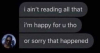you can't rename the twins, but you can rename your couzin.
First off:
I assure you the following mentioned tool is fine and you can use it without hesitation - no malware, no virus, no intrusion or any kind like that.
(I know, you can never be careful enough these days).
DON'T WORRY - it's really extremely simple. As i don't know your skills, i just will explain it as detailed and as useful as i am able to do.
No offence please if you are already skilled - just ignore my lengthy explanation then

That's in details how you do:
Attached below, you get a file "
UnRen-Master.zip".
Unzip it (by using
7zip or
winrar) and then simple put the new unzipped file into your game's folder where the
<gamename>.EXE is located (
NOT into the folder named "game").
then run (execute) this
UnRen-master.bat file - it's a tool which provides you some RenPy-developer actions.
What you want to do to change the name(s), is to enable the ingame developer console - which would be 3.).
So hit "
3" then "
ENTER"
After modifying the files that way, you now should be able to open console ingame (You can't see that now)
Leave the tool by simply pressing "
ENTER" now again. (or "
1" then "
ENTER" if you want to use other options too by the tool)
That done, start your Sunshine Love game (or the game you used UnRen on), load your savegame and once you are ingame (and INSIDE your loaded savegame), open the developer-console by pressing "
SHIFT + O" (like Open).
Now you can change variables (amongst other things).
In case of your cousin, the surfer girl, just type:
c_name = u'<YourName>'
and confirm it by pressing ENTER
for example:
c_name = u'Lily'
Be careful - everything you type here is CASE-SENSITIVE!
(
C-name and
c_name would be 2 DIFFERENT variables)
And YES, in this case it's
= u'<value>' (the character u is NOT a Typo, it's a part of scripting in Phthon, but to explain that in detail too would be far to off-topic)
NOTE:
c_name is NOT a command, it's the name of the variable chosen by MrDots.
in other games it might be for example:
money = 10000
to cheat you 10000 coins (if the variable name
money is used for it of course) - and so on
You can also delete variables if you made a typo:
type:
del <NameOfVariable>
Once you are done, exit the console by hitting "
ESC" on your keyboard.
PS:
If you want to see a list of all used variables ingame, then open the developer's menu ingame by "
SHIFT + D", then klick on "
Variable Viewer". Unfortunately there is no shortcut for the Variable Viewer.
Now you should see a list with all used variables. Most of them you can change as mentioned in the console (in case of MrDots, you can edit ALL variables this way - in other RenPy games there may be some Array variables which are not that easy to see in detail and can't be changed that easy, but let's not get into details (easy to change though if you know to script python).
Important NOTE:
This works for ALL RenPy games basicially, even though there are some few games who are kind of broken and don't start propperly anymore once you activated the console for some reason. Be assured to be safe to UnRen MrDots games, but as for other games by other developers, you should backup your game's folder before changing anything to be sure just in case XD.
Hope this detailed instruction will help you to rename your girl, and maybe the file "
UnRen-master.bat" will help you also to solve some further issues with other games.
Merry Christmas
PS:
Turned out to me much longer as i intended, but i tried to explain as detailed as possible what and why to do, as i don't know how deep you got knowledge about computer scripting. So please no offence if i may explained it a bit TOO detailed.