LonerPrime
Well-Known Member
- Apr 9, 2018
- 1,184
- 4,598
- 499
I know this query is a bit old and I doubt you're still searching for the solution but since I experienced something similar and was eventually able to figure out the solution, I'd leave it here in case someone desperately comes by here for guidance as well. For starters, this will turn into a wall of text so please be patient, I don't want to cut corners. Secondly, know that this problem is Anti-Virus related so you will need courage to actually tweak with your security settings. Finally, I ran into a similar problem when I tried to play Final Fantasy XV so I know this for a fact that what you might learn here today, you'll be able to apply outside of this game as well which might save you a lot of headache. Now to the solution:The game doesn't start for me. I keep clicking on the .exe file, but nothing happens. Anyone has any idea what could be wrong?
I won't give the generic advise of shutting down the anti virus during play-through because even though it might work, it is an impractical/dangerous solution, especially if your system is always connected to the internet. Now, I don't know what you use/used but my security suite is BitDefender. It's dependable but let's just say it is a bit of an overbearing guard dog. Countless times I had to fight it to get my false positive files restored. However, if your AV is different, try to follow my instructions and find the closest sounding setting.
1) First open your AV and navigate to Protection

2) Choose AntiVirus tab and open it
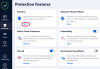
Quick Side Note: If you are on BitDefender as well, the culprit here is Advance Threat Defence, but for some weird reason that only BitDefender's creators know, if you navigate to the setting via the ATD tab, you will come across a dumbed down interface which provides useless minimalist detail. So trust me and take the longer road by going through the AntiVirus tab.
3) Switch tab to Settings and then click "Manage Exceptions"

4) Click "Add an Exception"

5) Now navigate to your game directory and make sure to select your game's executable[NOT JUST THE FOLDER]. In this case: 辻堂さんの純愛ロード.exe


6) Hit Ok and finally you will be presented with something like this.

Make sure ATD(or whatever seems close to it in your AV suite) is active. If done right the game would now be an exception to any and all stealthy blockades setup by your AV. In case that alone doesn't work for you, you can also make the exe an exception to the Antivirus scan as that will most definitely solve any lingering issues .
To finally check if it worked, simply run the game via 辻堂さんの純愛ロード.exe.

If you're greeted with the above window, you have successfully solved your issue.
DISCLAIMER: BE SURE TO ONLY FOLLOW THE ABOVE GUIDE WHEN YOU'RE ABSOLUTELY CONFIDENT THAT YOUR FILES ARE SAFE TO RUN/FALSE POSITIVES. BEST WAY TO MAKE SURE OF THAT IS TO NOT GRAB FILES FROM SHADY SITES OR PLACES WITH LITTLE TO NO COMMUNITY.
I do believe that was enough for a wall of text and hope it helped. If you or anyone else have any other questions, feel free to ping me and I'll try to get back to you as soon as possible.
Kind Regards o/
LonerPrime
Last edited:

