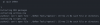cold_arctus &&
goobdoob &&
enigma9999
Should work, doesn't mean it does...
Code:
olli@tty0*blue $ ./UnRen.command /home/olli/.alt/tmp/RPG/Personal_Trainer/Personal_Trainer-0.40-pc
./UnRen Tools/rpatool
./UnRen Tools/unrpyc.py
UnRen for Mac and Linux v0.8
by goobdoob @ www.f95zone.to
based on the original version by jimmy5 @ www.f95zone.to
and UnRen.bat by sam @ www.f95zone.to
Python is installed, detected
Working with directory /home/olli/.alt/tmp/RPG/Personal_Trainer/Personal_Trainer-0.40-pc
What would you like to do?
1) Extract RPA packages
2) Decompile rpyc files
3) Decompile rpyc files, overwriting existing rpy files
4) Enable Console and Developer Menu
5) Enable Quick Save and Quick Load
6) Force enable skipping of unseen content
7) Force enable rollback (scroll wheel)
8) Open game directory
99) Options 1-7 (no overwrite)
q) quit UnRen
1
Extracting RPA packages
extracting archive.rpa
python: can't open file './UnRen Tools/rpatool': [Errno 2] No such file or directory
Some evidence:
View attachment 470495
Note: Script and game path are very different.
Used game is a random choice.
At first i thought i has some thing to do with the whitespace in .../UnRen Tools/... but then realized that's a dumb idea. Shell deals with this.
The code IMO cannot work. At least not on linux. Possible mac does some path stuff different. What happens there?
Code:
function decompile {
pushd "$game" > /dev/null # Switch to game dir, means: -> /long/abs_path/stuff/game/
$python "$unrpyc" "." # execute THERE the app in the variable, means: python2 "./UnRen Tools/unrpyc.py" "."
popd > /dev/null # unimportant, line before did already a BANG!
}
Basicly he trys to do : python2 "
/long/abs_path/stuff/game./UnRen Tools/unrpyc.py" "."
What works is simply...like this:
Code:
function decompile {
$python "$unrpyc" "$game"
}
The code change for the rpa function will be a little bit more complicated. And a suggestion: A erase old rpyc-files function would be useful i think.