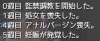I'm not sure what your problem is. Since jq writes proper unicode text and not escape sequences. Use this one-liner:Some text is not translated at all, even though I can't find it in the files anymore, because Translator++ is apparently encoding everything in Unicode, which makes Japanese text look like this: \u598a\u5a20\u51e6\u7406\u81ea\u4f53 etcetera.
for i in *.json;do cat <<< "$(jq --sort-keys<${i})">"${i}";done maybe it helps. You only need bash coreutils and jq.