Dumb_Lizard
Member
- Mar 31, 2018
- 110
- 290
- 270
It works with Ntleas. (I am using Ntleas from zxyacb github)It just stays like this, help
Probably other locale emulators will work too
It works with Ntleas. (I am using Ntleas from zxyacb github)It just stays like this, help
Is there some chat codes like invisibility and naked skin in this game like they did with shinobi girl?
Yes. However, as far as I know, the cheats only unlock when you beat the game. Nonetheless, this save file, or any other already posted, can unlock the in-game cheats, the entire gallery, and the debug mode.is there any cheat/god-mode ?
Yes. I can confirm that this save file, or any other already posted, despite being from an older version, works with the new one (1.80).Do old saves work on the new version? Because seeing as how it only added one new enemy and "smashed scenes", whatever that means, I don't feel inclined to replay the whole game all over again just for that
Are you sure that you have downloaded the game and not generic malware?A. Installing has an issue that "resources.bat was changed/moved.
B. Had AVG antivirus pick up one of the files ("Bloom.exe"" as malware.
Doesnt work for me, and im not a dumb person.Yes. However, as far as I know, the cheats only unlock when you beat the game. Nonetheless, this save file, or any other already posted, can unlock the in-game cheats, the entire gallery, and the debug mode.
Yes. I can confirm that this save file, or any other already posted, despite being from an older version, works with the new one (1.80).
The save directory is AppData\LocalLow\KooooNSoft\WarriorGirl
Thank you! Also on the topic of cheats, has anyone been able to, or least tried, to freeze the pleasure bar using cheat engine? I can't pinpoint the exact address and I don't know by which increment it increases per tick. Why they didn't retain the pleasure bar lock feature from that last game they made is beyond meYes. However, as far as I know, the cheats only unlock when you beat the game. Nonetheless, this save file, or any other already posted, can unlock the in-game cheats, the entire gallery, and the debug mode.
Yes. I can confirm that this save file, or any other already posted, despite being from an older version, works with the new one (1.80).
The save directory is AppData\LocalLow\KooooNSoft\WarriorGirl
I did what you said and it works but one question ,how do you make her naked and let her take off her clothes when you start the gameYes. However, as far as I know, the cheats only unlock when you beat the game. Nonetheless, this save file, or any other already posted, can unlock the in-game cheats, the entire gallery, and the debug mode.
Yes. I can confirm that this save file, or any other already posted, despite being from an older version, works with the new one (1.80).
The save directory is AppData\LocalLow\KooooNSoft\WarriorGirl
I don't remember, sorry. I played it when it was 1.30 or something. Since then, I have only used the full save file to unlock the gallery and see the new content.I did what you said and it works but one question ,how do you make her naked and let her take off her clothes when you start the game
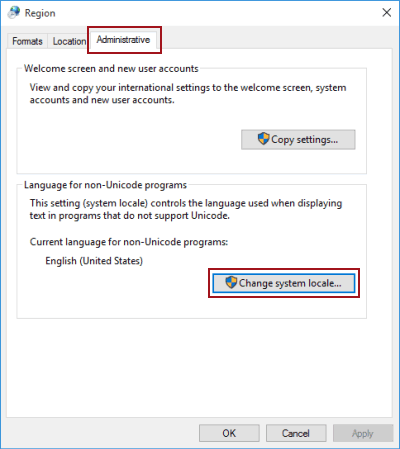
Up to you, honestly.Should I report the original post to request an update?
