No good testing yet, but seems like the engine both ignores and removes the named lines after any GFX options manipulation at least.> \Users\xxx\AppData\Local\WildLifeC\Saved\Config\Windows "Engine.ini" open with notepad
add these line save and exit
Test it these variables, if work well pls let me know.
[ConsoleVariables]
r.TextureStreaming=0
r.Streaming.PoolSize=0
r.Streaming.Boost=0
r.Streaming.LimitPoolSizeToVRAM=1
r.Streaming.FullyLoadUsedTextures=1
r.Streaming.DefragDynamicBounds=1
r.Streaming.HLODStrategy=2
r.bForceCPUAccessToGPUSkinVerts=True
View attachment 3238023
Unreal Engine 5 Console Variables Commands
You must be registered to see the links
Unreal Engine Wild Life [Patreon Test Build 2024.08.15] [Adeptus Steve]
3.80 star(s)
177 Votes
- May 3, 2019
- 8
- 23
These Console Variables work well my Engine.ini configNo good testing yet, but seems like the engine both ignores and removes the named lines after any GFX options manipulation at least.
The following Variables are automatically processed into the Engine.ini file every time you start the game. I change the my Engine.ini file to Read Only so that my inputs are not reset.
[WindowsApplication.Accessibility]
StickyKeysHotkey=False
ToggleKeysHotkey=False
FilterKeysHotkey=False
StickyKeysConfirmation=True
ToggleKeysConfirmation=True
FilterKeysConfirmation=True
its looks like this

- Jul 18, 2020
- 190
- 612
Oh wow really thats a shame, So all these sex minigames that you can view in sandbox, how you able to trigger them aswell in like the quests you are able to do?Nothing truly worthy of note. There are a few "proof of concept" quests scattered throughout the very much unfinished new map, but nothing cohesive or even resembling a connected narrative, yet. For now it's basically just a sandbox sex simulator (and to be fair, it's good at that).
- Feb 26, 2022
- 67
- 41
Honestly don't know, sorry. When I saw how rudimentary the quest structure was, I decided to not even bother with it until it has more substance. For now I just play the minigames and other animations in the Sandbox.Oh wow really thats a shame, So all these sex minigames that you can view in sandbox, how you able to trigger them aswell in like the quests you are able to do?
- May 3, 2019
- 8
- 23
Testing reshade tweaks 
You must be registered to see the links
You must be registered to see the links
You must be registered to see the links
You must be registered to see the links
You must be registered to see the links
You must be registered to see the links
You must be registered to see the links
You must be registered to see the links
You must be registered to see the links
Nah it's all good no need to apologise bro, and honestly same, I got super bored one day and gave the quests ago, didn't even up playing that long its pre obvs which part of the game has been getting the most development and which one has not.Honestly don't know, sorry. When I saw how rudimentary the quest structure was, I decided to not even bother with it until it has more substance. For now I just play the minigames and other animations in the Sandbox.
- Oct 17, 2018
- 3
- 1
Don't set the textures to Epic, just leave them on High. When set to Epic, the VRAM usage shoots through the roof, and you get that issue. At 1440p I didn't notice a difference between High and Epic anyways in terms of texture quality. It's just not worth it.Can virtually bet this was answered like times and times again, but: is there any way to get around the weird texture streaming in the UE5 version? All the textures remain mad blurry, yet some actions like toggling the tex quality or waiting on a certain screen seems to finally pull the higher-res ones from the disk.
Once you set them to High, restart the game to make sure the changes take effect. You should be good to go after that.
- Oct 17, 2018
- 3
- 1
Set textures to High instead of Epic. Not sure of the technical reasoning, but when set to Epic it annihilates VRAM and causes the issue in the picture.Holy shit how did they manage to make it look worse in UE5 (or am I missing smth here?) Objects has less polygons (or looks as if it is) than a frikin tetrahedron. Welp should've downloaded the UE4 version (which I had fun playing). This is on everything maxed and the textures just look awful (as in 0 detail). any fix? and its all an empty field with no assests lol. I miss the dense forrests and stuff in UE4 TwT.
Is there any possible work around I can use without downloading the UE4 version?
View attachment 3231679
That said, the characters will look better, but like 80% of the assets in the map are unfinished or placeholder. E.g. the buildings in your screenshot will remain textureless and basic.
- Jan 4, 2024
- 1
- 0
I cant use Lovense toys w this. Any solution?mmm gofile
You must be registered to see the links
i cannot run the game Pls help me
Crash report
LoginId:dfbac34b4dc062ae87e571ae2fa3c1e5
EpicAccountId:b4d63f483e2b40b7a841355674364f9f
LowLevelFatalError [File:E:\PF\DWLSWS\Engine\Source\Runtime\Launch\Private\Windows\LaunchWindows.cpp] [Line: 76] SECURE CRT: Invalid parameter detected. Expression: Unknown Function: Unknown. File: Unknown Line: 0
ucrtbase
ucrtbase
WildLifeC_Win64_Shipping
WildLifeC_Win64_Shipping
WildLifeC_Win64_Shipping
WildLifeC_Win64_Shipping
WildLifeC_Win64_Shipping
WildLifeC_Win64_Shipping
WildLifeC_Win64_Shipping
WildLifeC_Win64_Shipping
WildLifeC_Win64_Shipping
WildLifeC_Win64_Shipping
WildLifeC_Win64_Shipping
WildLifeC_Win64_Shipping
msvcp140
ntdll
ntdll
kernel32
ntdll

Crash report
LoginId:dfbac34b4dc062ae87e571ae2fa3c1e5
EpicAccountId:b4d63f483e2b40b7a841355674364f9f
LowLevelFatalError [File:E:\PF\DWLSWS\Engine\Source\Runtime\Launch\Private\Windows\LaunchWindows.cpp] [Line: 76] SECURE CRT: Invalid parameter detected. Expression: Unknown Function: Unknown. File: Unknown Line: 0
ucrtbase
ucrtbase
WildLifeC_Win64_Shipping
WildLifeC_Win64_Shipping
WildLifeC_Win64_Shipping
WildLifeC_Win64_Shipping
WildLifeC_Win64_Shipping
WildLifeC_Win64_Shipping
WildLifeC_Win64_Shipping
WildLifeC_Win64_Shipping
WildLifeC_Win64_Shipping
WildLifeC_Win64_Shipping
WildLifeC_Win64_Shipping
WildLifeC_Win64_Shipping
msvcp140
ntdll
ntdll
kernel32
ntdll

- Jun 5, 2017
- 681
- 1,369
Check if you don't have some sorts of "forced windowmode" in app settings. Check properties of the app (right click shortcut to see if you don't have something added in runline) and check GPU settings (Nvidia and Radeon like to have such stuff in their driver centers).Is anyone able to change the resolution in the menus anymore?
For some reason I can't change the resolution on my pc and the game keeps playing in some resolution that looks like it's running in potrait mode
- May 3, 2019
- 8
- 23
its maybe your Video Card Driver issue or something. Sometimes ALT+Enter broke the resolution Unreal Engine, Does not return to original screen resolution forced fullscreen lowscaling.Is anyone able to change the resolution in the menus anymore?
For some reason I can't change the resolution on my pc and the game keeps playing in some resolution that looks like it's running in potrait mode
my suggestion Backup Config folder somewhere " C:\Users\your username\AppData\Local\WildLifeC\Saved\Config " then delete original Config folder, this will clear all settings. Start the game, new config files should be there It is automatically recreated.
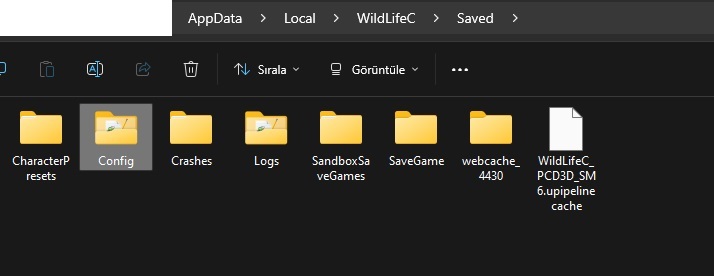
It was a forced fullscreen issue.Check if you don't have some sorts of "forced windowmode" in app settings. Check properties of the app (right click shortcut to see if you don't have something added in runline) and check GPU settings (Nvidia and Radeon like to have such stuff in their driver centers).
Thanks for the help
You're the GOAT for this one, thanks manmmm gofile
You must be registered to see the links
- Apr 27, 2019
- 75
- 55
Hi guys great that there is a space to share maps but why be normies and use Discord?
straight up asks me to verify my account via phone number
the map sharing should be on something like Matrix or just a separate thread on here
straight up asks me to verify my account via phone number
the map sharing should be on something like Matrix or just a separate thread on here






