- Jul 2, 2017
- 9,497
- 109,759
- 985
hi sorry im replaying so late wasnt home and had no internet where i was anywayYour system specs seem to be fine, I could replicate a pretty similar problem by purposely corrupting a few files:
View attachment 305287
So to verify whatever the problem is truly corrupted files or not, could you check the proprieties of "Workers of Kartedhir_Data" folder? They should look like this:
View attachment 305288
Otherwise your problem seems to be isolated only to maps alone, the only difference I could see between the maps and the rest of the game is that it uses a slightly different shader, I could try to alter it a bit and see if that fixes the problem, should the files be fine.
Another difference is that the maps are texture atlases, so pretty big images (2048px for the outdoors), it could be that your GPU has a texture limit of 1024px, VERY unlikely considering today's hardware, even a 10 years old computer would not have such a limit but just to make sure: Can you see the background image on the main menu? The one where you begin a new game/load an existing save.
If you can see that image then the texture size is not the problem.
You have more files because you checked proprieties on the whole folder rather than just on _data folder, the proprieties of the whole folder (downloaded as it is), should contain 217 files, not 214... So you are actually missing 3 files.hi sorry im replaying so late wasnt home and had no internet where i was anyway
size is 495 mb (519,974,460 bites)
size on disc is 496 mb (520,396,800 bites)
contains 214 files , 11 folders
i dont know why mine is more maybe cuz i have 4 saved profiles ?
and yes i can see the background off the main menu

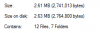

yes i have all files but stil the same thing i deleted the game and downloaded the new one everything is the same as you wrote yet stil backround is black also where i creat my caracter is black dont know if that info helpsYou have more files because you checked proprieties on the whole folder rather than just on _data folder, the proprieties of the whole folder (downloaded as it is), should contain 217 files, not 214... So you are actually missing 3 files.
Try to download the latest version of the game released today (R16) and make sure you are extracting the files with the latest version of your zip software (I used Winrar 5.70).
Once you unzip, the folder should be like this:
View attachment 307258
and should contain on root:
Mono
Workers of Kartedhir_Data
Changelog.txt
UnityCrashHandler32.exe
UnityPlayer.dll
Workers of Kartedhir.exe
Mono Folder proprities:
View attachment 307261
Workers of Kartedhir_Data folder proprieties:
View attachment 307264
See if everything checks up, if you are indeed still missing files, it could be an issue with the extraction of files, the download or simply the antivirus deleting some files as R16 and R17 suffer of a false positive issue which is fixed in R18.
Assuming that the antivirus is not deleting anything and the download went well, it would be an extraction of files issue which usually happens when your software is outdated.
I have no idea then, last thing you could do is try to see if a log file has been generated, you can find the log file here:yes i have all files but stil the same thing i deleted the game and downloaded the new one everything is the same as you wrote yet stil backround is black also where i creat my caracter is black dont know if that info helps
i download all my games on my D: driveI have no idea then, last thing you could do is try to see if a log file has been generated, you can find the log file here:
C:/Users/<Your Username>/AppData/LocalLow/Winterfire/Workers of Kartedhir/output_log.txt
If there is any error going on, the log file will tell.
hi i looked its not in my c: drive i found from other games but not from this one could that be the prob?i download all my games on my D: drive
If you have run the game at least once, it will generate a log, are you sure you checked the right location? It should be here:hi i looked its not in my c: drive i found from other games but not from this one could that be the prob?
yes im sure i went in my C drive then user file and then my computer file name and i couldnt find appdataIf you have run the game at least once, it will generate a log, are you sure you checked the right location? It should be here:
C:/Users/<Your Username>/AppData/LocalLow/Winterfire/Workers of Kartedhir/output_log.txt
yes im sure i went in my C drive then user file and then my computer file name and i couldnt find appdata
i think i found ityes im sure i went in my C drive then user file and then my computer file name and i couldnt find appdata
Yeah, that's the one.i think i found it
Initialize engine version: 2018.3.7f1 (9e14d22a41bb)
GfxDevice: creating device client; threaded=1
Direct3D:
Version: Direct3D 11.0 [level 10.0]
Renderer: Mobile Intel(R) 4 Series Express Chipset Family (ID=0x2a42)
Vendor: (null)
VRAM: 439 MB
Driver: 8.15.10.2555
Begin MonoManager ReloadAssembly
- Completed reload, in 1.545 seconds
<RI> Initializing input.
<RI> Input initialized.
<RI> Initialized touch support.
UnloadTime: 45.123202 ms
Unloading 5 Unused Serialized files (Serialized files now loaded: 0)
UnloadTime: 0.569729 ms
Unloading 12 unused Assets to reduce memory usage. Loaded Objects now: 2115.
Total: 3.635086 ms (FindLiveObjects: 0.533230 ms CreateObjectMapping: 0.085545 ms MarkObjects: 2.966696 ms DeleteObjects: 0.042202 ms)
Unloading 5 Unused Serialized files (Serialized files now loaded: 0)
WARNING: Shader Unsupported: 'Standard' - Pass 'META' has no vertex shader
WARNING: Shader Unsupported: 'Standard' - Pass 'META' has no vertex shader
UnloadTime: 5.965328 ms
Scanning - Process took 20 ms to complete
(Filename: C:\buildslave\unity\build\Runtime/Export/Debug.bindings.h Line: 45)
Unloading 417 unused Assets to reduce memory usage. Loaded Objects now: 1448.
Total: 4.137520 ms (FindLiveObjects: 0.550909 ms CreateObjectMapping: 0.125466 ms MarkObjects: 2.544674 ms DeleteObjects: 0.909057 ms)
Setting up 1 worker threads for Enlighten.
Thread -> id: 1fec -> priority: 1
Yeah, that's the one.
From what I can see, everything looks fine as in there is no bug I can fix.
I have tried to run the game with my integrated GPU to get a similar setup as yours:
Initialize engine version: 2018.3.7f1 (9e14d22a41bb)
GfxDevice: creating device client; threaded=1
Direct3D:
Version: Direct3D 11.0 [level 10.1]
Renderer: Intel(R) HD Graphics 3000 (ID=0x126)
Vendor: (null)
VRAM: 976 MB
Driver: 9.17.10.3347
It ran fairly fine, perhaps a little bit slow (not full 60fps) but that's most likely because I have other stuff open at the moment, I also got the shader errors, which is a unity bug (You must be registered to see the links) Which will be fixed in R18 as that is when I have upgraded the project to the latest version of Unity.
You could try R18 in future but I doubt that will fix the issue as I get the shader errors as well and yet I can see the maps: The only thing that comes to mind is that perhaps you are running low on memory, it would make sense as some things do show and some other do not.
From the screenshots you have shown me, the only visible things are standalone sprites which are very small, however the maps are actually a single big texture so if for some reason that texture cannot be loaded, nothing will show.
If I had to guess, that's the issue which unfortunately means it cannot be fixed unless you try to play the game on a slightly more powerful computer.
Documents/My Games/Workers of Kartedhir/SavedataWhere's the save file of this game?
