Noted, I will take a look at that.In that case the wording needs some rework, as that is not stated anywhere in the dialogue. On the contrary: the income is actually listed in the end result as income and it's wording states 'I earned'
Edit a few hours later:
I have to correct myself as the information is given before the actual demo and thus simply slipped through:
View attachment 4438736
It would still be better to adjust the outcome text accordingly as well, as it reads like the regular text currently
- Sep 29, 2017
- 496
- 439
- Feb 9, 2018
- 784
- 740
Are you doing both actions as required in the mod loader? Meaning first 'add' and then 'load' and wait out that all new info is written afterwards?I keep getting an issue after loading the mods using the mod loader. They just don't work and I can't see any pics at all for the game. Even the arrows disappear. Does anyone anything about this problem? Nothing shows up in the mod loader as an error.
- Sep 29, 2017
- 496
- 439
Yes, I do and it doesn't work. The loader says that everything is okay but it isn't. When I use the online mod, I only lose out on the character mods but if I'm running the game natively, I lose functionality for the entire game. I know some mods seem to be 0.21 and not 0.21.3 but they've been updated long after the newest update which was October 28. I'm assuming they should be running normally. Here's some screenshots of what I keep getting along with what the mod loader shows me.Are you doing both actions as required in the mod loader? Meaning first 'add' and then 'load' and wait out that all new info is written afterwards?
- Aug 6, 2024
- 37
- 74
- Feb 9, 2018
- 784
- 740
Cant say anything about the individual mods but here is what I personally would do, to ensure a clean setup:Yes, I do and it doesn't work. The loader says that everything is okay but it isn't. When I use the online mod, I only lose out on the character mods but if I'm running the game natively, I lose functionality for the entire game. I know some mods seem to be 0.21 and not 0.21.3 but they've been updated long after the newest update which was October 28. I'm assuming they should be running normally. Here's some screenshots of what I keep getting along with what the mod loader shows me.
Clean extract of the game into a new directory. Create a sub-directory for the downloaded mods in there and make sure you are running the latest modloader (2.0.7 if I am not mistaken), which should be in the same directory as the game itself.
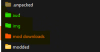
The green directories are the game's default ones and have the original images that might have been messed up in your last load activity. 'Modded' and '.unpacked' are the default ones created by the modloader. Keeping things cleanly separated should do the trick hopefully. So move the downloaded mods into their own subdirectory and re-run the loading on that new install. Doing this will at least exclude any remnants of some old install.
P.S. Since this is html, you can easily check what the path of those missing icons are, by either looking at the source in your browser or simply by right-clicking and trying to save them - which should show you the path as well. I am almost certain that is the problem for them, either a wrong path or a wrong spelling.
Last edited:
- Feb 9, 2018
- 784
- 740
I believe the list is complete except for a minor missing one for the secretary and when working in the warehouse. (Assuming you referIs the scene guide up to date? Or are there some new scenes not mentioned ?
You must be registered to see the links
on the wiki)- Sep 29, 2017
- 496
- 439
Tried it, but I still get the same issue. When I look at the modded images, they just appear as .symlink with 0 bytes. They are exactly where they're supposed to be in their paths. When I double click, I can open and see the image but I can't see it in game. It's so annoying.Cant say anything about the individual mods but here is what I personally would do, to ensure a clean setup:
Clean extract of the game into a new directory. Create a sub-directory for the downloaded mods in there and make sure you are running the latest modloader (2.0.7 if I am not mistaken), which should be in the same directory as the game itself.
View attachment 4446469
The green directories are the game's default ones and have the original images that might have been messed up in your last load activity. 'Modded' and '.unpacked' are the default ones created by the modloader. Keeping things cleanly separated should do the trick hopefully. So move the downloaded mods into their own subdirectory and re-run the loading on that new install. Doing this will at least exclude any remnants of some old install.
P.S. Since this is html, you can easily check what the path of those missing icons are, by either looking at the source in your browser or simply by right-clicking and trying to save them - which should show you the path as well. I am almost certain that is the problem for them, either a wrong path or a wrong spelling.
- Feb 9, 2018
- 784
- 740
2 other things you should do then:Tried it, but I still get the same issue. When I look at the modded images, they just appear as .symlink with 0 bytes. They are exactly where they're supposed to be in their paths. When I double click, I can open and see the image but I can't see it in game. It's so annoying.
1. Loadorder: Move all mods that are just NPC mods to the bottom , everything that has influence on gameplay (like your drug framework etc) up in the list
2. Remove the cheat mods to begin with, retest. Remove any mod that is not explicitly up-to-date for the version you are currently playing, since there has been some stuff, that changed and probably conflicts with one of your older mods.
Sounds like you have a drive that doesn't support file links.Tried it, but I still get the same issue. When I look at the modded images, they just appear as .symlink with 0 bytes. They are exactly where they're supposed to be in their paths. When I double click, I can open and see the image but I can't see it in game. It's so annoying.
Under the settings menu at the bottom is an option to copy files instead.
- Sep 29, 2017
- 496
- 439
This didn't used to be a problem in previous versions. I think I had a similar issue with 0.20 when I played it but had it resolved somehow that I can't quite remember right now.Sounds like you have a drive that doesn't support file links.
Under the settings menu at the bottom is an option to copy files instead.
- Sep 29, 2017
- 496
- 439
I don't think it has anything to do with mod conflicts because when I used the Online Mod, the only actual issue I had at that time was that the character mods wouldn't appear. Everything else worked just fine. So I'm assuming that the image files don't get copied properly or something.2 other things you should do then:
1. Loadorder: Move all mods that are just NPC mods to the bottom , everything that has influence on gameplay (like your drug framework etc) up in the list
2. Remove the cheat mods to begin with, retest. Remove any mod that is not explicitly up-to-date for the version you are currently playing, since there has been some stuff, that changed and probably conflicts with one of your older mods.
anyone scene this before it happens when i get spiked at the bar and the scenes don't play no video at all
"foxhuntfollowup" isn't valid Harlowe syntax for the inside of a macro call.Maybe you misspelled something? Also, as of 3.3.0, Javascript syntax is not allowed inside macro calls.
"foxhuntfollowup" isn't valid Harlowe syntax for the inside of a macro call.Maybe you misspelled something? Also, as of 3.3.0, Javascript syntax is not allowed inside macro calls.
The Fox club is part of the Spike Fun mod, so if you're getting errors with that you're best off asking on the Lover's Lab file or in the discord than here.anyone scene this before it happens when i get spiked at the bar and the scenes don't play no video at all
"foxhuntfollowup" isn't valid Harlowe syntax for the inside of a macro call.Maybe you misspelled something? Also, as of 3.3.0, Javascript syntax is not allowed inside macro calls.
ok thank youThe Fox club is part of the Spike Fun mod, so if you're getting errors with that you're best off asking on the Lover's Lab file or in the discord than here.
- Dec 18, 2018
- 2
- 0
- Mar 3, 2018
- 422
- 1,007
So after looking through most of the songs (it's taken quite a while now), I cannot find the specific song in the game I am looking for, although I have been able to identify the exact instance the song plays in during the game, which is during the warehouse tetris minigame.As shared earlier in this thread, here's the playlist ofYou must be registered to see the links
Here is theYou must be registered to see the linkswith breakdowns to varies parts of the game.
Annoyingly, I can't even seem to find this song in any of the folders or on that youtube playlist or in the wiki.

