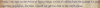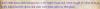The painting and piano pictures you mentioned are from the official v2.2 download and they're originally not 795x596
We don't have the same "game" then, because my v2.2 already has these pictures in correct dimensions. You can even see it in the screens I provided for you:

Could it be that your pic folder dates from v2.1?
Some pictures were relocated, for instance from young to milf or vice versa
Better to avoid that as much as possible, but I understand.
in a few cases I swapped hair color (from red to pink for example)
A "cheatcode" if some haircolor is borderline or you lack some of the most exotic colors is paintdotnet, with this
You must be registered to see the links
.
It will allow you to select a range of color already present in the picture and to do a hue shift and saturation boost. Very easily.
With this, in less than a minute you can edit the colors of hair without touching the skin. It works best on purple, green and blue:
1)

2)

And poof she has purple hair now.
(some of the light on her face has become purple too, that's easily avoidable by selecting an area first, then ctrl+i (for the selection to become "everything that wasn't selected") and then the hue shift will occur on all the area except the one you selected at the beginning)
Yeah I had thought about how to deal with ponytails, pigtails, and other forms of tied up hair. I came to the decision that I'd name the picture based on the current state of the hair rather than on the state of the hair if it were loose... so that's why you see quite a few ponytails, pigtails, etc. named "short", even though they'd technically be "long" if they were loose. I'll admit that one of the main reasons for this is because it has been much harder for me to find images with legitimate short haircuts so I decided to make some compromises in the form of tied up hair in order to balance out short vs. long throughout the pack.
Can you give me a few examples of images in my pack with attached hair that is short but should be long? I think I know what you mean but just want to make sure we're on the same page so I can do things your way going forward.

- For exemple you named this one "short", but we can see the strand of hair on her hips. I renamed her "long" (and milf, having in mind at what kind of age girls become moms in medieval societies; usually when it look 25yo+ I put it as milf. It's also because milf pictures are surprisingly rare in some instances so that's a good excuse)

- These hair once unatached would be long, so I'd rename it "long". (but anyway I deleted it because of the headphones)

- Long hair obviously, you decided the same way.

- These I can accept as short, with a bit of complacency.

- Short (with a bit of imagination)

- Long

- These are long

- These are short (as you said, not many short hair pictures; so as long as the illusion is there. It's just that the illusion isn't there with a ponytail)


- Long



- Short (especially the first one). However they are borderline, so if you put the last two as long I wouldn't say anything.
Honestly I didn't think gradients versus solids on the borders were too big of a deal so long as the solids aren't too conflicting - usually if the background is a mishmash of colors, or if I have trouble finding a neutral solid, I just use black borders.
Solid vertical borders are fine with mediocre images (though that's already a quality loss compared to what's already in the game, as I made the effort to put a gradiant on each pictures, but I don't expect any moder to do that for the future). However god tier pics definitely derserve some good looking gradient.
And! Another case in which gradients are necessary, is when there's already one. In that case you can select the area with the already existing gradient, copy-paste, and stretch the selection that has been pasted:


--------->

(that works better when the gradient is on both edges, here I had to put the girl on the right. But still, the gradient looks flawless and I didn't have to do anything but select an area and strech it)
I'm a bit confused on this one.
There are no bath_blond_long pictures in update 4
Lesbath* I guess
The woodwind picture was also included because of dimensions adjustment (it was an original from 2.2).
Not on my version... And I don't remember that I edited the proportion for 2.2.1 dev' version after release of original 2.2, so I'm confused