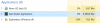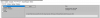Deleted member 1121028
Well-Known Member
- Dec 28, 2018
- 1,716
- 3,316
- 354
14Go of RAM for a single model is for sure not normal, quite critical to say at leastI guess it isn't normal? My Windows Language is PL but I think you can clearly understand what is happening here.
My guess (I could be wrong), it that's you installed shit-tons of morphs and now you don't have enough RAM for Daz to render properly. Go to your \My Library\data\DAZ 3D\Genesis 8\Female\ folder and look at how many giga-octets you have in there. You can move the morphs you don't use on another folder outside your library, load a g8f model on an empty scene (you will get errors), and save as>support assets>Save modified asset (no more errors).
Far I know, there is no real "correct" workflow as 2 differents hair mesh can be made with completely different textures and shader layer in mind. I generally tweak from the shader that comes with the hair and modifiy color in the shader and/or directly edit the texture with photoshop if I have to. I also try with different "general" hair shader like theWhat is the correct workflow for using Daz3D hair shaders? I want the characters to use hairs from different artists but staying with the same texture scheme. Thanks
You must be registered to see the links
or
You must be registered to see the links
one with various results, from crap to correct. It's a lot of back and forth. But maybe people have found better solution?
Last edited: