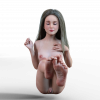- Jul 28, 2017
- 684
- 4,009
U
User_1422337
Guest
Guest
Add a spray, blur the background and be gorgeous.Headshot! Do we have a winner?
View attachment 308548
Quick Render#3: Tiger Dojo (Dawn) v0.5
Located in western part of fortified temple complex, this building used to be a guard tower back in the Sengoku Jidai period.
This place is one of the three starter origins (others are Crane & Snake) in the upcoming The Indomitable VN.
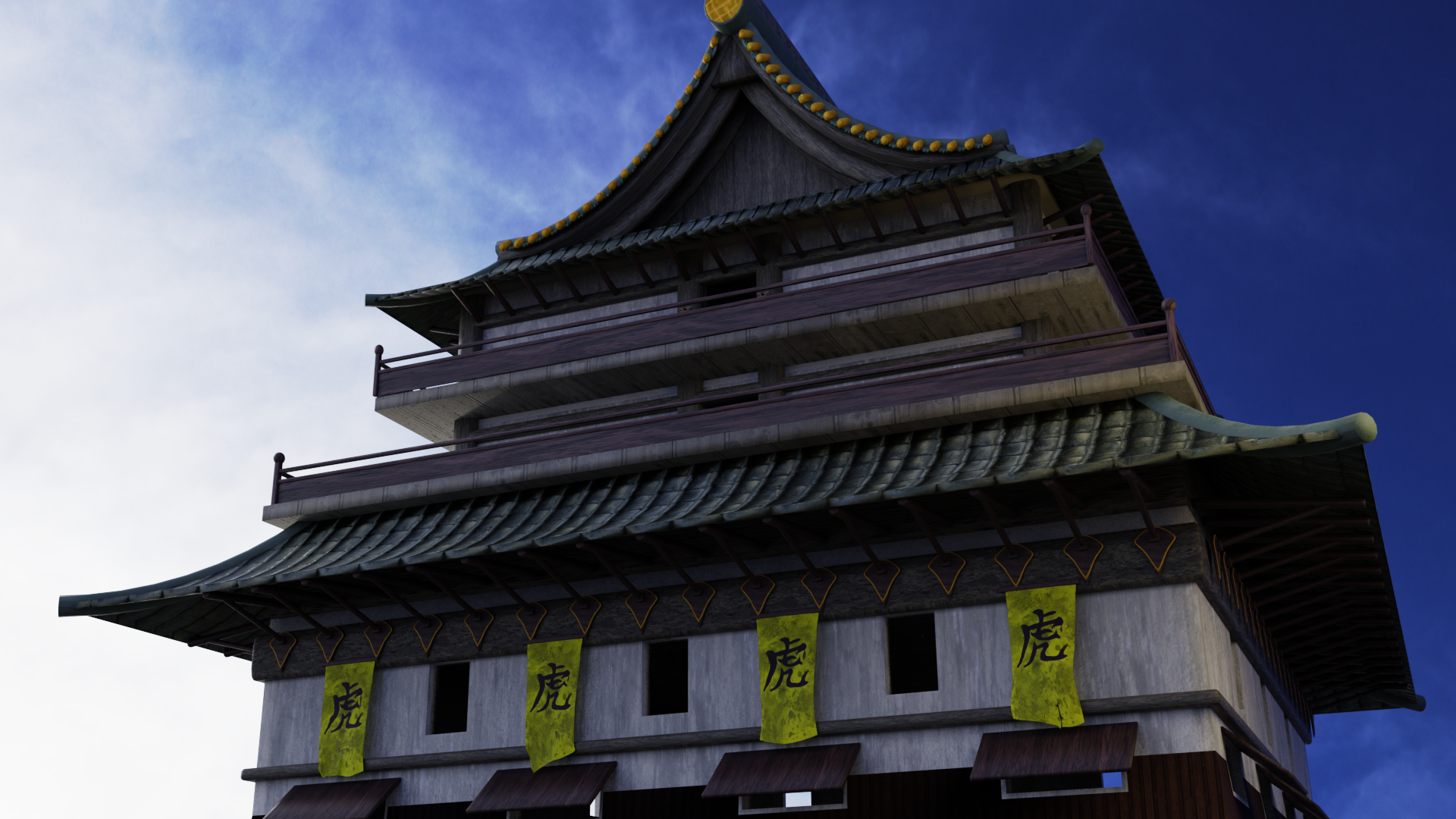
Next: QuickRender#4: Dragon Dojo (Dusk)
Previous
Quick Render#2: Snake Dojo (Dawn) v0.5
Located in western part of fortified temple complex, this building used to be a guard tower back in the Sengoku Jidai period.
This place is one of the three starter origins (others are Crane & Snake) in the upcoming The Indomitable VN.
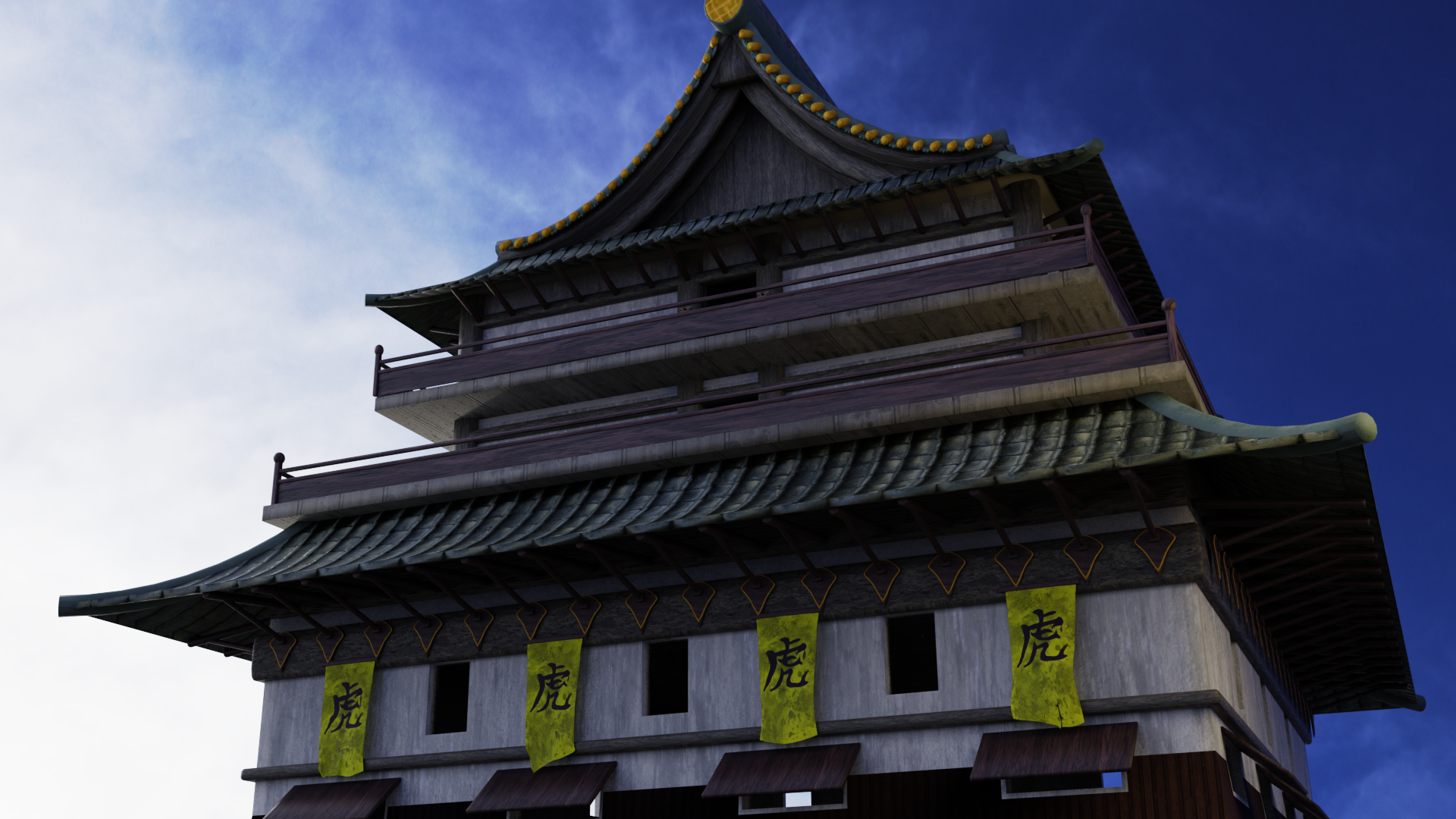
Next: QuickRender#4: Dragon Dojo (Dusk)
Previous
Quick Render#2: Snake Dojo (Dawn) v0.5
You must be registered to see the links
You must be registered to see the links
You don't have permission to view the spoiler content.
Log in or register now.
- Jul 28, 2017
- 684
- 4,009
Sorry my stupid question, but how can i blur the background? i've already tried the camera DOF of daz 3d but im a noob and i can't seem to make it work right. I mean i know i have to make the model stand inside the focus area but even if i do that or the whole scene get blurred or the background gets blurred so little that its almost as it is in focus. Also by "add a spray" you mean add those Headshot taunts popping out in the middle of screen in all the retro fps arena?Add a spray, blur the background and be gorgeous.
- Apr 14, 2018
- 117
- 2,007
- Apr 3, 2018
- 74
- 1,669
- Mar 29, 2019
- 143
- 2,756
- Dec 28, 2018
- 1,716
- 3,309
A quick way to do it.Sorry my stupid question, but how can i blur the background? i've already tried the camera DOF of daz 3d but im a noob and i can't seem to make it work right. I mean i know i have to make the model stand inside the focus area but even if i do that or the whole scene get blurred or the background gets blurred so little that its almost as it is in focus.
First place a camera anywhere.
Select your cam>go on your Camera pane, select display, DOF plane color and choose a visible color (red for ex.)

Go now on Camera setting and activate the DOF :

With the help of Focal Distance place the red rectangle to fit your model
Everything outisde the red rectangle will have blur.
F/Stop set the amount of blur your want (the less F/Stop the more blurry)

- Jul 28, 2017
- 684
- 4,009
Thanks for the accurate tutorial, the real problem is that i cant fit all the characters inside the focus area. I mean if i lower the F/stop and play around with the Focal Distance, the way i placed the characters and the camera make it impossible to fit all of the inside the focus area. But anyway thanks again i'll just play around some more and will see what i can get out of it.A quick way to do it.
First place a camera anywhere.
Select your cam>go on your Camera pane, select display, DOF plane color and choose a visible color (red for ex.)
View attachment 308739
Go now on Camera setting and activate the DOF :
View attachment 308741
With the help of Focal Distance place the red rectangle to fit your model
Everything outisde the red rectangle will have blur.
F/Stop set the amount of blur your want (the less F/Stop the more blurry)
View attachment 308742
- Aug 18, 2018
- 443
- 1,246
Change the F/stop to lengthen the focal area I think or it is the Focal Length. I usually play with all of the Focus setting till I get the desired effectThanks for the accurate tutorial, the real problem is that i cant fit all the characters inside the focus area. I mean if i lower the F/stop and play around with the Focal Distance, the way i placed the characters and the camera make it impossible to fit all of the inside the focus area. But anyway thanks again i'll just play around some more and will see what i can get out of it.
- Jul 28, 2017
- 684
- 4,009
Yeah but the higher the F/stop the lesser the background will be blurred.Change the F/stop to lengthen the focal area
- Aug 18, 2018
- 443
- 1,246
- Aug 4, 2017
- 626
- 10,720
- Dec 28, 2018
- 1,716
- 3,309
Yeah it can be tricky with multiples characters, you can also play with Frame width for a larger focus area. Or you can also render one char with the desired focus/blur, render the others ones separately with no background and merge everything under GIMP/Photoshop.Thanks for the accurate tutorial, the real problem is that i cant fit all the characters inside the focus area. I mean if i lower the F/stop and play around with the Focal Distance, the way i placed the characters and the camera make it impossible to fit all of the inside the focus area. But anyway thanks again i'll just play around some more and will see what i can get out of it.
U
User_1422337
Guest
Guest
Yes, no__name correctly described everything about the focus settings of the camera. It's okay if not all characters get into focus. Let the focus be the most important character of the scene, to whom you want to focus the attention of the viewer. The scene will come to life.Sorry my stupid question, but how can i blur the background? i've already tried the camera DOF of daz 3d but im a noob and i can't seem to make it work right. I mean i know i have to make the model stand inside the focus area but even if i do that or the whole scene get blurred or the background gets blurred so little that its almost as it is in focus. Also by "add a spray" you mean add those Headshot taunts popping out in the middle of screen in all the retro fps arena?
I meant spray on the water. Now you have it like glass or jelly.
Sorry for my English, I am writing through Google translator)
U
User_1422337
Guest
Guest
If the girl on the right looked the left girl in the face, it would be great.
- Jul 28, 2017
- 684
- 4,009
Ah you mean splashes. And yup i noticed too the water looks a little odd, i'll see what i can do. Can spashes be added in postwork?Yes, no__name correctly described everything about the focus settings of the camera. It's okay if not all characters get into focus. Let the focus be the most important character of the scene, to whom you want to focus the attention of the viewer. The scene will come to life.
I meant spray on the water. Now you have it like glass or jelly.
Sorry for my English, I am writing through Google translator)
Also don't worry about your english, i am too a non native english.
- Aug 27, 2017
- 1,249
- 22,304
- Jun 8, 2017
- 36
- 303


![[Edited]Nudist Beach Test 4.png [Edited]Nudist Beach Test 4.png](https://attachments.f95zone.to/2019/05/thumb/322285_EditedNudist_Beach_Test_4.png)