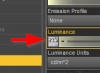Wow! This image looks a bit like it is drawn :O Really cool.
Thanks, that effect is actually just the result of modifying the tone mapping (burn highlights and crush blacks mainly). If I revert to default render settings it looks completely different.
I actually had the Luminance really high, the problem is that those crystals kind of lost they geometry because of it. I think I could've need either better shadows on them or dark outlines.
Sometimes you can help that by using the objects bump (or similar grayscale) map in the luminance field, like this:
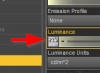
If the map image you use has darker values near the edges of the object it will be easier to see the object's shape and you won't have a perfectly even emissive strength over the entire surface. Well, unless you enable bloom, then it will just blow out the entire thing.
My problem with lights in general is, that I still don't get how far they need to be away from an object to get a certein amout of lightning. And in this scene I often couldn't decide, if any lights do anything

A good rule of thumb is to place key & rim lights as close as you can to the object you're trying to light while still illuminating every part of the object you want illuminated. Then, once those are lit the way you want you can add fill lighting to light up the entire scene as needed. This is where ghost lights can be handy since they can be in the camera's FOV without wrecking the final image and unlike the DAZ photometric point & spotlights set to not render the emitter they will be invisible even in reflections. I use small ghost lights all the time to "fix" lighting and do things like brighten up the models face.