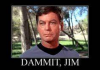Alright I figured out the colors but for the MC's Name I had to use a different file that I always use to remove text boxes. All I could do for MC name was add a white outline. Couldn't find where to change it from black.
add and replace as needed into the "game" folder.
If you don't like the white outline for MC name and the "My Thoughts" Open up y_outline.rpy in a text editor like Notepad++ and change the #ffffff on line 103 to whatever you want. Here's a
You must be registered to see the links
on google that will give you the hex code for whatever color you choose in the interface.