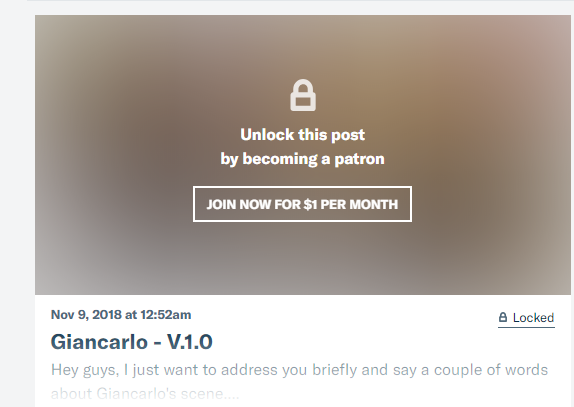Zephrah
Active Member
- Jul 26, 2018
- 524
- 1,047
- 347
If anyone is looking for saves to this game,I have tried to save before almost all the scenes(slutty side) since there is no CG room,or I couldn't find 1 at least.Hope it will help you guys.
The saves are in chronological order in case you are wondering,with the last ones being different routes to different scenes.
The saves are in chronological order in case you are wondering,with the last ones being different routes to different scenes.